Please excuse my ignorance here but I am not a gamer

Are the two games that you are having issues with played via Steam online, the reason that I ask is I noted the presence of AVG Safeguard in your Speccy results, AVG (even the toolbar) on it`s own is demanding on system resources but put it alongside another AV program such as MSE in this instance and it will drop your system performance and cause conflicts, use the AVG uninstaller tool to get rid of the AVG toolbar to ensure that nothing that can cause conflicts is left behind,
AVG toolbar removalAVG-Secure-Search-Update_0214b.exeProcess ID: 2644
User: SYSTEM
Domain: NT AUTHORITY
Path: C:\Program Files\AVG SafeGuard toolbar\AVG-Secure-Search-Update_0214b.exe
Memory Usage: 3.87 MB
Peak Memory Usage: 3.87 MB
Scheduler
3/5/2014 7:39 AM;Every 1 hour(s) from 12:39 AM for 24 hour(s) every day, starting 1/1/2000: Adobe Flash Player Updater
3/5/2014 7:52 AM;Every 1 hour(s) from 9:52 PM for 24 hour(s) every day, starting 2/11/2014: GoogleUpdateTaskUserS-1-5-21-1343024091-1580818891-839522115-1003UA
3/5/2014 8:00 AM;Every 1 hour(s) from 12:00 PM for 24 hour(s) every day, starting 2/13/2014: GoogleUpdateTaskMachineUA
3/5/2014 12:00 PM;Run at user logon: GoogleUpdateTaskMachineCore
3/5/2014 9:52 PM;At 9:52 PM every day, starting 2/11/2014: GoogleUpdateTaskUserS-1-5-21-1343024091-1580818891-839522115-1003Core
3/6/2014 4:10 AM;At 4:10 AM every day, starting 3/4/2014: Microsoft Antimalware Scheduled Scan
3/11/2014 10:01 AM;At 10:01 AM every Tue of every week, starting 10/14/2011: AppleSoftwareUpdate
Run at user logon: AVG-Secure-Search-Update_0214b_rmv
Run at user logon: AVG-Secure-Search-Update_0214b_relOnce this issue is resolved I suggest that you look at the other items above (with the exception of MSE) and see if they can be better organised or removed.





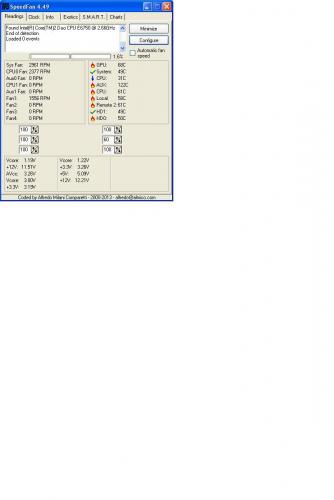
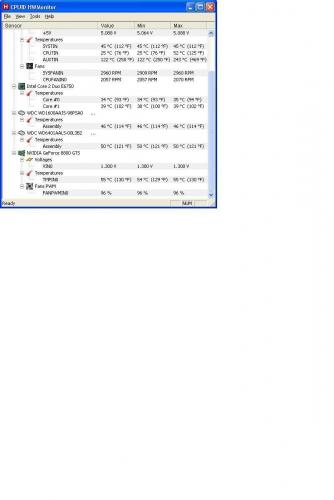











 Sign In
Sign In Create Account
Create Account

