OTL logfile created on: 3/4/2014 15:33:01 - Run 1
OTL by OldTimer - Version 3.2.69.0 Folder = C:\Users\Vostro\Desktop
64bit- Ultimate Edition (Version = 6.1.7600) - Type = NTWorkstation
Internet Explorer (Version = 8.0.7600.16385)
Locale: 00000409 | Country: United States | Language: ENU | Date Format: M/d/yyyy
15.95 Gb Total Physical Memory | 14.09 Gb Available Physical Memory | 88.33% Memory free
31.89 Gb Paging File | 29.78 Gb Available in Paging File | 93.36% Paging File free
Paging file location(s): ?:\pagefile.sys [binary data]
%SystemDrive% = C: | %SystemRoot% = C:\Windows | %ProgramFiles% = C:\Program Files (x86)
Drive C: | 119.14 Gb Total Space | 79.28 Gb Free Space | 66.54% Space Free | Partition Type: NTFS
Drive D: | 298.09 Gb Total Space | 48.10 Gb Free Space | 16.14% Space Free | Partition Type: NTFS
Drive E: | 3.05 Gb Total Space | 2.96 Gb Free Space | 97.12% Space Free | Partition Type: NTFS
Drive F: | 465.76 Gb Total Space | 83.69 Gb Free Space | 17.97% Space Free | Partition Type: NTFS
Drive G: | 1859.96 Gb Total Space | 86.06 Gb Free Space | 4.63% Space Free | Partition Type: NTFS
Drive H: | 1.53 Mb Total Space | 0.00 Mb Free Space | 0.00% Space Free | Partition Type: CDFS
Drive I: | 800.52 Gb Total Space | 294.77 Gb Free Space | 36.82% Space Free | Partition Type: FAT32
Drive J: | 15.60 Gb Total Space | 15.60 Gb Free Space | 100.00% Space Free | Partition Type: FAT32
Drive K: | 115.22 Gb Total Space | 115.22 Gb Free Space | 100.00% Space Free | Partition Type: FAT32
Drive L: | 7.52 Gb Total Space | 2.72 Gb Free Space | 36.13% Space Free | Partition Type: FAT32
Drive M: | 1863.01 Gb Total Space | 10.93 Gb Free Space | 0.59% Space Free | Partition Type: NTFS
Computer Name: VOSTRO-PC | User Name: Vostro | Logged in as Administrator.
Boot Mode: Normal | Scan Mode: Current user | Quick Scan | Include 64bit Scans
Company Name Whitelist: On | Skip Microsoft Files: On | No Company Name Whitelist: On | File Age = 30 Days
========== Processes (SafeList) ==========
PRC - [2014/03/04 15:32:52 | 000,602,112 | ---- | M] (OldTimer Tools) -- C:\Users\Vostro\Desktop\OTL.exe
PRC - [2014/03/03 12:29:57 | 000,233,936 | ---- | M] (Adobe Systems, Inc.) -- C:\Windows\SysWOW64\Macromed\Flash\FlashUtil10l_ActiveX.exe
PRC - [2013/04/04 14:50:32 | 000,701,512 | ---- | M] (Malwarebytes Corporation) -- C:\Program Files (x86)\Malwarebytes' Anti-Malware\mbamservice.exe
PRC - [2013/04/04 14:50:32 | 000,532,040 | ---- | M] (Malwarebytes Corporation) -- C:\Program Files (x86)\Malwarebytes' Anti-Malware\mbamgui.exe
PRC - [2013/04/04 14:50:32 | 000,418,376 | ---- | M] (Malwarebytes Corporation) -- C:\Program Files (x86)\Malwarebytes' Anti-Malware\mbamscheduler.exe
PRC - [2010/03/18 13:16:28 | 000,130,384 | ---- | M] (Microsoft Corporation) -- C:\Windows\Microsoft.NET\Framework\v4.0.30319\mscorsvw.exe
PRC - [2008/05/27 23:17:49 | 000,003,584 | ---- | M] () -- C:\Users\Vostro\Desktop\SmitfraudFix\Policies.exe
========== Modules (No Company Name) ==========
MOD - [2008/05/27 23:17:49 | 000,003,584 | ---- | M] () -- C:\Users\Vostro\Desktop\SmitfraudFix\Policies.exe
========== Services (SafeList) ==========
SRV:64bit: - [2013/10/10 14:54:28 | 000,144,152 | ---- | M] (SUPERAntiSpyware.com) [Auto | Running] -- C:\Program Files\SUPERAntiSpyware\SASCore64.exe -- (!SASCORE)
SRV:64bit: - [2013/02/19 16:05:38 | 000,497,664 | ---- | M] () [Auto | Running] -- C:\Program Files\Qualcomm Atheros\Killer Network Manager\BFNService.exe -- (Qualcomm Atheros Killer Service)
SRV:64bit: - [2009/07/13 17:41:27 | 001,011,712 | ---- | M] (Microsoft Corporation) [Auto | Running] -- C:\Program Files\Windows Defender\MpSvc.dll -- (WinDefend)
SRV:64bit: - [2009/07/13 17:40:01 | 000,193,536 | ---- | M] (Microsoft Corporation) [On_Demand | Stopped] -- C:\Windows\SysNative\appmgmts.dll -- (AppMgmt)
SRV - [2013/04/04 14:50:32 | 000,701,512 | ---- | M] (Malwarebytes Corporation) [Auto | Running] -- C:\Program Files (x86)\Malwarebytes' Anti-Malware\mbamservice.exe -- (MBAMService)
SRV - [2013/04/04 14:50:32 | 000,418,376 | ---- | M] (Malwarebytes Corporation) [Auto | Running] -- C:\Program Files (x86)\Malwarebytes' Anti-Malware\mbamscheduler.exe -- (MBAMScheduler)
SRV - [2010/03/18 13:16:28 | 000,130,384 | ---- | M] (Microsoft Corporation) [Auto | Running] -- C:\Windows\Microsoft.NET\Framework\v4.0.30319\mscorsvw.exe -- (clr_optimization_v4.0.30319_32)
SRV - [2009/06/10 13:23:09 | 000,066,384 | ---- | M] (Microsoft Corporation) [Disabled | Stopped] -- C:\Windows\Microsoft.NET\Framework\v2.0.50727\mscorsvw.exe -- (clr_optimization_v2.0.50727_32)
========== Driver Services (SafeList) ==========
DRV:64bit: - [2013/04/04 14:50:32 | 000,025,928 | ---- | M] (Malwarebytes Corporation) [File_System | On_Demand | Running] -- C:\Windows\SysNative\drivers\mbam.sys -- (MBAMProtector)
DRV:64bit: - [2013/02/19 16:06:38 | 000,066,928 | ---- | M] (Qualcomm Atheros, Inc.) [Kernel | System | Running] -- C:\Windows\SysNative\drivers\bflwfx64.sys -- (BfLwf)
DRV:64bit: - [2013/02/19 16:06:36 | 000,165,824 | ---- | M] (Qualcomm Atheros, Inc.) [Kernel | On_Demand | Running] -- C:\Windows\SysNative\drivers\e22W7x64.sys -- (Ke2200)
DRV:64bit: - [2011/07/22 08:26:56 | 000,014,928 | ---- | M] (SUPERAdBlocker.com and SUPERAntiSpyware.com) [Kernel | System | Running] -- C:\Program Files\SUPERAntiSpyware\sasdifsv64.sys -- (SASDIFSV)
DRV:64bit: - [2011/07/12 13:55:18 | 000,012,368 | ---- | M] (SUPERAdBlocker.com and SUPERAntiSpyware.com) [Kernel | System | Running] -- C:\Program Files\SUPERAntiSpyware\saskutil64.sys -- (SASKUTIL)
DRV:64bit: - [2009/07/13 17:52:21 | 000,106,576 | ---- | M] (Advanced Micro Devices) [Kernel | On_Demand | Stopped] -- C:\Windows\SysNative\drivers\amdsata.sys -- (amdsata)
DRV:64bit: - [2009/07/13 17:52:21 | 000,028,752 | ---- | M] (Advanced Micro Devices) [Kernel | Boot | Running] -- C:\Windows\SysNative\drivers\amdxata.sys -- (amdxata)
DRV:64bit: - [2009/07/13 17:52:20 | 000,194,128 | ---- | M] (AMD Technologies Inc.) [Kernel | On_Demand | Stopped] -- C:\Windows\SysNative\drivers\amdsbs.sys -- (amdsbs)
DRV:64bit: - [2009/07/13 17:48:04 | 000,065,600 | ---- | M] (LSI Corporation) [Kernel | On_Demand | Stopped] -- C:\Windows\SysNative\drivers\lsi_sas2.sys -- (LSI_SAS2)
DRV:64bit: - [2009/07/13 17:47:48 | 000,077,888 | ---- | M] (Hewlett-Packard Company) [Kernel | On_Demand | Stopped] -- C:\Windows\SysNative\drivers\HpSAMD.sys -- (HpSAMD)
DRV:64bit: - [2009/07/13 17:47:48 | 000,023,104 | ---- | M] (Microsoft Corporation) [Recognizer | Boot | Unknown] -- C:\Windows\SysNative\drivers\fs_rec.sys -- (Fs_Rec)
DRV:64bit: - [2009/07/13 17:45:55 | 000,024,656 | ---- | M] (Promise Technology) [Kernel | On_Demand | Stopped] -- C:\Windows\SysNative\drivers\stexstor.sys -- (stexstor)
DRV:64bit: - [2009/06/10 12:34:33 | 003,286,016 | ---- | M] (Broadcom Corporation) [Kernel | On_Demand | Stopped] -- C:\Windows\SysNative\drivers\evbda.sys -- (ebdrv)
DRV:64bit: - [2009/06/10 12:34:28 | 000,468,480 | ---- | M] (Broadcom Corporation) [Kernel | On_Demand | Stopped] -- C:\Windows\SysNative\drivers\bxvbda.sys -- (b06bdrv)
DRV:64bit: - [2009/06/10 12:34:23 | 000,270,848 | ---- | M] (Broadcom Corporation) [Kernel | On_Demand | Stopped] -- C:\Windows\SysNative\drivers\b57nd60a.sys -- (b57nd60a)
DRV:64bit: - [2009/06/10 12:31:59 | 000,031,232 | ---- | M] (Hauppauge Computer Works, Inc.) [Kernel | On_Demand | Stopped] -- C:\Windows\SysNative\drivers\hcw85cir.sys -- (hcw85cir)
DRV - [2009/07/13 17:19:10 | 000,019,008 | ---- | M] (Microsoft Corporation) [File_System | On_Demand | Stopped] -- C:\Windows\SysWOW64\drivers\wimmount.sys -- (WIMMount)
========== Standard Registry (SafeList) ==========
========== Internet Explorer ==========
IE:64bit: - HKLM\..\SearchScopes,DefaultScope = {0633EE93-D776-472f-A0FF-E1416B8B2E3A}
IE:64bit: - HKLM\..\SearchScopes\{0633EE93-D776-472f-A0FF-E1416B8B2E3A}: "URL" = http://www.bing.com/...ms}&FORM=IE8SRC
IE - HKLM\SOFTWARE\Microsoft\Internet Explorer\Main,Local Page = C:\Windows\SysWOW64\blank.htm
IE - HKLM\..\SearchScopes,DefaultScope = {0633EE93-D776-472f-A0FF-E1416B8B2E3A}
IE - HKLM\..\SearchScopes\{0633EE93-D776-472f-A0FF-E1416B8B2E3A}: "URL" = http://www.bing.com/...ms}&FORM=IE8SRC
IE - HKCU\SOFTWARE\Microsoft\Internet Explorer\Main,Search Bar = http://search.msn.com/spbasic.htm
IE - HKCU\SOFTWARE\Microsoft\Internet Explorer\Main,Start Page = https://www.google.de/
IE - HKCU\SOFTWARE\Microsoft\Internet Explorer\Main,Start Page Redirect Cache = http://de.msn.com/?r...opt=0&ocid=iehp
IE - HKCU\SOFTWARE\Microsoft\Internet Explorer\Main,Start Page Redirect Cache AcceptLangs = en-us
IE - HKCU\SOFTWARE\Microsoft\Internet Explorer\Main,Start Page Redirect Cache_TIMESTAMP = 11 7F 67 3B 21 37 CF 01 [binary data]
IE - HKCU\..\SearchScopes,DefaultScope = {0633EE93-D776-472f-A0FF-E1416B8B2E3A}
IE - HKCU\..\SearchScopes\{0633EE93-D776-472f-A0FF-E1416B8B2E3A}: "URL" = http://www.bing.com/...Box&FORM=IE8SRC
IE - HKCU\Software\Microsoft\Windows\CurrentVersion\Internet Settings: "ProxyEnable" = 0
========== FireFox ==========
FF:64bit: - HKLM\Software\MozillaPlugins\@java.com/JavaPlugin: C:\Program Files\Java\jre6\bin\new_plugin\npjp2.dll (Sun Microsystems, Inc.)
FF:64bit: - HKLM\Software\MozillaPlugins\@microsoft.com/GENUINE: disabled File not found
FF - HKLM\Software\MozillaPlugins\@adobe.com/ShockwavePlayer: C:\Windows\SysWOW64\Adobe\Director\np32dsw.dll (Adobe Systems, Inc.)
FF - HKLM\Software\MozillaPlugins\@java.com/JavaPlugin: C:\Program Files (x86)\Java\jre6\bin\new_plugin\npjp2.dll (Sun Microsystems, Inc.)
FF - HKLM\Software\MozillaPlugins\@microsoft.com/GENUINE: disabled File not found
FF - HKLM\Software\MozillaPlugins\@Microsoft.com/NpCtrl,version=1.0: C:\Program Files (x86)\Microsoft Silverlight\4.0.51204.0\npctrl.dll ( Microsoft Corporation)
O1 HOSTS File: ([2014/03/04 15:04:59 | 000,000,824 | ---- | M]) - C:\Windows\SysNative\drivers\etc\hosts
O4 - HKCU..\Run: [SUPERAntiSpyware] C:\Program Files\SUPERAntiSpyware\SUPERAntiSpyware.exe (SUPERAntiSpyware)
O6 - HKLM\SOFTWARE\Microsoft\Windows\CurrentVersion\policies\Explorer: NoActiveDesktop = 1
O6 - HKLM\SOFTWARE\Microsoft\Windows\CurrentVersion\policies\Explorer: NoActiveDesktopChanges = 1
O6 - HKLM\SOFTWARE\Microsoft\Windows\CurrentVersion\policies\System: ConsentPromptBehaviorAdmin = 5
O6 - HKLM\SOFTWARE\Microsoft\Windows\CurrentVersion\policies\System: ConsentPromptBehaviorUser = 3
O7 - HKCU\SOFTWARE\Microsoft\Windows\CurrentVersion\policies\Explorer: NoSaveSettings = 0
O7 - HKCU\SOFTWARE\Microsoft\Windows\CurrentVersion\policies\Explorer: NoThemesTab = 0
O7 - HKCU\SOFTWARE\Microsoft\Windows\CurrentVersion\policies\Explorer: NoViewContextMenu = 0
O7 - HKCU\SOFTWARE\Microsoft\Windows\CurrentVersion\policies\Explorer: ClassicShell = 0
O7 - HKCU\SOFTWARE\Microsoft\Windows\CurrentVersion\policies\Explorer: NoActiveDesktop = 0
O10:64bit: - Protocol_Catalog9\Catalog_Entries64\000000000001 - C:\Windows\SysNative\BfLLR.dll (Bigfoot Networks, Inc.)
O10:64bit: - Protocol_Catalog9\Catalog_Entries64\000000000002 - C:\Windows\SysNative\BfLLR.dll (Bigfoot Networks, Inc.)
O10:64bit: - Protocol_Catalog9\Catalog_Entries64\000000000003 - C:\Windows\SysNative\BfLLR.dll (Bigfoot Networks, Inc.)
O10:64bit: - Protocol_Catalog9\Catalog_Entries64\000000000004 - C:\Windows\SysNative\BfLLR.dll (Bigfoot Networks, Inc.)
O10:64bit: - Protocol_Catalog9\Catalog_Entries64\000000000005 - C:\Windows\SysNative\BfLLR.dll (Bigfoot Networks, Inc.)
O10:64bit: - Protocol_Catalog9\Catalog_Entries64\000000000006 - C:\Windows\SysNative\BfLLR.dll (Bigfoot Networks, Inc.)
O10:64bit: - Protocol_Catalog9\Catalog_Entries64\000000000017 - C:\Windows\SysNative\BfLLR.dll (Bigfoot Networks, Inc.)
O10 - Protocol_Catalog9\Catalog_Entries\000000000001 - C:\Windows\SysWOW64\BfLLR.dll (Bigfoot Networks, Inc.)
O10 - Protocol_Catalog9\Catalog_Entries\000000000002 - C:\Windows\SysWOW64\BfLLR.dll (Bigfoot Networks, Inc.)
O10 - Protocol_Catalog9\Catalog_Entries\000000000003 - C:\Windows\SysWOW64\BfLLR.dll (Bigfoot Networks, Inc.)
O10 - Protocol_Catalog9\Catalog_Entries\000000000004 - C:\Windows\SysWOW64\BfLLR.dll (Bigfoot Networks, Inc.)
O10 - Protocol_Catalog9\Catalog_Entries\000000000005 - C:\Windows\SysWOW64\BfLLR.dll (Bigfoot Networks, Inc.)
O10 - Protocol_Catalog9\Catalog_Entries\000000000006 - C:\Windows\SysWOW64\BfLLR.dll (Bigfoot Networks, Inc.)
O10 - Protocol_Catalog9\Catalog_Entries\000000000017 - C:\Windows\SysWOW64\BfLLR.dll (Bigfoot Networks, Inc.)
O1364bit: - gopher Prefix: missing
O13 - gopher Prefix: missing
O16:64bit: - DPF: {8AD9C840-044E-11D1-B3E9-00805F499D93} http://java.sun.com/...indows-i586.cab (Java Plug-in 1.6.0_21)
O16:64bit: - DPF: {CAFEEFAC-0016-0000-0021-ABCDEFFEDCBA} http://java.sun.com/...indows-i586.cab (Java Plug-in 1.6.0_21)
O16:64bit: - DPF: {CAFEEFAC-FFFF-FFFF-FFFF-ABCDEFFEDCBA} http://java.sun.com/...indows-i586.cab (Java Plug-in 1.6.0_21)
O16 - DPF: {8AD9C840-044E-11D1-B3E9-00805F499D93} http://java.sun.com/...indows-i586.cab (Java Plug-in 1.6.0_21)
O16 - DPF: {CAFEEFAC-0016-0000-0021-ABCDEFFEDCBA} http://java.sun.com/...indows-i586.cab (Java Plug-in 1.6.0_21)
O16 - DPF: {CAFEEFAC-FFFF-FFFF-FFFF-ABCDEFFEDCBA} http://java.sun.com/...indows-i586.cab (Java Plug-in 1.6.0_21)
O17 - HKLM\System\CCS\Services\Tcpip\Parameters: DhcpNameServer = 192.168.0.1 192.168.0.2
O17 - HKLM\System\CCS\Services\Tcpip\Parameters\Interfaces\{AA9CF9D1-9884-475D-BFF6-00CA4425CA01}: DhcpNameServer = 192.168.0.1 192.168.0.2
O20:64bit: - HKLM Winlogon: Shell - (explorer.exe) - C:\Windows\explorer.exe (Microsoft Corporation)
O20:64bit: - HKLM Winlogon: UserInit - (C:\Windows\system32\userinit.exe) - C:\Windows\SysNative\userinit.exe (Microsoft Corporation)
O20 - HKLM Winlogon: Shell - (explorer.exe) - C:\Windows\SysWow64\explorer.exe (Microsoft Corporation)
O20 - HKLM Winlogon: UserInit - (userinit.exe) - C:\Windows\SysWow64\userinit.exe (Microsoft Corporation)
O21:64bit: - SSODL: WebCheck - {E6FB5E20-DE35-11CF-9C87-00AA005127ED} - No CLSID value found.
O21 - SSODL: WebCheck - {E6FB5E20-DE35-11CF-9C87-00AA005127ED} - No CLSID value found.
O32 - HKLM CDRom: AutoRun - 1
O34 - HKLM BootExecute: (autocheck autochk *)
O35:64bit: - HKLM\..comfile [open] -- "%1" %*
O35:64bit: - HKLM\..exefile [open] -- "%1" %*
O35 - HKLM\..comfile [open] -- "%1" %*
O35 - HKLM\..exefile [open] -- "%1" %*
O37:64bit: - HKLM\...com [@ = comfile] -- "%1" %*
O37:64bit: - HKLM\...exe [@ = exefile] -- "%1" %*
O37 - HKLM\...com [@ = comfile] -- "%1" %*
O37 - HKLM\...exe [@ = exefile] -- "%1" %*
O38 - SubSystems\\Windows: (ServerDll=winsrv:UserServerDllInitialization,3)
O38 - SubSystems\\Windows: (ServerDll=winsrv:ConServerDllInitialization,2)
O38 - SubSystems\\Windows: (ServerDll=sxssrv,4)
========== Files/Folders - Created Within 30 Days ==========
[2014/03/04 15:32:50 | 000,602,112 | ---- | C] (OldTimer Tools) -- C:\Users\Vostro\Desktop\OTL.exe
[2014/03/04 15:02:40 | 000,000,000 | ---D | C] -- C:\Users\Vostro\AppData\Local\ElevatedDiagnostics
[2014/03/04 14:52:14 | 000,289,144 | ---- | C] (S!Ri) -- C:\Windows\SysWow64\VCCLSID.exe
[2014/03/04 14:52:14 | 000,288,417 | ---- | C] (S!Ri) -- C:\Windows\SysWow64\SrchSTS.exe
[2014/03/04 14:52:14 | 000,135,168 | ---- | C] (SteelWerX) -- C:\Windows\SysWow64\swreg.exe
[2014/03/04 14:52:14 | 000,087,552 | ---- | C] (S!Ri.URZ) -- C:\Windows\SysWow64\VACFix.exe
[2014/03/04 14:52:14 | 000,082,944 | ---- | C] (S!Ri.URZ) -- C:\Windows\SysWow64\IEDFix.exe
[2014/03/04 14:52:14 | 000,082,944 | ---- | C] (S!Ri.URZ) -- C:\Windows\SysWow64\IEDFix.C.exe
[2014/03/04 14:52:14 | 000,082,432 | ---- | C] (S!Ri.URZ) -- C:\Windows\SysWow64\404Fix.exe
[2014/03/04 14:52:14 | 000,080,384 | ---- | C] (S!Ri.URZ) -- C:\Windows\SysWow64\o4Patch.exe
[2014/03/04 14:52:14 | 000,079,360 | ---- | C] (SteelWerX) -- C:\Windows\SysWow64\swxcacls.exe
[2014/03/04 14:52:14 | 000,078,336 | ---- | C] (S!Ri.URZ) -- C:\Windows\SysWow64\Agent.OMZ.Fix.exe
[2014/03/04 14:52:14 | 000,053,248 | ---- | C] (http://www.beyondlogic.org) -- C:\Windows\SysWow64\Process.exe
[2014/03/04 14:52:14 | 000,000,000 | ---D | C] -- C:\Users\Vostro\Desktop\SmitfraudFix
[2014/03/04 14:21:02 | 000,000,000 | ---D | C] -- C:\Users\Vostro\Desktop\XPSP2_customer_ready_2180
[2014/03/04 14:21:02 | 000,000,000 | ---D | C] -- C:\Users\Vostro\Desktop\wininetdebug.6.0.2800.1106
[2014/03/04 14:21:02 | 000,000,000 | ---D | C] -- C:\Users\Vostro\Desktop\wininetdebug.6.0.2600.0000
[2014/03/04 14:21:02 | 000,000,000 | ---D | C] -- C:\Users\Vostro\Desktop\wininetdebug.5.50.4807.2300
[2014/03/04 14:21:02 | 000,000,000 | ---D | C] -- C:\Users\Vostro\Desktop\wininetdebug.5.50.4134.600
[2014/03/04 14:20:50 | 000,000,000 | ---D | C] -- C:\Temp
[2014/03/03 23:58:01 | 000,000,000 | ---D | C] -- C:\Users\Vostro\AppData\Roaming\SUPERAntiSpyware.com
[2014/03/03 23:57:30 | 000,000,000 | ---D | C] -- C:\ProgramData\Microsoft\Windows\Start Menu\Programs\SUPERAntiSpyware
[2014/03/03 23:57:29 | 000,000,000 | ---D | C] -- C:\ProgramData\SUPERAntiSpyware.com
[2014/03/03 23:57:29 | 000,000,000 | ---D | C] -- C:\Program Files\SUPERAntiSpyware
[2014/03/03 23:25:29 | 000,000,000 | ---D | C] -- C:\Users\Vostro\AppData\Roaming\Malwarebytes
[2014/03/03 23:25:22 | 000,000,000 | ---D | C] -- C:\ProgramData\Microsoft\Windows\Start Menu\Programs\Malwarebytes' Anti-Malware
[2014/03/03 23:25:22 | 000,000,000 | ---D | C] -- C:\ProgramData\Malwarebytes
[2014/03/03 23:25:21 | 000,025,928 | ---- | C] (Malwarebytes Corporation) -- C:\Windows\SysNative\drivers\mbam.sys
[2014/03/03 23:25:21 | 000,000,000 | ---D | C] -- C:\Program Files (x86)\Malwarebytes' Anti-Malware
[2014/03/03 23:25:10 | 000,000,000 | ---D | C] -- C:\Users\Vostro\AppData\Local\Programs
[2014/03/03 23:12:06 | 000,000,000 | ---D | C] -- C:\Users\Vostro\AppData\Local\Diagnostics
[2014/03/03 12:43:30 | 000,000,000 | ---D | C] -- C:\Users\Vostro\AppData\Roaming\Macromedia
[2014/03/03 12:43:29 | 000,000,000 | ---D | C] -- C:\Users\Vostro\AppData\Roaming\Adobe
[2014/03/03 12:42:29 | 000,000,000 | ---D | C] -- C:\Program Files (x86)\InstallShield Installation Information
[2014/03/03 12:42:27 | 000,000,000 | ---D | C] -- C:\ProgramData\Microsoft\Windows\Start Menu\Programs\Qualcomm Atheros
[2014/03/03 12:42:23 | 000,000,000 | ---D | C] -- C:\Program Files\Qualcomm Atheros
[2014/03/03 12:42:23 | 000,000,000 | ---D | C] -- C:\ProgramData\Bigfoot Networks
[2014/03/03 12:40:51 | 000,000,000 | ---D | C] -- C:\MSI
[2014/03/03 12:35:09 | 000,000,000 | ---D | C] -- C:\OETemp
[2014/03/03 12:32:55 | 000,000,000 | R--D | C] -- C:\Users\Vostro\AppData\Roaming\Microsoft\Windows\Start Menu\Programs\Startup
[2014/03/03 12:32:55 | 000,000,000 | R--D | C] -- C:\Users\Vostro\Searches
[2014/03/03 12:32:55 | 000,000,000 | R--D | C] -- C:\Users\Vostro\AppData\Roaming\Microsoft\Windows\Start Menu\Programs\Administrative Tools
[2014/03/03 12:32:55 | 000,000,000 | -H-D | C] -- C:\Users\Vostro\Application Data\Microsoft\Internet Explorer\Quick Launch\User Pinned
[2014/03/03 12:32:48 | 000,000,000 | ---D | C] -- C:\Users\Vostro\AppData\Roaming\Identities
[2014/03/03 12:32:47 | 000,000,000 | R--D | C] -- C:\Users\Vostro\Contacts
[2014/03/03 12:32:47 | 000,000,000 | ---D | C] -- C:\Users\Vostro\AppData\Local\VirtualStore
[2014/03/03 12:32:45 | 000,000,000 | --SD | C] -- C:\Users\Vostro\AppData\Roaming\Microsoft
[2014/03/03 12:32:45 | 000,000,000 | R--D | C] -- C:\Users\Vostro\Videos
[2014/03/03 12:32:45 | 000,000,000 | R--D | C] -- C:\Users\Vostro\Saved Games
[2014/03/03 12:32:45 | 000,000,000 | R--D | C] -- C:\Users\Vostro\Pictures
[2014/03/03 12:32:45 | 000,000,000 | R--D | C] -- C:\Users\Vostro\Music
[2014/03/03 12:32:45 | 000,000,000 | R--D | C] -- C:\Users\Vostro\AppData\Roaming\Microsoft\Windows\Start Menu\Programs\Maintenance
[2014/03/03 12:32:45 | 000,000,000 | R--D | C] -- C:\Users\Vostro\Links
[2014/03/03 12:32:45 | 000,000,000 | R--D | C] -- C:\Users\Vostro\Favorites
[2014/03/03 12:32:45 | 000,000,000 | R--D | C] -- C:\Users\Vostro\Downloads
[2014/03/03 12:32:45 | 000,000,000 | R--D | C] -- C:\Users\Vostro\Documents
[2014/03/03 12:32:45 | 000,000,000 | R--D | C] -- C:\Users\Vostro\Desktop
[2014/03/03 12:32:45 | 000,000,000 | R--D | C] -- C:\Users\Vostro\AppData\Roaming\Microsoft\Windows\Start Menu\Programs\Accessories
[2014/03/03 12:32:45 | 000,000,000 | -HSD | C] -- C:\Users\Vostro\AppData\Local\Temporary Internet Files
[2014/03/03 12:32:45 | 000,000,000 | -HSD | C] -- C:\Users\Vostro\Templates
[2014/03/03 12:32:45 | 000,000,000 | -HSD | C] -- C:\Users\Vostro\Start Menu
[2014/03/03 12:32:45 | 000,000,000 | -HSD | C] -- C:\Users\Vostro\SendTo
[2014/03/03 12:32:45 | 000,000,000 | -HSD | C] -- C:\Users\Vostro\Recent
[2014/03/03 12:32:45 | 000,000,000 | -HSD | C] -- C:\Users\Vostro\PrintHood
[2014/03/03 12:32:45 | 000,000,000 | -HSD | C] -- C:\Users\Vostro\NetHood
[2014/03/03 12:32:45 | 000,000,000 | -HSD | C] -- C:\Users\Vostro\Documents\My Videos
[2014/03/03 12:32:45 | 000,000,000 | -HSD | C] -- C:\Users\Vostro\Documents\My Pictures
[2014/03/03 12:32:45 | 000,000,000 | -HSD | C] -- C:\Users\Vostro\Documents\My Music
[2014/03/03 12:32:45 | 000,000,000 | -HSD | C] -- C:\Users\Vostro\My Documents
[2014/03/03 12:32:45 | 000,000,000 | -HSD | C] -- C:\Users\Vostro\Local Settings
[2014/03/03 12:32:45 | 000,000,000 | -HSD | C] -- C:\Users\Vostro\AppData\Local\History
[2014/03/03 12:32:45 | 000,000,000 | -HSD | C] -- C:\Users\Vostro\Cookies
[2014/03/03 12:32:45 | 000,000,000 | -HSD | C] -- C:\Users\Vostro\Application Data
[2014/03/03 12:32:45 | 000,000,000 | -HSD | C] -- C:\Users\Vostro\AppData\Local\Application Data
[2014/03/03 12:32:45 | 000,000,000 | -H-D | C] -- C:\Users\Vostro\AppData
[2014/03/03 12:32:45 | 000,000,000 | ---D | C] -- C:\Users\Vostro\AppData\Local\Temp
[2014/03/03 12:32:45 | 000,000,000 | ---D | C] -- C:\Users\Vostro\AppData\Local\Microsoft
[2014/03/03 12:32:45 | 000,000,000 | ---D | C] -- C:\Users\Vostro\AppData\Roaming\Media Center Programs
[2014/03/03 12:31:06 | 000,000,000 | ---D | C] -- C:\Program Files (x86)\Microsoft.NET
[2014/03/03 12:30:18 | 000,000,000 | ---D | C] -- C:\Program Files\Java
[2014/03/03 12:30:02 | 000,000,000 | ---D | C] -- C:\Program Files (x86)\Java
[2014/03/03 12:30:00 | 000,000,000 | ---D | C] -- C:\Windows\SysWow64\Adobe
[2014/03/03 12:29:57 | 000,000,000 | ---D | C] -- C:\Windows\SysWow64\Macromed
[2014/03/03 12:29:53 | 000,444,952 | ---- | C] (Creative Labs) -- C:\Windows\SysWow64\wrap_oal.dll
[2014/03/03 12:29:53 | 000,200,704 | ---- | C] (The OpenSSL Project, http://www.openssl.org/) -- C:\Windows\SysWow64\ssleay32.dll
[2014/03/03 12:29:52 | 002,129,408 | ---- | C] (Python Software Foundation) -- C:\Windows\SysWow64\python31.dll
[2014/03/03 12:29:52 | 001,017,344 | ---- | C] (The OpenSSL Project, http://www.openssl.org/) -- C:\Windows\SysWow64\libeay32.dll
[2014/03/03 12:29:52 | 000,312,848 | ---- | C] (AutoIt Team) -- C:\Windows\SysWow64\AutoItX3.dll
[2014/03/03 12:29:52 | 000,200,704 | ---- | C] (The OpenSSL Project, http://www.openssl.org/) -- C:\Windows\SysWow64\libssl32.dll
[2014/03/03 12:29:50 | 000,000,000 | ---D | C] -- C:\ProgramData\Microsoft\Windows\Start Menu\Programs\Microsoft Silverlight
[2014/03/03 12:29:39 | 000,000,000 | ---D | C] -- C:\Windows\SoftwareDistribution
[2014/03/03 12:29:39 | 000,000,000 | ---D | C] -- C:\Program Files (x86)\Microsoft Silverlight
[2014/03/03 12:28:18 | 000,000,000 | -HSD | C] -- C:\Windows\Installer
[2014/03/03 12:27:56 | 000,000,000 | -HSD | C] -- C:\Recovery
[2014/03/03 12:05:40 | 000,000,000 | ---D | C] -- C:\Windows\Prefetch
[2014/03/03 12:05:39 | 000,000,000 | -HSD | C] -- C:\System Volume Information
[2014/03/03 07:21:42 | 000,000,000 | ---D | C] -- C:\Windows\Panther
========== Files - Modified Within 30 Days ==========
[2014/03/04 15:32:52 | 000,602,112 | ---- | M] (OldTimer Tools) -- C:\Users\Vostro\Desktop\OTL.exe
[2014/03/04 15:23:46 | 000,778,150 | ---- | M] () -- C:\Windows\SysNative\PerfStringBackup.INI
[2014/03/04 15:23:46 | 000,659,580 | ---- | M] () -- C:\Windows\SysNative\perfh009.dat
[2014/03/04 15:23:46 | 000,120,508 | ---- | M] () -- C:\Windows\SysNative\perfc009.dat
[2014/03/04 15:19:23 | 000,067,584 | --S- | M] () -- C:\Windows\bootstat.dat
[2014/03/04 15:19:21 | 4253,388,798 | -HS- | M] () -- C:\hiberfil.sys
[2014/03/04 15:05:00 | 000,000,691 | ---- | M] () -- C:\Users\Vostro\AppData\Roaming\GetValue.vbs
[2014/03/04 15:05:00 | 000,000,214 | ---- | M] () -- C:\Windows\SysWow64\tmp.reg
[2014/03/04 15:05:00 | 000,000,035 | ---- | M] () -- C:\Users\Vostro\AppData\Roaming\SetValue.bat
[2014/03/04 14:49:55 | 000,009,584 | -H-- | M] () -- C:\Windows\SysNative\7B296FB0-376B-497e-B012-9C450E1B7327-5P-1.C7483456-A289-439d-8115-601632D005A0
[2014/03/04 14:49:55 | 000,009,584 | -H-- | M] () -- C:\Windows\SysNative\7B296FB0-376B-497e-B012-9C450E1B7327-5P-0.C7483456-A289-439d-8115-601632D005A0
[2014/03/04 14:41:34 | 001,885,088 | ---- | M] () -- C:\Users\Vostro\Desktop\SmitfraudFix_v2.423.exe
[2014/03/04 14:34:25 | 000,000,154 | ---- | M] () -- C:\Windows\wininit.ini
[2014/03/04 00:19:55 | 000,000,512 | ---- | M] () -- C:\Windows\tasks\SUPERAntiSpyware Scheduled Task f26898dd-b729-46b3-aebc-07cd07fc46ea.job
[2014/03/04 00:19:55 | 000,000,512 | ---- | M] () -- C:\Windows\tasks\SUPERAntiSpyware Scheduled Task 0b80c621-fb34-481f-b88d-46194fd09c6e.job
[2014/03/03 23:57:30 | 000,001,808 | ---- | M] () -- C:\Users\Public\Desktop\SUPERAntiSpyware Professional.lnk
[2014/03/03 23:25:22 | 000,001,109 | ---- | M] () -- C:\Users\Public\Desktop\Malwarebytes Anti-Malware.lnk
[2014/03/03 22:57:23 | 000,000,000 | -H-- | M] () -- C:\Windows\SysNative\drivers\Msft_User_WpdFs_01_09_00.Wdf
[2014/03/03 12:43:25 | 000,001,437 | ---- | M] () -- C:\Users\Vostro\Application Data\Microsoft\Internet Explorer\Quick Launch\Launch Internet Explorer Browser.lnk
[2014/03/03 12:42:27 | 000,002,268 | ---- | M] () -- C:\ProgramData\Microsoft\Windows\Start Menu\Programs\Startup\Qualcomm Atheros Killer Network Manager.lnk
[2014/03/03 12:42:27 | 000,002,238 | ---- | M] () -- C:\Users\Public\Desktop\Qualcomm Atheros Killer Network Manager.lnk
[2014/03/03 12:32:39 | 000,771,962 | ---- | M] () -- C:\Windows\SysWow64\PerfStringBackup.INI
[2014/03/03 12:08:37 | 000,042,045 | ---- | M] () -- C:\Windows\SysWow64\license.rtf
[2014/03/03 12:08:37 | 000,042,045 | ---- | M] () -- C:\Windows\SysNative\license.rtf
[2014/03/03 12:05:44 | 000,274,320 | ---- | M] () -- C:\Windows\SysNative\FNTCACHE.DAT
========== Files Created - No Company Name ==========
[2014/03/04 14:52:27 | 000,000,691 | ---- | C] () -- C:\Users\Vostro\AppData\Roaming\GetValue.vbs
[2014/03/04 14:52:27 | 000,000,214 | ---- | C] () -- C:\Windows\SysWow64\tmp.reg
[2014/03/04 14:52:27 | 000,000,035 | ---- | C] () -- C:\Users\Vostro\AppData\Roaming\SetValue.bat
[2014/03/04 14:52:14 | 000,075,776 | ---- | C] () -- C:\Windows\SysWow64\WS2Fix.exe
[2014/03/04 14:52:14 | 000,051,200 | ---- | C] () -- C:\Windows\SysWow64\dumphive.exe
[2014/03/04 14:52:14 | 000,040,960 | ---- | C] () -- C:\Windows\SysWow64\swsc.exe
[2014/03/04 14:41:30 | 001,885,088 | ---- | C] () -- C:\Users\Vostro\Desktop\SmitfraudFix_v2.423.exe
[2014/03/04 14:20:15 | 000,000,154 | ---- | C] () -- C:\Windows\wininit.ini
[2014/03/03 23:58:04 | 000,000,512 | ---- | C] () -- C:\Windows\tasks\SUPERAntiSpyware Scheduled Task f26898dd-b729-46b3-aebc-07cd07fc46ea.job
[2014/03/03 23:58:04 | 000,000,512 | ---- | C] () -- C:\Windows\tasks\SUPERAntiSpyware Scheduled Task 0b80c621-fb34-481f-b88d-46194fd09c6e.job
[2014/03/03 23:57:30 | 000,001,808 | ---- | C] () -- C:\Users\Public\Desktop\SUPERAntiSpyware Professional.lnk
[2014/03/03 23:25:22 | 000,001,109 | ---- | C] () -- C:\Users\Public\Desktop\Malwarebytes Anti-Malware.lnk
[2014/03/03 22:57:23 | 000,000,000 | -H-- | C] () -- C:\Windows\SysNative\drivers\Msft_User_WpdFs_01_09_00.Wdf
[2014/03/03 12:43:25 | 000,001,437 | ---- | C] () -- C:\Users\Vostro\Application Data\Microsoft\Internet Explorer\Quick Launch\Launch Internet Explorer Browser.lnk
[2014/03/03 12:42:27 | 000,002,268 | ---- | C] () -- C:\ProgramData\Microsoft\Windows\Start Menu\Programs\Startup\Qualcomm Atheros Killer Network Manager.lnk
[2014/03/03 12:42:27 | 000,002,238 | ---- | C] () -- C:\Users\Public\Desktop\Qualcomm Atheros Killer Network Manager.lnk
[2014/03/03 12:32:57 | 000,001,409 | ---- | C] () -- C:\Users\Vostro\AppData\Roaming\Microsoft\Windows\Start Menu\Programs\Internet Explorer (64-bit).lnk
[2014/03/03 12:32:56 | 000,001,443 | ---- | C] () -- C:\Users\Vostro\AppData\Roaming\Microsoft\Windows\Start Menu\Programs\Internet Explorer.lnk
[2014/03/03 12:32:45 | 000,000,290 | ---- | C] () -- C:\Users\Vostro\Application Data\Microsoft\Internet Explorer\Quick Launch\Shows Desktop.lnk
[2014/03/03 12:32:45 | 000,000,272 | ---- | C] () -- C:\Users\Vostro\Application Data\Microsoft\Internet Explorer\Quick Launch\Window Switcher.lnk
[2014/03/03 12:31:51 | 000,771,962 | ---- | C] () -- C:\Windows\SysWow64\PerfStringBackup.INI
[2014/03/03 12:29:53 | 000,271,264 | ---- | C] () -- C:\Windows\SysWow64\vbrun100.dll
[2014/03/03 12:29:52 | 000,921,665 | ---- | C] () -- C:\Windows\SysWow64\msvcrt-ruby18.dll
[2014/03/03 12:29:52 | 000,210,944 | ---- | C] () -- C:\Windows\SysWow64\msvcrt10.dll
[2014/03/03 12:29:52 | 000,027,136 | ---- | C] () -- C:\Windows\SysWow64\pythonw.exe
[2014/03/03 12:29:52 | 000,026,624 | ---- | C] () -- C:\Windows\SysWow64\python.exe
[2014/03/03 12:29:52 | 000,020,537 | ---- | C] () -- C:\Windows\SysWow64\rubyw.exe
[2014/03/03 12:29:52 | 000,020,536 | ---- | C] () -- C:\Windows\SysWow64\ruby.exe
[2014/03/03 12:08:34 | 000,001,345 | ---- | C] () -- C:\ProgramData\Microsoft\Windows\Start Menu\Programs\Media Center.lnk
[2014/03/03 12:08:30 | 000,001,326 | ---- | C] () -- C:\ProgramData\Microsoft\Windows\Start Menu\Programs\Windows DVD Maker.lnk
[2014/03/03 12:05:39 | 4253,388,798 | -HS- | C] () -- C:\hiberfil.sys
========== ZeroAccess Check ==========
[2009/07/13 20:55:00 | 000,000,227 | RHS- | M] () -- C:\Windows\assembly\Desktop.ini
[HKEY_CURRENT_USER\Software\Classes\clsid\{42aedc87-2188-41fd-b9a3-0c966feabec1}\InProcServer32] /64
[HKEY_CURRENT_USER\Software\Classes\Wow6432node\clsid\{42aedc87-2188-41fd-b9a3-0c966feabec1}\InProcServer32]
[HKEY_CURRENT_USER\Software\Classes\clsid\{fbeb8a05-beee-4442-804e-409d6c4515e9}\InProcServer32] /64
[HKEY_CURRENT_USER\Software\Classes\Wow6432node\clsid\{fbeb8a05-beee-4442-804e-409d6c4515e9}\InProcServer32]
[HKEY_LOCAL_MACHINE\Software\Classes\clsid\{42aedc87-2188-41fd-b9a3-0c966feabec1}\InProcServer32] /64
"" = C:\Windows\SysNative\shell32.dll -- [2011/02/08 19:54:27 | 014,162,944 | ---- | M] (Microsoft Corporation)
"ThreadingModel" = Apartment
[HKEY_LOCAL_MACHINE\Software\Wow6432Node\Classes\clsid\{42aedc87-2188-41fd-b9a3-0c966feabec1}\InProcServer32]
"" = %SystemRoot%\system32\shell32.dll -- [2011/02/08 19:54:27 | 012,867,584 | ---- | M] (Microsoft Corporation)
"ThreadingModel" = Apartment
[HKEY_LOCAL_MACHINE\Software\Classes\clsid\{5839FCA9-774D-42A1-ACDA-D6A79037F57F}\InProcServer32] /64
"" = C:\Windows\SysNative\wbem\fastprox.dll -- [2009/07/13 17:40:51 | 000,909,312 | ---- | M] (Microsoft Corporation)
"ThreadingModel" = Free
[HKEY_LOCAL_MACHINE\Software\Wow6432Node\Classes\clsid\{5839FCA9-774D-42A1-ACDA-D6A79037F57F}\InProcServer32]
"" = %systemroot%\system32\wbem\fastprox.dll -- [2009/07/13 17:15:20 | 000,605,696 | ---- | M] (Microsoft Corporation)
"ThreadingModel" = Free
[HKEY_LOCAL_MACHINE\Software\Classes\clsid\{F3130CDB-AA52-4C3A-AB32-85FFC23AF9C1}\InProcServer32] /64
"" = C:\Windows\SysNative\wbem\wbemess.dll -- [2009/07/13 17:41:56 | 000,505,856 | ---- | M] (Microsoft Corporation)
"ThreadingModel" = Both
[HKEY_LOCAL_MACHINE\Software\Wow6432Node\Classes\clsid\{F3130CDB-AA52-4C3A-AB32-85FFC23AF9C1}\InProcServer32]
========== LOP Check ==========
========== Purity Check ==========
< End of report >
Edited by JohnVostro, 04 March 2014 - 08:53 AM.

 This topic is locked
This topic is locked



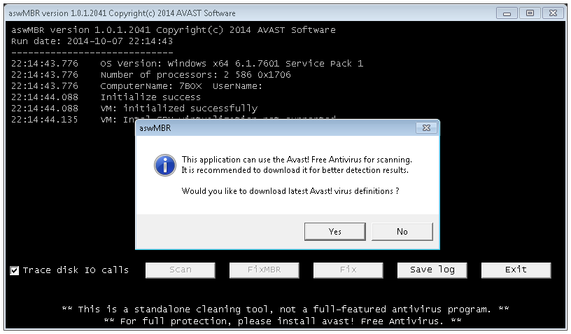
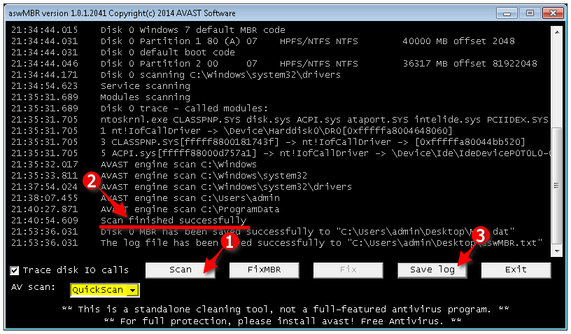
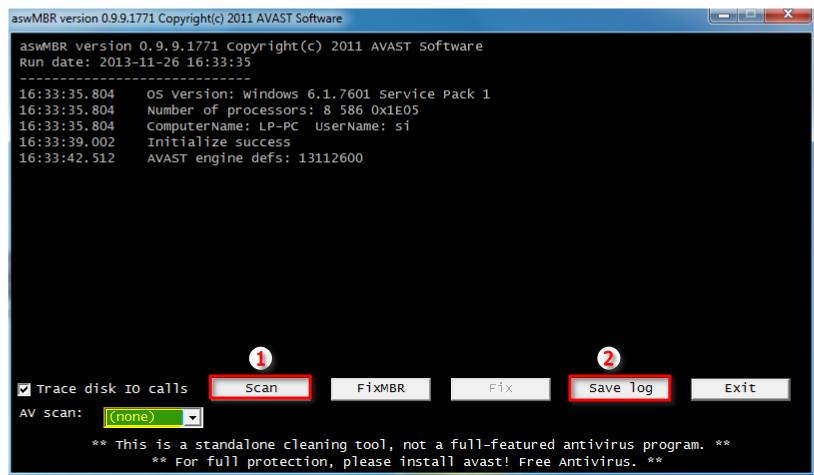

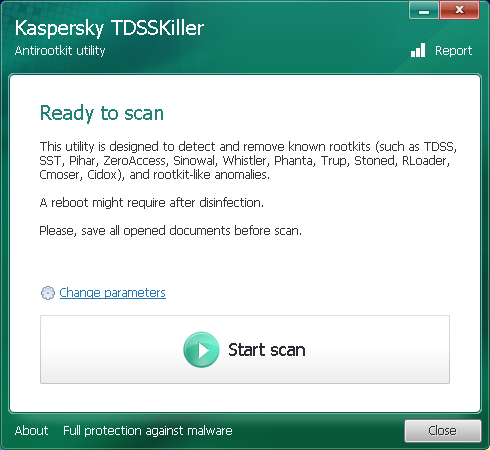
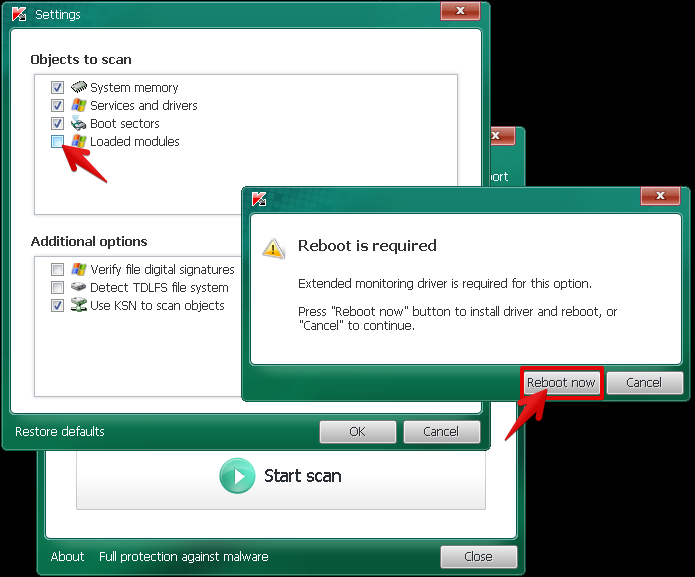
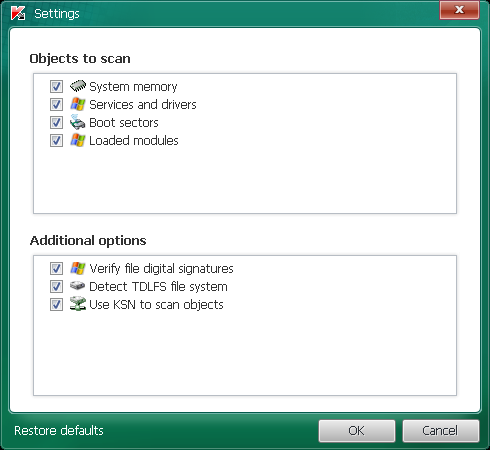















 Sign In
Sign In Create Account
Create Account

