I'm using windows 7. My computer won't boot at all, not even in safe mode, it gets stuck at aswrvrt.sys, then I get the blue screen and the computer restarts again. If I try to boot windows as usual, it just keeps rebooting. If I run the recovery mode, it freezes - I can still move the mouse, but that's about it.
I tried Hiren Boot CD and I could boot into Parted Magic and at least retrieve the files that I need. However, I could not boot into any of the other options. When I tried mini XP boot, same thing as with the recovery mode happened - it froze. I have a personal digital certificate imported in Mozilla Firefox, that I really need and I couldn't retrieve so far. I tried copying "cert8.db" file to another computer and the certificate didn't show up in Firefox. So the way I see it, the only option for me to see this certificate again is to be able to boot the Windows and export the certificate. Is there any way this could be done?
Thank you very much for any help.
Edit: I corrected some of the information, because in my original post I wrote some things wrong.
Edited by Preemoz, 08 March 2014 - 07:01 AM.

 This topic is locked
This topic is locked




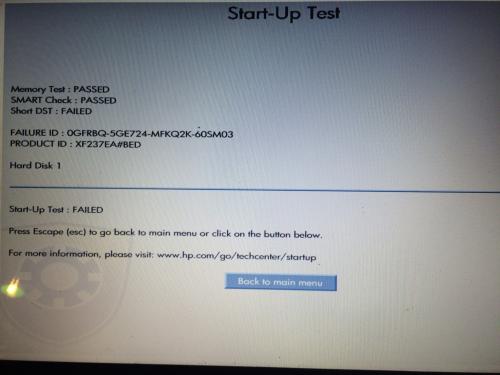












 Sign In
Sign In Create Account
Create Account

