My PC just went blackscreen after playing a game for a few hours. I've reset the system and then 3 long beeps. I've reseated the memory and the beeps stoped...the system powered up, fans spinning but no post, no video. Tried another memory stick, changed slots, and nothing...
I took out the MB from the case, and removed everything but the CPU and one memory stick. The system still powers up, fans spinning, but no beeps(even if there is no video card installed...it should have beeped isn't it?) well...it only beeps when there is no RAM installed.
So i've tried to swap the GPU for another one (9600GT), nothing...(replaced the GTX 460)
Then i've tried to test the PSU. The GPU (GTX 460) uses two power cables to power up. As i didn't have another PSU with this connectors, i've swaped the GPU for the 9600GT again and used another PSU, but the problem still.
Sometimes the system starts, fans starts, and then it all stops a for a few seconds and start over again...but still no post or video...
I don't know what else to try. Can you help me, please?
Before i trash the MB i would like to hear a second thought on this...
Here is my system specs:
Intel motherboard DP35DP (no video onboard)
CPU Core 2 duo E8600 (with Hyper TX3 evo cooler)
PSU Corsair GS500 (and a Generic one used in the test)
GPU GTX 460 (and 9600 GT used in the test)
4 GB RAM Kingston HyperX DDR2
HD WD 640 GB
No DVD or other PCI card connected
Thanks!!!
Edited by artbava, 08 March 2014 - 06:39 PM.




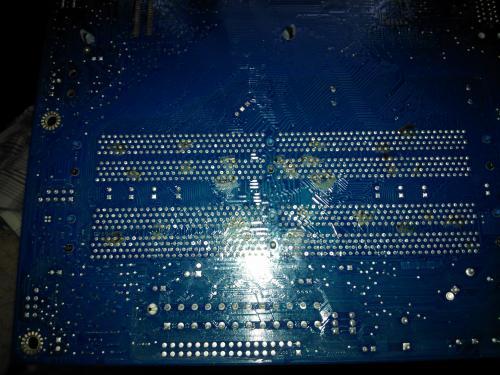
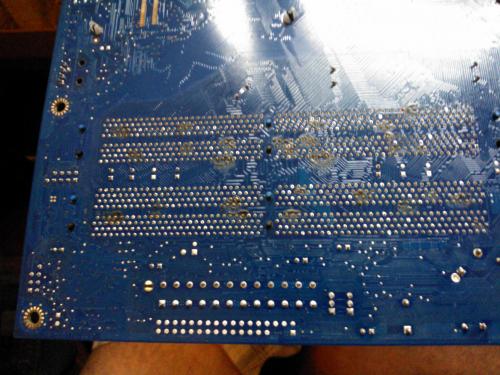

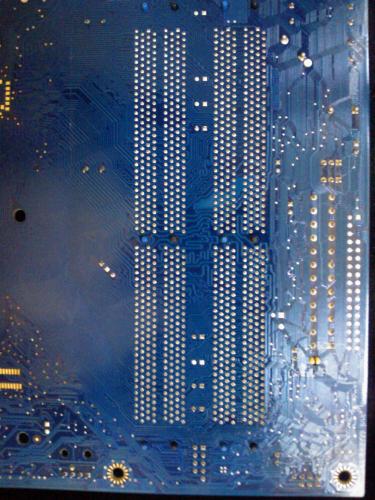












 Sign In
Sign In Create Account
Create Account

