The 500gb Hitachi Drive in my Samsung Ultrabook started making an odd noise last week - not a click, more like a "twonk" noise...at least I assumed it was the HD
I chose to ignore it - to my peril as the laptop crashed in the middle of my DJ set at a local club and got stuck in a loop at the "startup repair" screen on Win 7
I assumed it was an HD failure, so went along the my local repair shop. The guy (normally excellent with my laptop issues)there has managed to get the computer working though by simply removing a stick of crucial ram and reinstalling windows from the recovery partition...Now, its now longer making the "twonking" noise.
I have now put back an image made with Reflect and every would appear to be fine....
However I was sceptical about his diagnosis, so I ran HDTune and, sure enough, a number of damaged blocks were detected as well as some warnings on the health screen.
The simplest option would appear to be to replace the HD - however, it an UltraBook and so takes a 7mm HD, rather than the standard 9mm - something that is proving to be difficult to source in Phnom Penh, Cambodia, where I live!
I'm posting up 2 screenshots from HD tune as well as the Health log and wondering if someone can
1.confirm my suspicions about the HD
2.confirm it was a faulty ram stick or
3. Is the issue something to do with "Interface CRC Error Count"?
thank you!
Lhoyd
HD Tune Pro: Hitachi HTS545050A7E Health
ID Current Worst ThresholdData Status
(01) Raw Read Error Rate 84 84 62 23068672 ok
(02) Throughput Performance 100 100 40 0 ok
(03) Spin Up Time 218 218 33 60129542145 ok
(04) Start/Stop Count 100 100 0 1383 ok
(05) Reallocated Sector Count 100 100 5 0 ok
(07) Seek Error Rate 100 100 67 0 ok
(08) Seek Time Performance 100 100 40 0 ok
(09) Power On Hours Count 97 97 0 1384 ok
(0A) Spin Retry Count 100 100 60 0 ok
(0C) Power Cycle Count 100 100 0 738 ok
(BF) G-sense Error Rate 100 100 0 0 ok
(C0) Unsafe Shutdown Count 100 100 0 43 ok
(C1) Load Cycle Count 100 100 0 5761 ok
(C2) Temperature 157 157 0 193274314790 ok
(C4) Reallocated Event Count 100 100 0 29 warning
(C5) Current Pending Sector 40 40 0 1592 warning
(C6) Offline Uncorrectable 100 100 0 0 ok
(C7) Interface CRC Error Count 200 200 0 6 attention
(DF) Load/Unload Retry Count 100 100 0 0 ok
Health Status : warning
Edited by Lhoyd1, 09 March 2014 - 05:35 AM.



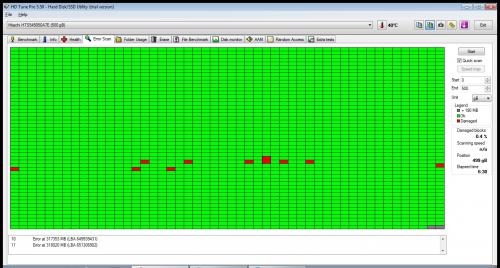
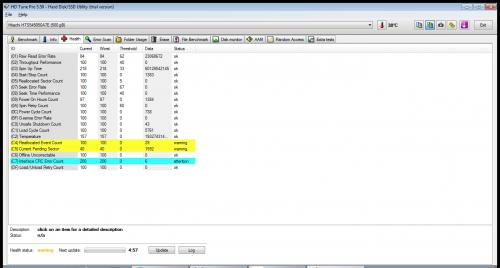


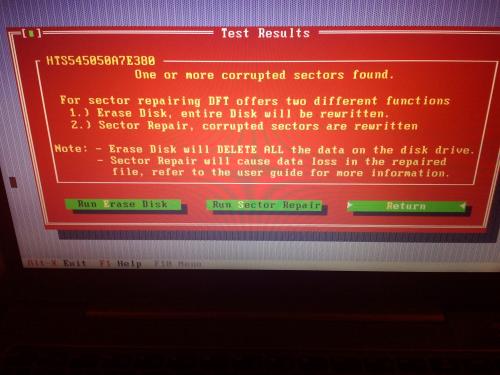
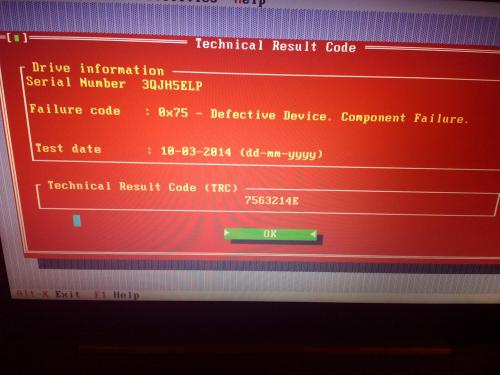











 Sign In
Sign In Create Account
Create Account

