www.malwarebytes.org
Database version: v2014.03.11.09
Windows 8 x64 NTFS
Internet Explorer 10.0.9200.16843
Jose :: QUATRINEDESKTOP [administrator]
3/11/2014 3:03:58 PM
mbam-log-2014-03-11 (15-03-58).txt
Scan type: Quick scan
Scan options enabled: Memory | Startup | Registry | File System | Heuristics/Extra | Heuristics/Shuriken | PUP | PUM
Scan options disabled: P2P
Objects scanned: 246235
Time elapsed: 2 minute(s), 1 second(s)
Memory Processes Detected: 0
(No malicious items detected)
Memory Modules Detected: 0
(No malicious items detected)
Registry Keys Detected: 0
(No malicious items detected)
Registry Values Detected: 0
(No malicious items detected)
Registry Data Items Detected: 0
(No malicious items detected)
Folders Detected: 0
(No malicious items detected)
Files Detected: 0
(No malicious items detected)
(end)
C:\Program Files\Common Files\Microsoft\ART\Backup\Google Chrome\Default\Cache\f_0000eb JS/Toolbar.Crossrider.B potentially unwanted application
C:\Qoobox\Quarantine\C\Users\Jose\AppData\Local\Google\Chrome\User Data\Default\Extensions\gdhfjlpbianbchmhaiaekeceonnchalc\1.26.9_0\extensionData\plugins\102_dealply_m.js.vir JS/Toolbar.Crossrider.B potentially unwanted application
C:\Qoobox\Quarantine\C\Users\Jose\AppData\Local\Google\Chrome\User Data\Default\Extensions\gdhfjlpbianbchmhaiaekeceonnchalc\1.26.9_0\extensionData\plugins\104_jollywallet_m.js.vir JS/Toolbar.Crossrider.B potentially unwanted application
C:\Qoobox\Quarantine\C\Users\Jose\AppData\Local\Google\Chrome\User Data\Default\Extensions\gdhfjlpbianbchmhaiaekeceonnchalc\1.26.9_0\extensionData\plugins\191_ciuvo_m.js.vir JS/Toolbar.Crossrider.B potentially unwanted application
C:\Qoobox\Quarantine\C\Users\Jose\AppData\Local\Google\Chrome\User Data\Default\Extensions\gdhfjlpbianbchmhaiaekeceonnchalc\1.26.9_0\extensionData\plugins\91_monetizationLoader.js.js.vir JS/Toolbar.Crossrider.B potentially unwanted application
C:\Qoobox\Quarantine\C\Users\Jose\AppData\Local\Google\Chrome\User Data\Default\Extensions\gdhfjlpbianbchmhaiaekeceonnchalc\1.26.9_0\extensionData\plugins\93_superfish_no_coupons_m.js.vir JS/Toolbar.Crossrider.B potentially unwanted application
C:\Users\Jose\AppData\Local\Google\Chrome\User Data\Default\Cache\f_0000eb JS/Toolbar.Crossrider.B potentially unwanted application
C:\Users\Jose\AppData\Local\Google\Chrome\User Data\Default\Cache\f_000223 JS/Toolbar.Crossrider.B potentially unwanted application
C:\Users\Jose\AppData\Local\Installer\Install_28499\ytdownloader_setup_20140203.exe a variant of Win32/SpeedBit.A potentially unwanted application
C:\Users\Jose\AppData\Local\Microsoft\Windows\Temporary Internet Files\Content.IE5\C68TDXST\price_gong_m[1].js JS/Toolbar.Crossrider.B potentially unwanted application
C:\Users\Jose\AppData\Local\Microsoft\Windows\Temporary Internet Files\Content.IE5\C68TDXST\similar_products_m[1].js JS/Toolbar.Crossrider.B potentially unwanted application
C:\Users\Jose\AppData\Local\Microsoft\Windows\Temporary Internet Files\Content.IE5\MIR2S7SV\monetizationLoader[1].js JS/Toolbar.Crossrider.B potentially unwanted application
C:\Users\Jose\AppData\Local\Microsoft\Windows\Temporary Internet Files\Content.IE5\MIR2S7SV\monetizationLoader[2].js JS/Toolbar.Crossrider.B potentially unwanted application
Results of screen317's Security Check version 0.99.80
x64 (UAC is enabled)
Internet Explorer 10 Out of date!
``````````````Antivirus/Firewall Check:``````````````
Windows Firewall Enabled!
Windows Defender
"Endpoint Antivirus"
Antivirus up to date! (On Access scanning disabled!)
`````````Anti-malware/Other Utilities Check:`````````
Google Chrome 33.0.1750.117
Google Chrome 33.0.1750.146
````````Process Check: objlist.exe by Laurent````````
`````````````````System Health check`````````````````
Total Fragmentation on Drive C: %
````````````````````End of Log``````````````````````

 This topic is locked
This topic is locked



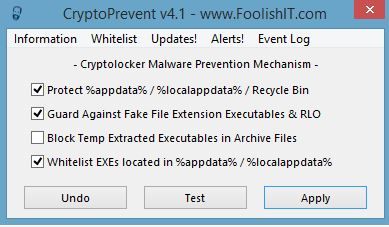











 Sign In
Sign In Create Account
Create Account

