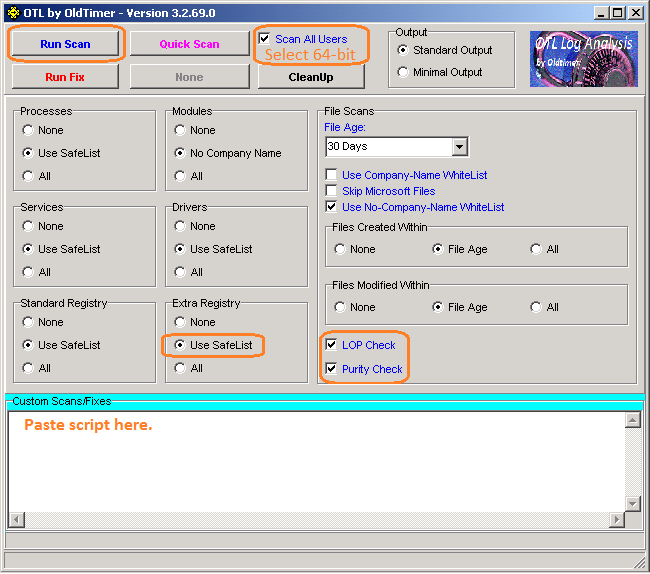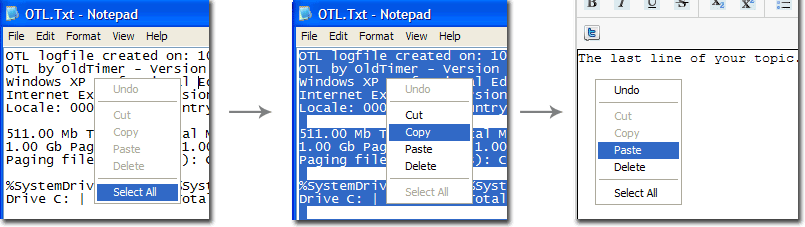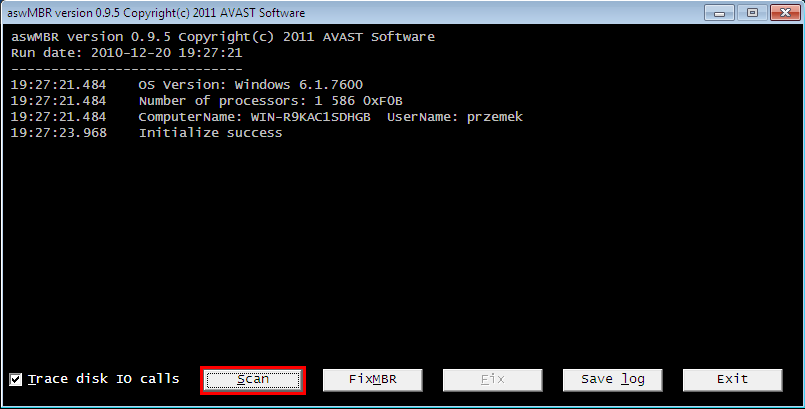Hi
AnimeAlexis and welcome at
GeekstoGo!
I'm
crooleeck and I'll try to help you. But first please notice that I'm not limitless, I'm not familiar with all software, I don't know everything. However, it has taken me years to learn what I know. I would be glad to help you.
Please be patient with me as I am currently in training, and all of my responses to you have to be reviewed by my instructor before I post them. Just keep in mind that you get the advantage as you have 2 people examining your issue.Fight against malware is
NOT instantaneous, most infections require several courses of action to completely eradicate. It's also time-consuming, so be patient! We all like to know final result, so if you have since resolved the issues you were originally experiencing, or have received help elsewhere, please post.
Note:- Please watch this topic. Part of the fix may require you to being Safe Mode, which will not allow you to access the internet, or my instructions! Please save or print following instrucions.
- Do exactly - step by step - what I wish for. Don't be afraid! If there's anything you don't understand, stop and ask!
- Please don't run unsupervised tools or fix on your own without my direction - it can be dangerous.
- You must reply within 3 days or your topic will be closed
- Everyone except user: Instructions are prepared only for this case.
Step 1: OTL
OTLOTL is currently our primary tool for searching key areas of the registry and other system locations for the telltale signs of malware. It generates a comprehensive log, and offers an initial diagnosis.
When the scan completes, it will open two notepad windows. OTL.Txt and Extras.Txt. These are saved in the same location as OTL.
Please copy (Edit->Select All, Edit->Copy) the contents of these files, one at a time, and paste them into your reply.
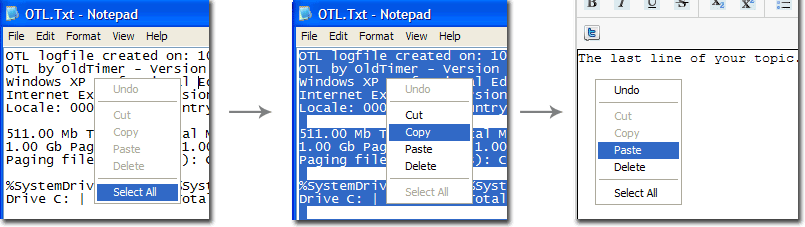 Step 2:
Step 2:- Download aswMBR to your desktop.
- Double click the aswMBR.exe to run it.
- Agreed to update.
- Click the Scan button to start scan.
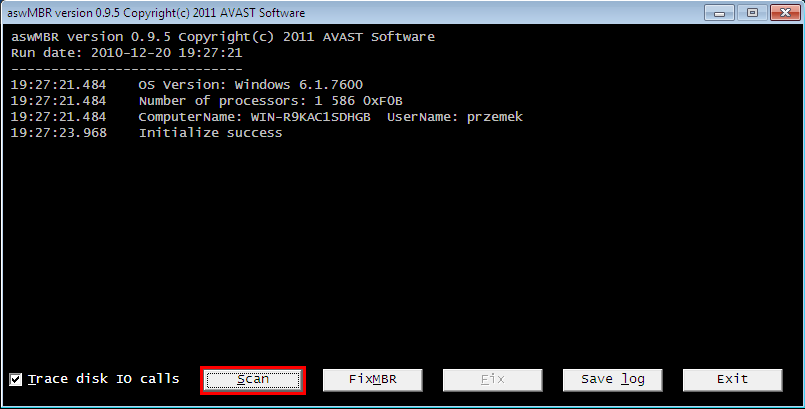
- On completion of the scan click Save log, save it to your desktop and post in your next reply
Step 3:Please download
MiniToolBox, save it to your desktop and run it.
Checkmark the following checkboxes:
- Flush DNS
- Report IE Proxy Settings
- Reset IE Proxy Settings
- Report FF Proxy Settings
- Reset FF Proxy Settings
- List content of Hosts
- List IP configuration
- List Winsock Entries
- List last 10 Event Viewer log
- List Installed Programs
- List Devices
- List Users, Partitions and Memory size.
- List Minidump Files
Click
Go and post the result (Result.txt). A copy of Result.txt will be saved in the same directory the tool is run.
Note: When using "Reset FF Proxy Settings" option Firefox should be closed.




 OTL
OTL