Here they are. Sorry for the delay, was away till late last night. Thank you again for your help and patience!
ESET
ESETSmartInstaller@High as CAB hook log:
OnlineScanner64.ocx - registred OK
OnlineScanner.ocx - registred OK
# version=8
# IEXPLORE.EXE=11.00.9600.16428 (winblue_gdr.131013-1700)
# OnlineScanner.ocx=1.0.0.6920
# api_version=3.0.2
# EOSSerial=9ffa5e3b1d3ad343ae352c5546170385
# engine=17591
# end=stopped
# remove_checked=false
# archives_checked=true
# unwanted_checked=false
# unsafe_checked=false
# antistealth_checked=true
# utc_time=2014-03-24 10:20:03
# local_time=2014-03-24 06:20:03 (-0500, Eastern Daylight Time)
# country="United States"
# lang=1033
# osver=6.1.7601 NT Service Pack 1
# compatibility_mode=772 16777213 83 80 259392 259514 0 0
# compatibility_mode=5893 16776573 100 94 0 147243053 0 0
# scanned=67032
# found=0
# cleaned=0
# scan_time=1414
# version=8
# IEXPLORE.EXE=11.00.9600.16428 (winblue_gdr.131013-1700)
# OnlineScanner.ocx=1.0.0.6920
# api_version=3.0.2
# EOSSerial=9ffa5e3b1d3ad343ae352c5546170385
# engine=17591
# end=finished
# remove_checked=false
# archives_checked=true
# unwanted_checked=true
# unsafe_checked=true
# antistealth_checked=true
# utc_time=2014-03-24 11:27:50
# local_time=2014-03-24 07:27:50 (-0500, Eastern Daylight Time)
# country="United States"
# lang=1033
# osver=6.1.7601 NT Service Pack 1
# compatibility_mode=772 16777213 83 80 263459 263581 0 0
# compatibility_mode=5893 16776573 100 94 0 147247120 0 0
# scanned=203159
# found=1
# cleaned=0
# scan_time=3721
sh=D8339526811E264DA87727E3C59D508C3D2CFC62 ft=0 fh=0000000000000000 vn="a variant of Win32/Bundled.Toolbar.Ask.D potentially unsafe application" ac=I fn="C:\Users\Bears\AppData\Local\Downloaded Installations\{0710724E-1A91-4F52-ACCA-1B2BB24A0590}\The Weather Channel App.msi"
MBAM
Malwarebytes Anti-Malware 1.75.0.1300
www.malwarebytes.org
Database version: v2014.03.24.08
Windows 7 Service Pack 1 x64 NTFS
Internet Explorer 11.0.9600.16521
Bears :: BEARS-1B [administrator]
3/24/2014 5:43:50 PM
mbam-log-2014-03-24 (17-43-50).txt
Scan type: Quick scan
Scan options enabled: Memory | Startup | Registry | File System | Heuristics/Extra | Heuristics/Shuriken | PUP | PUM
Scan options disabled: P2P
Objects scanned: 216904
Time elapsed: 3 minute(s), 25 second(s)
Memory Processes Detected: 0
(No malicious items detected)
Memory Modules Detected: 0
(No malicious items detected)
Registry Keys Detected: 0
(No malicious items detected)
Registry Values Detected: 0
(No malicious items detected)
Registry Data Items Detected: 0
(No malicious items detected)
Folders Detected: 0
(No malicious items detected)
Files Detected: 0
(No malicious items detected)
(end)


 This topic is locked
This topic is locked


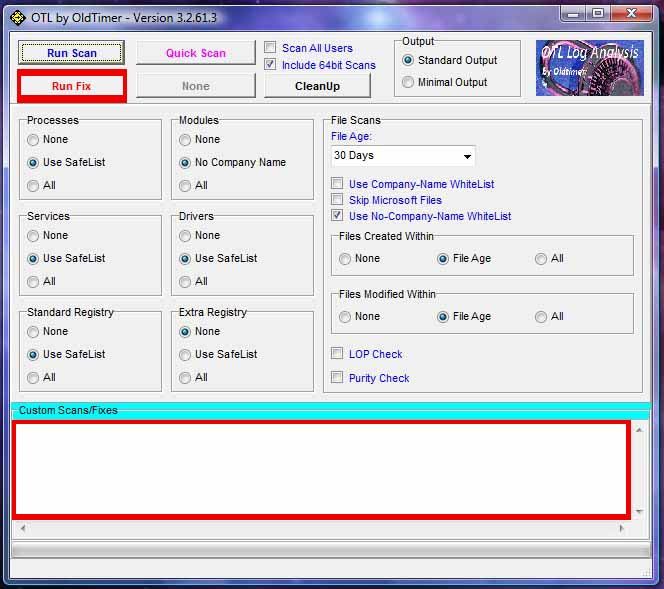

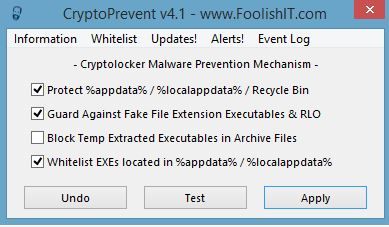











 Sign In
Sign In Create Account
Create Account

