This has been a team effort
It might be a team effort Phill but we would not have a team if it weren't for our leader, YOU are the one that was able to resolved the issues, I was just along for the ride so THANK YOU again for ALL your help Phill
I will be more than happy to help you with addressing the other issues
It's hard to believe this but I think that most of the issues that I was having have been resolved.
I had help switching out the Power Supply and don't know if it did any good but if nothing else, I now have a newer and more powerful PS (in my 2 – 2 ½ year old Desktop)
The wireless Desktop mouse miraculously is operational and the wireless KB is also back and I have a copy of the Reflect Imagine of the "C" (OS) on my external HDD in case of a catastrophic failure so whatever problem(s) / issues remain, I believe are minor glitches.
The first one is that I only have 1 KB, the wireless KB and 1 mouse, a wireless mouse but when I open Device Manager, and look at KBs, there are 2 KBs listed and when I llok at Mouse and other Pointing Devices, there are 2 mousses listed. FYI, I opened Device Manager and Uninstalled both KBs, rebooted the system and opened Device Manager only to find that 2 KBs were still listed.
The mouse was little more difficult being that a mouse was required to navigate Device Manager so if I uninstalled the mouse driver that I was active, I would not be able to maneuver the mouse to uninstall the2nd mouse listing in Device Manager, so I uninstalled one of the mousses and the mouse that I was using froze (apparently I uninstalled the driver for that mouse). So I rebooted the system, opened Device manager again and uninstalled the "other" mouse listed in Device Manager. I deleted both the 2nd mouse driver that was listed and rebooted.
There were still 2 mousses listed in Device Manager so I uninstalled one of the mouse drivers, rebooted and did this a 1/2 dozen times but when the system rebooted, there were still 2 mousses listed.
I thought that this may be a problem since Device Manager should have lists only KB and 1 mouse although I am only using 1 KB and 1 mouse. I made a ScrShot of Device Manager showing the 2 KB and mouse listing and attached it to this note and would appreciate if you can please advise me if this is a problem?
The other issue(s) that I have is a very minor one involving the text size of Webpage when I open a browser (I use Mozilla, IE and Chrome). I will figure out what's going on sooner or later but would appreciate your help with a question. In earlier versions of Windows, Windows allowed you (the user) to change the text fonts and/or the text size (and I think the icons) for the various environments that you navigate to. This does not appear to be the case for W7 Pro so my question is, did MS remove this function from Windows?
In any event, I believe that I have my system running the way that it should and would like to thank you again for helping me get where I am Phill.
Bob





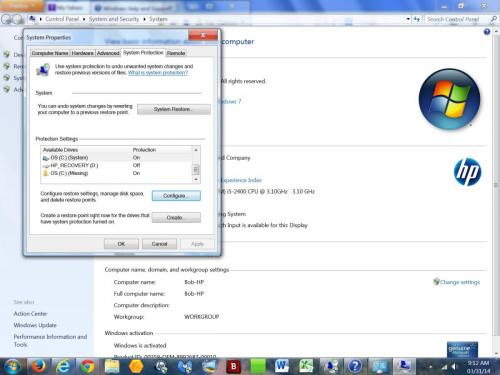
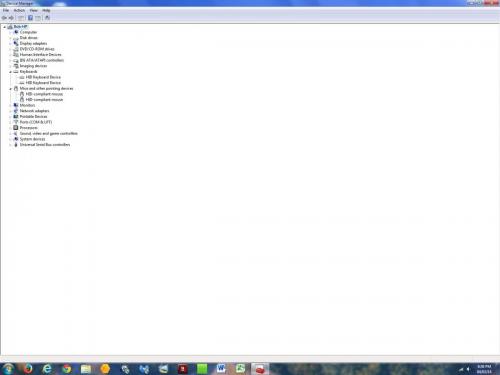
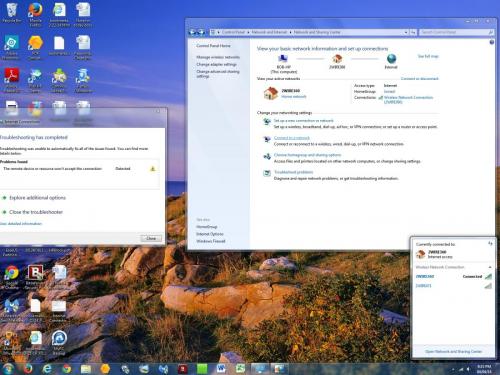

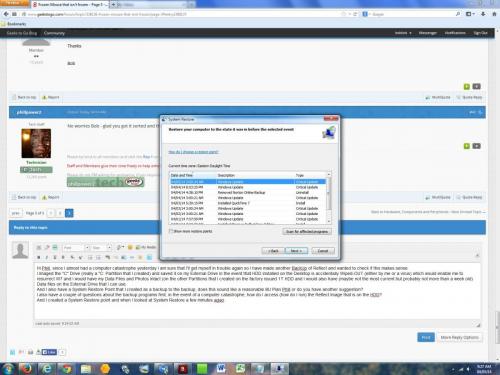











 Sign In
Sign In Create Account
Create Account

