![]() I just did a fresh install of Win XP Pro SP3 ... I have this mobo http://www.gigabyte....spx?pid=3967#ov that seems to carry this problem.
I just did a fresh install of Win XP Pro SP3 ... I have this mobo http://www.gigabyte....spx?pid=3967#ov that seems to carry this problem.
I was installing programs after the fresh install, the last was webshots and microsoft word, before it started rebooting instead of shutting down. I uninstalled those programs, but no change. I had this problem with this mobo before and I never address the issue ... I simply pulled the plug before it restarted. This was a totally different HHD the OS is on ... I have not installed the raid stuff for the mobo because I see no way to install it in the software I have.
There is no flash of blue screen or anything when it does this. It shuts down for a faction of a second ... then start to boot up again. I do have Comodo installed.
Now before I add any more programs I want to find out what is causing this. I'm sure the mobo has something to do with it, because I have the same programs on three other computers with different mobo and never had this problem. Can anyone help me with this. ![]()
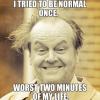
XP Pro Won't Shut Down
#1

 Posted 28 March 2014 - 01:12 PM
Posted 28 March 2014 - 01:12 PM

#2

 Posted 28 March 2014 - 03:54 PM
Posted 28 March 2014 - 03:54 PM

Have you tried resetting the CMOS/BIOS Setup to factory defaults?
#3

 Posted 28 March 2014 - 04:11 PM
Posted 28 March 2014 - 04:11 PM

![]() I didn't see a way to do that while I was in the bios something about optimizing and failsafe but that's is.
I didn't see a way to do that while I was in the bios something about optimizing and failsafe but that's is. ![]()
![]()
#4

 Posted 28 March 2014 - 05:07 PM
Posted 28 March 2014 - 05:07 PM

While in Windows, what happens if you click Start > Run, type in:
shutdown -s -t 0 -f
(that "0" is a zero, not an oh)
and press [Enter]?
Does it stay shutdown?
#5

 Posted 28 March 2014 - 05:23 PM
Posted 28 March 2014 - 05:23 PM

![]() No it does not.
No it does not. ![]() It shutdown for a faction of a second then boots back up.
It shutdown for a faction of a second then boots back up. ![]()
#6

 Posted 28 March 2014 - 05:25 PM
Posted 28 March 2014 - 05:25 PM

Something somewhere is set to restart on shutdown.
#7

 Posted 28 March 2014 - 05:31 PM
Posted 28 March 2014 - 05:31 PM

I have been unable to located it so far ... ![]()
![]()
#8

 Posted 28 March 2014 - 05:31 PM
Posted 28 March 2014 - 05:31 PM

Stuck On/Off switch?
#9

 Posted 28 March 2014 - 05:33 PM
Posted 28 March 2014 - 05:33 PM

Nope ![]()
#10

 Posted 28 March 2014 - 05:38 PM
Posted 28 March 2014 - 05:38 PM

Hmmm... Hopefully someone else with some other ideas will be along soon.
#11

 Posted 29 March 2014 - 12:52 PM
Posted 29 March 2014 - 12:52 PM

![]()
I
I got a link to a driver with this infor ...
Allows the system to automatically adjust the CPU speed, voltage and power combination to match the instantaneous user performance need. This package is a user friendly localized software installation of the driver designed for end-users. This driver supports AMD processors on Windows XP SP2 and Windows Server 2003 SP2 x86 and x64 Editions.
Released: 9/1/2007
and this
The AMD Dual-Core Optimizer can help improve some PC gaming video performance by compensating for those applications that bypass the Windows API for timing by directly using the RDTSC (Read Time Stamp Counter) instruction. Applications that rely on RDTSC do not benefit from the logic in the operating system to properly account for the affect of power management mechanisms on the rate at which a processor core's Time Stamp Counter (TSC) is incremented. The AMD Dual-Core Optimizer helps to correct the resulting video performance effects or other incorrect timing effects that these applications may experience on dual-core processor systems, by periodically adjusting the core time-stamp-counters, so that they are synchronized.
This driver is for Windows XP only.
Released: 7/31/2008
I tried both but neither worked. Any suggestions or help will be appreciated.
#12

 Posted 29 March 2014 - 01:16 PM
Posted 29 March 2014 - 01:16 PM

I don't know if this will be of any help, but when the computer sits idle and the screen saver comes on then the screen will go to sleep ... both xp and win 7 with the amd processor would shut down on it's own.
#13

 Posted 29 March 2014 - 04:33 PM
Posted 29 March 2014 - 04:33 PM

You know what ... I tried updating the bios with the software provided at the mobo site,but it won't work. According to Belarc my bios is FB 08/26/2011 and the lastest at the site as you can see is FC2012/06/05. There are only 3 files when I unzip it and one is a flash application ... I click on it ... and briefly see a black box ... then nothing. Maybe this upgrade will help, but how do I get it to work? ![]()
#14

 Posted 29 March 2014 - 04:43 PM
Posted 29 March 2014 - 04:43 PM

#15

 Posted 07 April 2014 - 06:57 PM
Posted 07 April 2014 - 06:57 PM

Well sir .... I put in a ticket with Gigabyte and I got this message ...
Dear customer,
Please try the following:
1) Go to Bios, press "Delete" during Bios start up screen
2) Go to"Power management"
3) Disable "PME Event wake up"
4) Press "F10" to save and exit.
Thank you.
Computer will now shut down ... so I will mark this one as PROBLEM SOLVED.
Similar Topics
0 user(s) are reading this topic
0 members, 0 guests, 0 anonymous users
As Featured On:














 Sign In
Sign In Create Account
Create Account

