Hello, recently when I have been trying to connect to websites such as Google or Facebook, I have received the popup that my flash player is out of date. I know this is not true as I am using Chrome and it updates automatically. I thought my computer had received malware of some kind so I gave it a scan with my antivirus, malwarebytes, hitmanpro and AWDclean, but none of those found anything. Then I discovered that is wasn't just my computer receiving those messsages, my ipod on the wifi, my mum's laptop, my brothers phone and his computer too. Now I don't know what the problem is. I have even reset my computer to factory settings to try and fix this but it hasn't helped. I can still connect to the internet, and I get to websites using links and bookmarks, but when I type something in the the bar it redirects me. I thought it may be a problem with my network, but the first time it happened to me was at uni, which is on a different network. Did I bring it with me when it happened? Please help I don't know what to do outside of taking all my computers to the it help store and paying hundreds of dollars for something which may be easily fixed. Any ideas?
I have attached a couple of screenshots to help.

 This topic is locked
This topic is locked

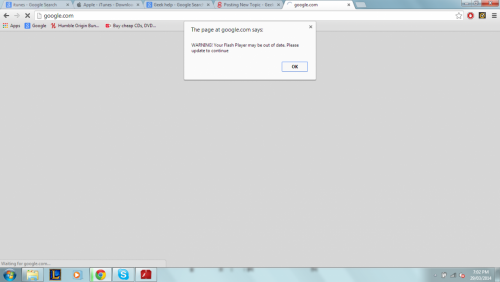
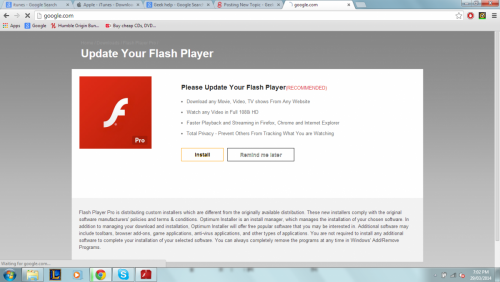








![HP desktop - google.com is in Norwegian [Solved] - last post by wayneman50](https://www.geekstogo.com/forum/uploads/profile/photo-thumb-328601.jpg?_r=1546827512)








 Sign In
Sign In Create Account
Create Account

