I posted this in the appropriate section but there's a question that hasn't been responded to for 3 years, so I'm hoping that someome will see this now and assist me.
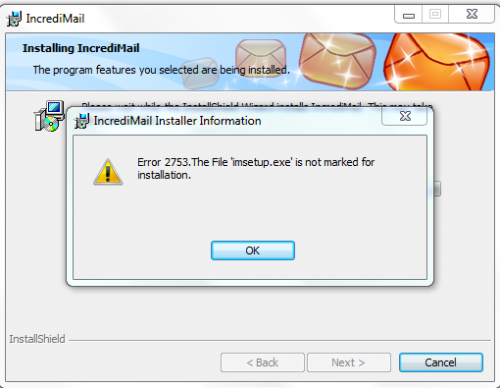 I am having issues with Incredimail2 using windows 7 also. The software seems to have stopped retaining my sent emails. I deleted several emails just in case it was a memory issue with the software, but no luck. I tried to uninstall it but I get an error message saying a file can't be found. I tried to reinstall it but I get a different error message. Does anyone have any idea what it could be, and how I can possibly remove this dreaded software from my laptop?
I am having issues with Incredimail2 using windows 7 also. The software seems to have stopped retaining my sent emails. I deleted several emails just in case it was a memory issue with the software, but no luck. I tried to uninstall it but I get an error message saying a file can't be found. I tried to reinstall it but I get a different error message. Does anyone have any idea what it could be, and how I can possibly remove this dreaded software from my laptop?
Please advise.
Rafael















 Sign In
Sign In Create Account
Create Account

