WLAN Extensibility Module has stopped. Module Path: C:\Windows\System32\bcmihvsrv64.dll
Vino's Event Viewer v01c run on Windows 2008 in English
Report run at 22/04/2014 4:25:34 PM
Note: All dates below are in the format dd/mm/yyyy
~~~~~~~~~~~~~~~~~~~~~~~~~~~~~~~~~~
'Application' Log - Critical Type
~~~~~~~~~~~~~~~~~~~~~~~~~~~~~~~~~~
~~~~~~~~~~~~~~~~~~~~~~~~~~~~~~~~~~
'Application' Log - Error Type
~~~~~~~~~~~~~~~~~~~~~~~~~~~~~~~~~~
Log: 'Application' Date/Time: 20/04/2014 8:48:40 PM
Type: Error Category: 3
Event: 7042 Source: Microsoft-Windows-Search
The Windows Search Service is being stopped because there is a problem with the indexer: The catalog is corrupt.
Details:
The content index catalog is corrupt. (HRESULT : 0xc0041801) (0xc0041801)
Log: 'Application' Date/Time: 20/04/2014 8:48:40 PM
Type: Error Category: 3
Event: 7010 Source: Microsoft-Windows-Search
The index cannot be initialized.
Details:
The content index catalog is corrupt. (HRESULT : 0xc0041801) (0xc0041801)
Log: 'Application' Date/Time: 20/04/2014 8:48:40 PM
Type: Error Category: 3
Event: 3058 Source: Microsoft-Windows-Search
The application cannot be initialized.
Context: Windows Application
Details:
The content index catalog is corrupt. (HRESULT : 0xc0041801) (0xc0041801)
Log: 'Application' Date/Time: 20/04/2014 8:48:40 PM
Type: Error Category: 3
Event: 3028 Source: Microsoft-Windows-Search
The gatherer object cannot be initialized.
Context: Windows Application, SystemIndex Catalog
Details:
The content index catalog is corrupt. (HRESULT : 0xc0041801) (0xc0041801)
Log: 'Application' Date/Time: 20/04/2014 8:48:40 PM
Type: Error Category: 3
Event: 3029 Source: Microsoft-Windows-Search
The plug-in in <Search.TripoliIndexer> cannot be initialized.
Context: Windows Application, SystemIndex Catalog
Details:
Element not found. (HRESULT : 0x80070490) (0x80070490)
Log: 'Application' Date/Time: 20/04/2014 8:48:40 PM
Type: Error Category: 3
Event: 3029 Source: Microsoft-Windows-Search
The plug-in in <Search.JetPropStore> cannot be initialized.
Context: Windows Application, SystemIndex Catalog
Details:
The content index catalog is corrupt. (HRESULT : 0xc0041801) (0xc0041801)
Log: 'Application' Date/Time: 20/04/2014 8:48:39 PM
Type: Error Category: 1
Event: 9002 Source: Microsoft-Windows-Search
The Windows Search Service cannot load the property store information.
Context: Windows Application, SystemIndex Catalog
Details:
The content index server cannot update or access information because of a database error. Stop and restart the search service. If the problem persists, reset and recrawl the content index. In some cases it may be necessary to delete and recreate the content index. (HRESULT : 0x8004117f) (0x8004117f)
Log: 'Application' Date/Time: 20/04/2014 8:48:39 PM
Type: Error Category: 3
Event: 7040 Source: Microsoft-Windows-Search
The search service has detected corrupted data files in the index {id=1100}. The service will attempt to automatically correct this problem by rebuilding the index.
Details:
The content index catalog is corrupt. (HRESULT : 0xc0041801) (0xc0041801)
Log: 'Application' Date/Time: 20/04/2014 8:48:39 PM
Type: Error Category: 3
Event: 9000 Source: Microsoft-Windows-Search
The event description cannot be found.
Log: 'Application' Date/Time: 20/04/2014 5:35:38 AM
Type: Error Category: 0
Event: 80 Source: SideBySide
Activation context generation failed for "c:\program files (x86)\ESET\eset online scanner\ESETSmartInstaller.exe".Error in manifest or policy file "" on line . A component version required by the application conflicts with another component version already active. Conflicting components are:. Component 1: C:\Windows\WinSxS\manifests\amd64_microsoft.windows.common-controls_6595b64144ccf1df_6.0.7601.17514_none_fa396087175ac9ac.manifest. Component 2: C:\Windows\WinSxS\manifests\x86_microsoft.windows.common-controls_6595b64144ccf1df_6.0.7601.17514_none_41e6975e2bd6f2b2.manifest.
Log: 'Application' Date/Time: 19/04/2014 5:35:35 AM
Type: Error Category: 0
Event: 80 Source: SideBySide
Activation context generation failed for "c:\program files (x86)\ESET\eset online scanner\ESETSmartInstaller.exe".Error in manifest or policy file "" on line . A component version required by the application conflicts with another component version already active. Conflicting components are:. Component 1: C:\Windows\WinSxS\manifests\amd64_microsoft.windows.common-controls_6595b64144ccf1df_6.0.7601.17514_none_fa396087175ac9ac.manifest. Component 2: C:\Windows\WinSxS\manifests\x86_microsoft.windows.common-controls_6595b64144ccf1df_6.0.7601.17514_none_41e6975e2bd6f2b2.manifest.
Log: 'Application' Date/Time: 18/04/2014 4:08:55 PM
Type: Error Category: 100
Event: 1000 Source: Application Error
Faulting application name: DllHost.exe, version: 6.1.7600.16385, time stamp: 0x4a5bc6b7 Faulting module name: ntdll.dll, version: 6.1.7601.18247, time stamp: 0x521ea8e7 Exception code: 0xc0000374 Fault offset: 0x000ce753 Faulting process id: 0x138c Faulting application start time: 0x01cf5b207bccb188 Faulting application path: C:\Windows\SysWOW64\DllHost.exe Faulting module path: C:\Windows\SysWOW64\ntdll.dll Report Id: bcfeaf74-c713-11e3-8ea3-e840f258bf53
Log: 'Application' Date/Time: 18/04/2014 5:35:43 AM
Type: Error Category: 0
Event: 80 Source: SideBySide
Activation context generation failed for "c:\program files (x86)\ESET\eset online scanner\ESETSmartInstaller.exe".Error in manifest or policy file "" on line . A component version required by the application conflicts with another component version already active. Conflicting components are:. Component 1: C:\Windows\WinSxS\manifests\amd64_microsoft.windows.common-controls_6595b64144ccf1df_6.0.7601.17514_none_fa396087175ac9ac.manifest. Component 2: C:\Windows\WinSxS\manifests\x86_microsoft.windows.common-controls_6595b64144ccf1df_6.0.7601.17514_none_41e6975e2bd6f2b2.manifest.
Log: 'Application' Date/Time: 17/04/2014 5:36:01 AM
Type: Error Category: 0
Event: 80 Source: SideBySide
Activation context generation failed for "c:\program files (x86)\ESET\eset online scanner\ESETSmartInstaller.exe".Error in manifest or policy file "" on line . A component version required by the application conflicts with another component version already active. Conflicting components are:. Component 1: C:\Windows\WinSxS\manifests\amd64_microsoft.windows.common-controls_6595b64144ccf1df_6.0.7601.17514_none_fa396087175ac9ac.manifest. Component 2: C:\Windows\WinSxS\manifests\x86_microsoft.windows.common-controls_6595b64144ccf1df_6.0.7601.17514_none_41e6975e2bd6f2b2.manifest.
Log: 'Application' Date/Time: 16/04/2014 10:39:17 PM
Type: Error Category: 100
Event: 1000 Source: Application Error
Faulting application name: DllHost.exe, version: 6.1.7600.16385, time stamp: 0x4a5bca54 Faulting module name: ntdll.dll, version: 6.1.7601.18247, time stamp: 0x521eaf24 Exception code: 0xc0000374 Fault offset: 0x00000000000c4102 Faulting process id: 0x174c Faulting application start time: 0x01cf59c4b31e1964 Faulting application path: C:\Windows\system32\DllHost.exe Faulting module path: C:\Windows\SYSTEM32\ntdll.dll Report Id: f13b51b4-c5b7-11e3-acd9-e840f258bf53
Log: 'Application' Date/Time: 16/04/2014 10:37:42 PM
Type: Error Category: 100
Event: 1000 Source: Application Error
Faulting application name: DllHost.exe, version: 6.1.7600.16385, time stamp: 0x4a5bca54 Faulting module name: ntdll.dll, version: 6.1.7601.18247, time stamp: 0x521eaf24 Exception code: 0xc0000374 Fault offset: 0x00000000000c4102 Faulting process id: 0x1698 Faulting application start time: 0x01cf59c4779ab33f Faulting application path: C:\Windows\system32\DllHost.exe Faulting module path: C:\Windows\SYSTEM32\ntdll.dll Report Id: b859a25c-c5b7-11e3-acd9-e840f258bf53
Log: 'Application' Date/Time: 16/04/2014 5:36:05 AM
Type: Error Category: 0
Event: 80 Source: SideBySide
Activation context generation failed for "c:\program files (x86)\ESET\eset online scanner\ESETSmartInstaller.exe".Error in manifest or policy file "" on line . A component version required by the application conflicts with another component version already active. Conflicting components are:. Component 1: C:\Windows\WinSxS\manifests\amd64_microsoft.windows.common-controls_6595b64144ccf1df_6.0.7601.17514_none_fa396087175ac9ac.manifest. Component 2: C:\Windows\WinSxS\manifests\x86_microsoft.windows.common-controls_6595b64144ccf1df_6.0.7601.17514_none_41e6975e2bd6f2b2.manifest.
Log: 'Application' Date/Time: 15/04/2014 5:36:06 AM
Type: Error Category: 0
Event: 80 Source: SideBySide
Activation context generation failed for "c:\program files (x86)\ESET\eset online scanner\ESETSmartInstaller.exe".Error in manifest or policy file "" on line . A component version required by the application conflicts with another component version already active. Conflicting components are:. Component 1: C:\Windows\WinSxS\manifests\amd64_microsoft.windows.common-controls_6595b64144ccf1df_6.0.7601.17514_none_fa396087175ac9ac.manifest. Component 2: C:\Windows\WinSxS\manifests\x86_microsoft.windows.common-controls_6595b64144ccf1df_6.0.7601.17514_none_41e6975e2bd6f2b2.manifest.
Log: 'Application' Date/Time: 14/04/2014 5:24:24 PM
Type: Error Category: 0
Event: 80 Source: SideBySide
Activation context generation failed for "c:\program files (x86)\ESET\eset online scanner\ESETSmartInstaller.exe".Error in manifest or policy file "" on line . A component version required by the application conflicts with another component version already active. Conflicting components are:. Component 1: C:\Windows\WinSxS\manifests\amd64_microsoft.windows.common-controls_6595b64144ccf1df_6.0.7601.17514_none_fa396087175ac9ac.manifest. Component 2: C:\Windows\WinSxS\manifests\x86_microsoft.windows.common-controls_6595b64144ccf1df_6.0.7601.17514_none_41e6975e2bd6f2b2.manifest.
Log: 'Application' Date/Time: 13/04/2014 5:35:58 AM
Type: Error Category: 0
Event: 80 Source: SideBySide
Activation context generation failed for "c:\program files (x86)\ESET\eset online scanner\ESETSmartInstaller.exe".Error in manifest or policy file "" on line . A component version required by the application conflicts with another component version already active. Conflicting components are:. Component 1: C:\Windows\WinSxS\manifests\amd64_microsoft.windows.common-controls_6595b64144ccf1df_6.0.7601.17514_none_fa396087175ac9ac.manifest. Component 2: C:\Windows\WinSxS\manifests\x86_microsoft.windows.common-controls_6595b64144ccf1df_6.0.7601.17514_none_41e6975e2bd6f2b2.manifest.
~~~~~~~~~~~~~~~~~~~~~~~~~~~~~~~~~~
'Application' Log - Warning Type
~~~~~~~~~~~~~~~~~~~~~~~~~~~~~~~~~~
Log: 'Application' Date/Time: 22/04/2014 9:23:10 PM
Type: Warning Category: 6
Event: 3057 Source: Application Virtualization Client
{tid=C6C}
The Application Virtualization Client Core initialized correctly. Installed Product: Version: 4.6.2.22610 Install Path: C:\Program Files (x86)\Microsoft Application Virtualization Client Global Data Directory: C:\ProgramData\Microsoft\Application Virtualization Client\ Machine Name: ICELAND Operating System: Windows 7 64-bit Service Pack 1.0 Build 7601 OSD Command:
Log: 'Application' Date/Time: 22/04/2014 9:22:55 PM
Type: Warning Category: 3
Event: 3191 Source: Application Virtualization Client
{tid=C6C}
-------------------------------------------------------- Initialized client log (C:\ProgramData\Microsoft\Application Virtualization Client\sftlog.txt)
Log: 'Application' Date/Time: 22/04/2014 9:21:33 PM
Type: Warning Category: 0
Event: 1530 Source: Microsoft-Windows-User Profiles Service
Windows detected your registry file is still in use by other applications or services. The file will be unloaded now. The applications or services that hold your registry file may not function properly afterwards. DETAIL - 1 user registry handles leaked from \Registry\User\S-1-5-21-387024861-1857405023-142887614-1000:
Process 660 (\Device\HarddiskVolume2\Windows\System32\winlogon.exe) has opened key \REGISTRY\USER\S-1-5-21-387024861-1857405023-142887614-1000
Log: 'Application' Date/Time: 22/04/2014 6:49:08 PM
Type: Warning Category: 6
Event: 3057 Source: Application Virtualization Client
{tid=CC0}
The Application Virtualization Client Core initialized correctly. Installed Product: Version: 4.6.2.22610 Install Path: C:\Program Files (x86)\Microsoft Application Virtualization Client Global Data Directory: C:\ProgramData\Microsoft\Application Virtualization Client\ Machine Name: ICELAND Operating System: Windows 7 64-bit Service Pack 1.0 Build 7601 OSD Command:
Log: 'Application' Date/Time: 22/04/2014 6:49:00 PM
Type: Warning Category: 3
Event: 3191 Source: Application Virtualization Client
{tid=CC0}
-------------------------------------------------------- Initialized client log (C:\ProgramData\Microsoft\Application Virtualization Client\sftlog.txt)
Log: 'Application' Date/Time: 22/04/2014 6:47:34 PM
Type: Warning Category: 0
Event: 1530 Source: Microsoft-Windows-User Profiles Service
Windows detected your registry file is still in use by other applications or services. The file will be unloaded now. The applications or services that hold your registry file may not function properly afterwards. DETAIL - 1 user registry handles leaked from \Registry\User\S-1-5-21-387024861-1857405023-142887614-1000:
Process 656 (\Device\HarddiskVolume2\Windows\System32\winlogon.exe) has opened key \REGISTRY\USER\S-1-5-21-387024861-1857405023-142887614-1000
Log: 'Application' Date/Time: 22/04/2014 4:41:56 PM
Type: Warning Category: 0
Event: 12348 Source: VSS
Volume Shadow Copy Service warning: VSS was denied access to the root of volume \\?\Volume{7a675af5-28ea-11e2-9cb8-8000600fe800}\. Denying administrators from accessing volume roots can cause many unexpected failures, and will prevent VSS from functioning properly. Check security on the volume, and try the operation again.
Operation:
Removing auto-release shadow copies
Loading provider
Context:
Execution Context: System Provider
Log: 'Application' Date/Time: 22/04/2014 1:46:32 PM
Type: Warning Category: 6
Event: 3057 Source: Application Virtualization Client
{tid=A68}
The Application Virtualization Client Core initialized correctly. Installed Product: Version: 4.6.2.22610 Install Path: C:\Program Files (x86)\Microsoft Application Virtualization Client Global Data Directory: C:\ProgramData\Microsoft\Application Virtualization Client\ Machine Name: ICELAND Operating System: Windows 7 64-bit Service Pack 1.0 Build 7601 OSD Command:
Log: 'Application' Date/Time: 22/04/2014 1:46:24 PM
Type: Warning Category: 3
Event: 3191 Source: Application Virtualization Client
{tid=A68}
-------------------------------------------------------- Initialized client log (C:\ProgramData\Microsoft\Application Virtualization Client\sftlog.txt)
Log: 'Application' Date/Time: 22/04/2014 1:45:09 PM
Type: Warning Category: 0
Event: 1530 Source: Microsoft-Windows-User Profiles Service
Windows detected your registry file is still in use by other applications or services. The file will be unloaded now. The applications or services that hold your registry file may not function properly afterwards. DETAIL - 1 user registry handles leaked from \Registry\User\S-1-5-21-387024861-1857405023-142887614-1000:
Process 664 (\Device\HarddiskVolume2\Windows\System32\winlogon.exe) has opened key \REGISTRY\USER\S-1-5-21-387024861-1857405023-142887614-1000
Log: 'Application' Date/Time: 22/04/2014 10:49:19 AM
Type: Warning Category: 0
Event: 12348 Source: VSS
Volume Shadow Copy Service warning: VSS was denied access to the root of volume \\?\Volume{7a675af5-28ea-11e2-9cb8-8000600fe800}\. Denying administrators from accessing volume roots can cause many unexpected failures, and will prevent VSS from functioning properly. Check security on the volume, and try the operation again.
Operation:
Removing auto-release shadow copies
Loading provider
Context:
Execution Context: System Provider
Log: 'Application' Date/Time: 22/04/2014 5:00:02 AM
Type: Warning Category: 0
Event: 12348 Source: VSS
Volume Shadow Copy Service warning: VSS was denied access to the root of volume \\?\Volume{7a675af5-28ea-11e2-9cb8-8000600fe800}\. Denying administrators from accessing volume roots can cause many unexpected failures, and will prevent VSS from functioning properly. Check security on the volume, and try the operation again.
Operation:
Removing auto-release shadow copies
Loading provider
Context:
Execution Context: System Provider
Log: 'Application' Date/Time: 22/04/2014 3:22:44 AM
Type: Warning Category: 0
Event: 12348 Source: VSS
Volume Shadow Copy Service warning: VSS was denied access to the root of volume \\?\Volume{7a675af5-28ea-11e2-9cb8-8000600fe800}\. Denying administrators from accessing volume roots can cause many unexpected failures, and will prevent VSS from functioning properly. Check security on the volume, and try the operation again.
Operation:
Removing auto-release shadow copies
Loading provider
Context:
Execution Context: System Provider
Log: 'Application' Date/Time: 21/04/2014 10:59:11 AM
Type: Warning Category: 3
Event: 3036 Source: Microsoft-Windows-Search
The content source <iehistory://{S-1-5-21-387024861-1857405023-142887614-1000}/> cannot be accessed.
Context: Application, SystemIndex Catalog
Details:
(HRESULT : 0x80004005) (0x80004005)
Log: 'Application' Date/Time: 21/04/2014 10:59:11 AM
Type: Warning Category: 6
Event: 3057 Source: Application Virtualization Client
{tid=A28}
The Application Virtualization Client Core initialized correctly. Installed Product: Version: 4.6.2.22610 Install Path: C:\Program Files (x86)\Microsoft Application Virtualization Client Global Data Directory: C:\ProgramData\Microsoft\Application Virtualization Client\ Machine Name: ICELAND Operating System: Windows 7 64-bit Service Pack 1.0 Build 7601 OSD Command:
Log: 'Application' Date/Time: 21/04/2014 10:59:11 AM
Type: Warning Category: 3
Event: 3036 Source: Microsoft-Windows-Search
The content source <iehistory://{S-1-5-21-387024861-1857405023-142887614-1000}/> cannot be accessed.
Context: Application, SystemIndex Catalog
Details:
(HRESULT : 0x80004005) (0x80004005)
Log: 'Application' Date/Time: 21/04/2014 10:59:02 AM
Type: Warning Category: 3
Event: 3191 Source: Application Virtualization Client
{tid=A28}
-------------------------------------------------------- Initialized client log (C:\ProgramData\Microsoft\Application Virtualization Client\sftlog.txt)
Log: 'Application' Date/Time: 21/04/2014 10:56:56 AM
Type: Warning Category: 3
Event: 3036 Source: Microsoft-Windows-Search
The content source <iehistory://{S-1-5-21-387024861-1857405023-142887614-1000}/> cannot be accessed.
Context: Application, SystemIndex Catalog
Details:
(HRESULT : 0x80004005) (0x80004005)
Log: 'Application' Date/Time: 21/04/2014 10:56:48 AM
Type: Warning Category: 6
Event: 3057 Source: Application Virtualization Client
{tid=A0C}
The Application Virtualization Client Core initialized correctly. Installed Product: Version: 4.6.2.22610 Install Path: C:\Program Files (x86)\Microsoft Application Virtualization Client Global Data Directory: C:\ProgramData\Microsoft\Application Virtualization Client\ Machine Name: ICELAND Operating System: Windows 7 64-bit Service Pack 1.0 Build 7601 OSD Command:
Log: 'Application' Date/Time: 21/04/2014 10:56:42 AM
Type: Warning Category: 3
Event: 3191 Source: Application Virtualization Client
{tid=A0C}
-------------------------------------------------------- Initialized client log (C:\ProgramData\Microsoft\Application Virtualization Client\sftlog.txt)
(ESET still shows in this report, but it is not on my system.)
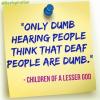

 Posted 22 April 2014 - 03:37 PM
Posted 22 April 2014 - 03:37 PM


 Posted 22 April 2014 - 03:37 PM
Posted 22 April 2014 - 03:37 PM


 Posted 22 April 2014 - 03:42 PM
Posted 22 April 2014 - 03:42 PM


 Posted 22 April 2014 - 04:16 PM
Posted 22 April 2014 - 04:16 PM


 Posted 22 April 2014 - 05:51 PM
Posted 22 April 2014 - 05:51 PM


 Posted 22 April 2014 - 06:09 PM
Posted 22 April 2014 - 06:09 PM


 Posted 22 April 2014 - 07:08 PM
Posted 22 April 2014 - 07:08 PM


 Posted 22 April 2014 - 07:38 PM
Posted 22 April 2014 - 07:38 PM


 Posted 23 April 2014 - 08:52 PM
Posted 23 April 2014 - 08:52 PM


 Posted 23 April 2014 - 10:57 PM
Posted 23 April 2014 - 10:57 PM


 Posted 24 April 2014 - 08:01 AM
Posted 24 April 2014 - 08:01 AM


 Posted 24 April 2014 - 09:37 AM
Posted 24 April 2014 - 09:37 AM


 Posted 25 April 2014 - 03:06 PM
Posted 25 April 2014 - 03:06 PM


 Posted 25 April 2014 - 03:39 PM
Posted 25 April 2014 - 03:39 PM


 Posted 29 April 2014 - 10:02 AM
Posted 29 April 2014 - 10:02 AM















 Sign In
Sign In Create Account
Create Account

