I have 3 laptops donated from a local business for use with the Scouts. Originally all of the were wiped clean by their IT depatment had have copies of XP SP 3 2002 version on them. Before they got to me 2 had Win 7 ultimate sp 1 put on them.. i think the win & came from a torrent and claim to be not genuine whenever I turn those 2 on. When I try to activate them using the product key the pc shows.. the prodcut key cannot be used to activate the system.
The two that have the Win 7 on them are
HP Elitebook 6930p
intel Core 2 Duo CPU
P8600 @2.4 ghz
2gb ram
32 bit os
The one with Win XP is
HP Compaq 6910P
Intel Core 2 Duo CPU
T7300 @ 2.0 ghz
0.97gb ram
I read on an HP forum this last weekend that Vista DVD has all vista programs on them and the COA determines which one is used. I have a copy of HP VIsta DVD and tried using the Business Vista OEMAct COA on each of the three laptops and received the following message
This pc is not supported by this system recovery disc. You will not be able to recover this system using these discs.
Some of the software we will be using has an online and offline version. The offline version currently only operates on Mircosoft windows but the online version requires a version of microsoft silverlight to download for ubuntu, linux or that I have been have been unsuccessful in getting to download.
Any idea where I can get a iso (download) of business vista OEMAct?
thanks



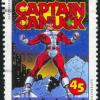












 Sign In
Sign In Create Account
Create Account

