I have been reading through the dialogue here and been getting an education on possible issues with my wireless connectivity. I will be posting in a new thread. BTW. I am certain that I do not have anywhere near the computer speak that is present in this thread,
Wireless Connection Problems
#106

 Posted 16 May 2014 - 11:35 AM
Posted 16 May 2014 - 11:35 AM

#107

 Posted 16 May 2014 - 01:16 PM
Posted 16 May 2014 - 01:16 PM

I have been reading through the dialogue here and been getting an education on possible issues with my wireless connectivity. I will be posting in a new thread. BTW. I am certain that I do not have anywhere near the computer speak that is present in this thread,
That's ok. Whoever helps you out will work with you, try and gauge your level of computer savvyness, and explain anything in detail that they need to.
@ralgonzo
I have been following your thread in the malware forums. I will look over the results when you reply to RKinner's last post.
#108

 Posted 26 May 2014 - 03:58 PM
Posted 26 May 2014 - 03:58 PM

I have been reading through the dialogue here and been getting an education on possible issues with my wireless connectivity. I will be posting in a new thread. BTW. I am certain that I do not have anywhere near the computer speak that is present in this thread,
@ralgonzo
I have been following your thread in the malware forums. I will look over the results when you reply to RKinner's last post.
Trevorever,
It looks like it may be the end of the line for me, for my wireless connection issue uh? Where you able to look over the results of my issue, from the malware forums? Hope to hear from you soon. Take care.
Ralgonzo
#109

 Posted 26 May 2014 - 08:27 PM
Posted 26 May 2014 - 08:27 PM

From your picture, you do have a wireless card installed. It does not have any antenna's attached to it, so that might explain why it would not find any wireles networks. However, it does not explain why the USB adapter does not work, unless there is some weird conflict or it keeps switching to your internal wireless card by default. Try disabling the internal wireless card on the network adapters page then try using the USB adapter. If that does not work, you could try removing the card and then using the sb adapter. To remove the card you have to open the case, then there will be one screw holding the card to the frame. After removing the screw, the card just pulls out of it's slot. Here are some more instructions.
#110

 Posted 28 May 2014 - 10:28 PM
Posted 28 May 2014 - 10:28 PM

From your picture, you do have a wireless card installed. It does not have any antenna's attached to it, so that might explain why it would not find any wireles networks. However, it does not explain why the USB adapter does not work, unless there is some weird conflict or it keeps switching to your internal wireless card by default. Try disabling the internal wireless card on the network adapters page then try using the USB adapter. If that does not work, you could try removing the card and then using the sb adapter. To remove the card you have to open the case, then there will be one screw holding the card to the frame. After removing the screw, the card just pulls out of it's slot. Here are some more instructions.
Trevorever,
Sorry for being out for a long time. I have removed my wireless card to see how things with the wireless adapter would work. After I have removed the card things did not change. I still did not have a wireless connection. Also before I had taken out the wireless card I did check for the antennas for the wireless card. After I had located them and attached them, things did not change. I'm thinking that it could be possible that the wireless card has gone bad, because there is a green light indicator to show if it's on. Since the green light did not turn on, I'm being lead to believe that the wireless card has maybe gone bad. Lastly I removed and plugged back in the wireless card to see what would happen. Of course, nothing happened. So with that being said I left the card in the computer.
Your thoughts are welcomed and would like to hear what you may have to say in the matter.
Ralgonzo
#111

 Posted 31 May 2014 - 08:11 AM
Posted 31 May 2014 - 08:11 AM

Did you make sure the internal wireless adapter was enabled? Even if the card is bad that doesn't explain why the usb adapter doesn't work. You could try removing te card again, then follow the steps to remove the wireless drivers and reinstall the usb adapter. If that doesn't work, then I am at a loss. The only next step I can think of is reseting the computer to factory state. Do you know if you have restore DVDs, or if you are able to make some? If so, if you got another hard drive, you could remove you old hard drive as a backup, then install the new hard drive and do the factory restore to see if it fixes the problem. If it only has a recovery partition and no built in way to create restore discs, there are still ways to do it, but it gets more complicated.
#112

 Posted 05 June 2014 - 07:21 PM
Posted 05 June 2014 - 07:21 PM

Trevorever,
I've been away from the forums for a while. Been busy and been kept away from the computer. I haven't had the chance to come back till now. I did make sure that the wireless adapter was enabled when I removed the card and put the card back in the computer. I will follow those steps from your previous post about you asking me to do with the wireless card. And as far as taking the computer back to a factory setting state, that may just happen and to which I'm ok with. It looks like that may end up being the only way I could possibly get my wireless connection going again. I should have those Restore DVDs for my computer. I'm also still in the process of getting me a external hard drive to back up important files.
All of your help and with RKinner has been great to me. I am glad I have turned to you guys to see if you could help me out in this mysterious situation I'm in with my computer. I appreciate all the efforts guys. I thank you. ![]()
When it comes to the wireless card and your instructions you have told me do.... I will let you know what the results are soon.
Ralgonzo
Edited by ralgonzo, 06 June 2014 - 02:01 AM.
#113

 Posted 10 June 2014 - 11:32 AM
Posted 10 June 2014 - 11:32 AM

No problem, keep us updated.
Similar Topics
0 user(s) are reading this topic
0 members, 0 guests, 0 anonymous users
As Featured On:









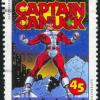




 Sign In
Sign In Create Account
Create Account

