I'm completely flummoxed - I hope someone can give me some ideas.
Here's what's happened:
I access a website - crochetville.com - on a regular basis. Last night it started acting wonky when I tried to post (kicking me to the front page and not saving my post). I tried 3 or 4 times without success. And then suddenly I was unable to access the website at all. It's not that it won't let me log in, it simply won't load. I get the "the server is taking too long to respond" thing.
Okay, so I thought it was down; but that's not the case. Friends on facebook tell me they can get in; plus I was receiving email notifications of responses to some forum threads there.
- First step - I rebooted my computer. Didn't help.
- Tried a different browser (was first on Firefox; tried Chrome and even IE - running Windows 7). Neither helped.
- Decided to try on my table (Kindle Fire) - couldn't access it there either.
- Tried on my smart phone - couldn't access it there either (phone was connected to our wifi).
- Tried my husband's computer; nada.
- Turned the wifi off on my phone; using the cell service I was able to access the site - no problem.
- So since it appeared to be something with out wifi/modem; we unplugged it; let it sit for a few minutes and plugged it back. Didn't help.
- Went to a local coffee shop this morning with my laptop - got onto the site with no problem.
So apparently it IS something to do with our modem?? Why would it suddenly decide to not connect to a specific website? I've poked around in the Network & Sharing Center on my laptop, but I don't see anything that looks like it has anything to do with not connect to a website. I ran the troubleshooting program there and it says everything looks like it's working fine; except that it can't connect to that website.
I've not come across any other site that I can't connect to - just that one.
I don't even know what to try??
Thanks for any ideas.
Pam




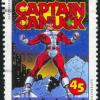











 Sign In
Sign In Create Account
Create Account

