Hello all, it's been quite some time since I had to come here and post. Years have passed by and I work in the domain now. Trying to wrap my head around this one for some time now and I'm fed up.
I have windows 8.1. I had issues with random crashing to desktop with no error messages and 3d applications crashing, hardcore games to very simple ones would do it.
My machine goes as follow;
3770k @ 4.8ghz
raid 0 240gb kingston hyper x 3k SSDs (two)
Gtx 770
Gtx 650 ti
GA Z77-UP4-TH
4x4g.b g.skill trident X @ 2400hz.
A pretty decent machine, not supposed to bug. Used to be configed with sli 780, no issues, downgraded gpus, started getting problems after a few months.
Got fed up, re-installed the machine, and now, I have straight up bsods with no error messages aside from the classic DRIVER_IRQL_NOT_LESS_OR_EQUAL
Here attached is my dump file in a 7z, what could be wrong ? Regular gpu intensive apps like hardcore video rendering on sony vegas doesnt bug using cuda, downclocked my cpu, gpu and ram to stock, to no avail, tried torture tests, no crash... tried disabling the 650ti for phyx, physically removing it, memtesting for days. Can't figure it out.
My install is fresh now next to nothing on the machine cept for a few games, my email client, office suite and vegas pro.
Any help would be greatly appreciated, could reward with free game coupons from nvidia or something similar ![]() just a big digital hug too !
just a big digital hug too !

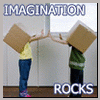



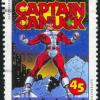











 Sign In
Sign In Create Account
Create Account

