My machine is set up to mimick windows 7, in fact one may think it is windows 7 till they catch onto the gag and find there way onto the app screen..I have trouble with the app screen because once I am in there I can't find my way out of it sometimes...it is just miserable for me to deal with.
The way your link describes to get into safe mode causes me grief because it is more steps than the way I get to safe mode.
Safe mode is actually useless to a PC that has a crashed operating system and won't boot up because as you say you can pound on F8 and most likely you won't get to safe mode.
The dual boot option is the only logical answer, as far as I know anyhow, to be able to restore a damaged operating system from safe mode and I remember now that if you don't select either option it will by default boot up to windows normally in 3 seconds.if you set it to 3. The drawback is you have to wait another few seconds for the machine to boot under normal operation. I take my chances without it being that I have a back up SSD.
I know the feeling I don't like Windows 8/8.1 to me it doesn't make sense on a Desktop.
I use Windows 7 on my machine with tweaks also...
The remove of F8 to access Safe Mode its a very bad move. This is one of the reason that makes very important to have the Windows 8/8.1 install DVD or at least to create a System Repair Disk
Note: On Windows 8.1 you can only use a USB flash drive as destination for the System Repair Disk.
I have been working with computers for 16 years and by no means am I any kind of an expert. I do what I have to do with them and I get by and know a few tricks and how to trouble shoot a little bit and sometimes have to rely on a little help from my friends :-)
In all due respect I find Windows 8 absolutely useless to me and if there was not a way to get windows 7 on this latest notebook I would have done so.
What the heck was Microsoft thinking.
I use Rhapsody as an example to download music on my 7 machine so I find a Rhapsody app on the 8 machine and an hour later and 10 bucks I still cannot burn a disc...It won't allow it. What a croc. Another hour goes by and I call them and get my money back and go to the desktop and download the Rhrapsody program the old fashioned way and I was burning a disc in a few minutes for 99 cents a song.
I don't know if windows 8 is a big hit or not but if I had my guess I think microsoft shot themselves in the foot.
I appreciate the help. It is hard to teach old dogs new tricks.
Every time a new OS is released it will take sometime to find all the tricks and ways to polish the dam... thing, specially on this case where they did so many changes to worst...
I started studying IT at 23 years and everyday I learn something new. Sometimes from someone that know very little about computers...






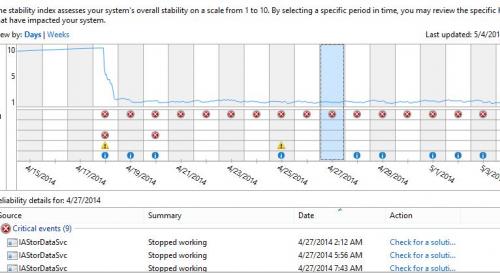











 Sign In
Sign In Create Account
Create Account

