Thanks for the help.
SystemLook 30.07.11 by jpshortstuff
Log created at 16:18 on 08/05/2014 by Joe
Administrator - Elevation successful
========== reg ==========
[HKEY_CLASSES_ROOT\Clsid\{1B1F472E-3221-4826-97DB-2C2324D389AE}]
@="SyncEngineCOMServer Class"
"AppID"="{EEABD3A3-784D-4334-AAFC-BB13234F17CF}"
[HKEY_CLASSES_ROOT\Clsid\{1B1F472E-3221-4826-97DB-2C2324D389AE}\LocalServer32]
[HKEY_CLASSES_ROOT\Clsid\{1B1F472E-3221-4826-97DB-2C2324D389AE}\ProgID]
[HKEY_CLASSES_ROOT\Clsid\{1B1F472E-3221-4826-97DB-2C2324D389AE}\Programmable]
[HKEY_CLASSES_ROOT\Clsid\{1B1F472E-3221-4826-97DB-2C2324D389AE}\TypeLib]
[HKEY_CLASSES_ROOT\Clsid\{1B1F472E-3221-4826-97DB-2C2324D389AE}\VersionIndependentProgID]
-= EOF =-





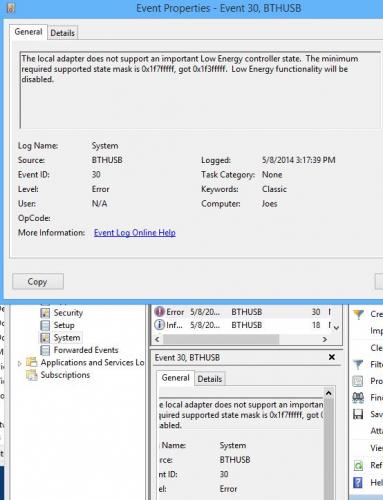
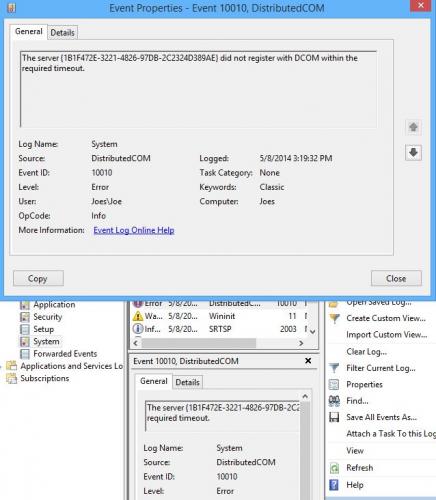











 Sign In
Sign In Create Account
Create Account

