My desk top will format the hard drive when I reinstall XP. After XP is completely loaded it directs me to remove the OS disk and the computer will reboot. Computer reboots and the windows logo appears showing the moving line below the logo. It runs only for a few seconds and the computer turns off. Is this a sign that the processor is bad? Any ideas?
HP Pavillion a1310n / loads xp and then shuts down
#1

 Posted 13 April 2014 - 11:58 AM
Posted 13 April 2014 - 11:58 AM

#2

 Posted 14 April 2014 - 11:15 AM
Posted 14 April 2014 - 11:15 AM

First thing you should do is boot to a CD and run a hard drive test. Here are some instructions for Seatools.
#3

 Posted 14 April 2014 - 02:22 PM
Posted 14 April 2014 - 02:22 PM

#4

 Posted 15 April 2014 - 02:30 PM
Posted 15 April 2014 - 02:30 PM

#5

 Posted 15 April 2014 - 08:36 PM
Posted 15 April 2014 - 08:36 PM

Hmm, it does complicate things that you can't boot to cd. Can you test on another computer to make sure that the cd is actually bootable? Did you use a CD or a DVD?
If you are unfamiliar with installing RAM take a look here. Open up the computer and Take out all the RAM sticks except for one. Then try to boot up the computer. If that does not work, remove that stick and put in a different one in a different slot and try to boot.
#6

 Posted 16 April 2014 - 12:01 PM
Posted 16 April 2014 - 12:01 PM

#7

 Posted 16 April 2014 - 12:52 PM
Posted 16 April 2014 - 12:52 PM

Bad sectors is not good, but that doesn't explain why it does the exact same thing on the second drive. If you don't want to open the computer up and play with the RAM, you could boot to a Memtest86+ to test it.
#8

 Posted 17 April 2014 - 10:07 AM
Posted 17 April 2014 - 10:07 AM

#9

 Posted 19 April 2014 - 04:25 PM
Posted 19 April 2014 - 04:25 PM

#10

 Posted 19 April 2014 - 05:05 PM
Posted 19 April 2014 - 05:05 PM

#11

 Posted 20 April 2014 - 12:21 PM
Posted 20 April 2014 - 12:21 PM

Edited by chucksue, 20 April 2014 - 12:29 PM.
#12

 Posted 20 April 2014 - 12:31 PM
Posted 20 April 2014 - 12:31 PM

Overheating
Bad power supply
Bad hard drive
Bad ram
Incompatible component
Bad mothetboard.
I do not think it is the first two because you were anle to go through the installation without issue.
You should also try booting to safe mode, that might give some more insight.
#13

 Posted 20 April 2014 - 01:08 PM
Posted 20 April 2014 - 01:08 PM

#14

 Posted 20 April 2014 - 01:57 PM
Posted 20 April 2014 - 01:57 PM

What is all connected to the computer, does it have a separate graphics card or any add on cards?
#15

 Posted 20 April 2014 - 02:12 PM
Posted 20 April 2014 - 02:12 PM

Similar Topics
0 user(s) are reading this topic
0 members, 0 guests, 0 anonymous users
As Featured On:









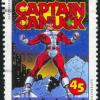




 Sign In
Sign In Create Account
Create Account

