hi G2G idk what's wrong pls halp ;_;
i've got a display issue going on and i can't discern if it's a GPU, Monitor, or what problem
everything has been fine for a really long time - I was watching anime last night when my screen started getting glitchy
as of now, about 12 hours later, there's horizontal & vertical blue/purple lines going up and down most of the screen as well as a general fuzziness & blurriness
but the catch is that it's only on certain textures, it seems, mostly on lighter ones? in example, most of the screen i'm looking at while posting is currently experiencing the symptoms i am describing, i attached a screenshot to show what i'm looking at
however, if i alt-tab to my desktop there's exactly zero problems with display whatsoever, even bright rainmeter mods/text
games currently display normally aside from a slight blurriness on some textures and on fuzzy text, i haven't tried playing one non-windowed yet i can later if you need that data
my steam client displays perfectly naturally aside from random glitchiness and weird moving grids on white numbers and text
furthermore my PS3 has zero display issues at all, so it's really confusing
if it was the monitor acting up, it should indiscriminately affect everything, right?
which leads me to believe it's a hardware issue but the last thing i did before posting this was re-install the latest drivers for my GPU
the only thing blatantly malfunctioning right now besides this is http://www.geekstogo...e/#entry2391566 this
but that seems like a very unrelated problem so i decided to make another topic about this specific issue instead of posting this there
granted they did begin happening around the same time (i noticed the issue in that thread after this started happening, trying to troubleshoot this display issue)
but that should only be a coincidence unless there's a third or unknown factor tying them together
maybe if you guys don't see anything wrong in the screenshot i attached we could narrow down the problem better, making it probably my monitor?
oh and yes my monitor is displaying at the correct resoultion 1920x1080
thank you in advance for assistance
system info:
edit: added speedfan screenshot to show normal temperatures while issue is occuring
Edited by Oniketsoku, 15 April 2014 - 11:31 AM.



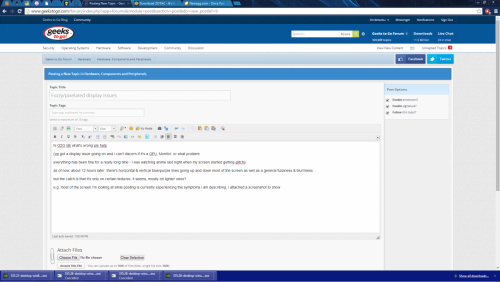
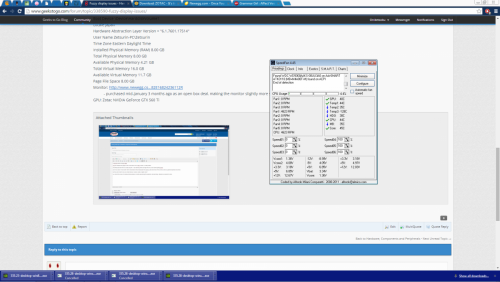


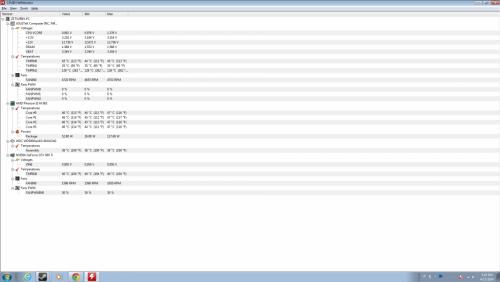












 Sign In
Sign In Create Account
Create Account

