German incoming!
Protokollname: Application
Quelle: Microsoft-Windows-Wininit
Datum: 18.04.2014 02:11:53
Ereignis-ID: 1001
Aufgabenkategorie:Keine
Ebene: Informationen
Schlüsselwörter:Klassisch
Benutzer: Nicht zutreffend
Computer: Besitzer-PC
Beschreibung:
Dateisystem auf C: wird überprüft.
Der Typ des Dateisystems ist NTFS.
Die Volumebezeichnung lautet Packard Bell.
Eine Datenträgerüberprüfung ist geplant.
Die Datenträgerüberprüfung wird jetzt ausgeführt.
CHKDSK überprüft Dateien (Phase 1 von 5)...
Instanzkennung für Datei 0x1e35d wird aufgeräumt.
Instanzkennung für Datei 0x1e35f wird aufgeräumt.
532992 Datensätze verarbeitet.
Dateiüberprüfung beendet.
2163 große Datensätze verarbeitet.
0 ungültige Datensätze verarbeitet.
0 E/A-Datensätze verarbeitet.
105 Analysedatensätze verarbeitet.
CHKDSK überprüft Indizes (Phase 2 von 5)...
648518 Indexeinträge verarbeitet.
Indexüberprüfung beendet.
0 nicht indizierte Dateien überprüft.
0 nicht indizierte Dateien wiederhergestellt.
CHKDSK überprüft Sicherheitsbeschreibungen (Phase 3 von 5)...
532992 SDs/SIDs verarbeitet.
CHKDSK komprimiert den Datenstrom für die Sicherheitsbeschreibung
4093 nicht verwendete Sicherheitsbeschreibungen werden aufgeräumt.
57764 Datendateien verarbeitet.
CHKDSK überprüft USN-Journal...
34769032 USN-Bytes verarbeitet.
Die Überprüfung von USN-Journal ist abgeschlossen.
CHKDSK überprüft Dateidaten (Phase 4 von 5)...
532976 Dateien wurden verarbeitet.
Dateidatenüberprüfung beendet.
CHKDSK überprüft freien Speicherplatz (Phase 5 von 5)...
30651021 freie Cluster verarbeitet.
Verifizierung freien Speicherplatzes ist beendet.
1 fehlerhafte Cluster werden zur Datei der fehlerhaften Cluster hinzugefügt.
CHKDSK hat freien Speicher gefunden, der in der MFT-Bitmap (Master
File Table) als zugeordnet gekennzeichnet ist.
Fehler in Volumebitmap werden berichtigt.
Windows hat Probleme im Dateisystem behoben.
475478015 KB Speicherplatz auf dem Datenträger insgesamt
351989240 KB in 448149 Dateien
235644 KB in 57767 Indizes
4 KB in fehlerhaften Sektoren
649043 KB vom System benutzt
65536 KB von der Protokolldatei belegt
122604084 KB auf dem Datenträger verfügbar
4096 Bytes in jeder Zuordnungseinheit
118869503 Zuordnungseinheiten auf dem Datenträger insgesamt
30651021 Zuordnungseinheiten auf dem Datenträger verfügbar
Interne Informationen:
00 22 08 00 46 b8 07 00 62 ac 0d 00 00 00 00 00 ."..F...b.......
c0 0c 00 00 69 00 00 00 00 00 00 00 00 00 00 00 ....i...........
00 00 00 00 00 00 00 00 00 00 00 00 00 00 00 00 ................
Die Überprüfung des Datenträgers wurde abgeschlossen.
Bitte warten Sie bis der Computer neu gestartet wurde.
Ereignis-XML:
<System>
<Provider Name="Microsoft-Windows-Wininit" Guid="{206f6dea-d3c5-4d10-bc72-989f03c8b84b}" EventSourceName="Wininit" />
<EventID Qualifiers="16384">1001</EventID>
<Version>0</Version>
<Level>4</Level>
<Task>0</Task>
<Opcode>0</Opcode>
<Keywords>0x80000000000000</Keywords>
<TimeCreated SystemTime="2014-04-18T00:11:53.000000000Z" />
<EventRecordID>1689669</EventRecordID>
<Correlation />
<Execution ProcessID="0" ThreadID="0" />
<Channel>Application</Channel>
<Computer>Besitzer-PC</Computer>
<Security />
</System>
<EventData>
<Data>
Dateisystem auf C: wird überprüft.
Der Typ des Dateisystems ist NTFS.
Die Volumebezeichnung lautet Packard Bell.
Eine Datenträgerüberprüfung ist geplant.
Die Datenträgerüberprüfung wird jetzt ausgeführt.
CHKDSK überprüft Dateien (Phase 1 von 5)...
Instanzkennung für Datei 0x1e35d wird aufgeräumt.
Instanzkennung für Datei 0x1e35f wird aufgeräumt.
532992 Datensätze verarbeitet.
Dateiüberprüfung beendet.
2163 große Datensätze verarbeitet.
0 ungültige Datensätze verarbeitet.
0 E/A-Datensätze verarbeitet.
105 Analysedatensätze verarbeitet.
CHKDSK überprüft Indizes (Phase 2 von 5)...
648518 Indexeinträge verarbeitet.
Indexüberprüfung beendet.
0 nicht indizierte Dateien überprüft.
0 nicht indizierte Dateien wiederhergestellt.
CHKDSK überprüft Sicherheitsbeschreibungen (Phase 3 von 5)...
532992 SDs/SIDs verarbeitet.
CHKDSK komprimiert den Datenstrom für die Sicherheitsbeschreibung
4093 nicht verwendete Sicherheitsbeschreibungen werden aufgeräumt.
57764 Datendateien verarbeitet.
CHKDSK überprüft USN-Journal...
34769032 USN-Bytes verarbeitet.
Die Überprüfung von USN-Journal ist abgeschlossen.
CHKDSK überprüft Dateidaten (Phase 4 von 5)...
532976 Dateien wurden verarbeitet.
Dateidatenüberprüfung beendet.
CHKDSK überprüft freien Speicherplatz (Phase 5 von 5)...
30651021 freie Cluster verarbeitet.
Verifizierung freien Speicherplatzes ist beendet.
1 fehlerhafte Cluster werden zur Datei der fehlerhaften Cluster hinzugefügt.
CHKDSK hat freien Speicher gefunden, der in der MFT-Bitmap (Master
File Table) als zugeordnet gekennzeichnet ist.
Fehler in Volumebitmap werden berichtigt.
Windows hat Probleme im Dateisystem behoben.
475478015 KB Speicherplatz auf dem Datenträger insgesamt
351989240 KB in 448149 Dateien
235644 KB in 57767 Indizes
4 KB in fehlerhaften Sektoren
649043 KB vom System benutzt
65536 KB von der Protokolldatei belegt
122604084 KB auf dem Datenträger verfügbar
4096 Bytes in jeder Zuordnungseinheit
118869503 Zuordnungseinheiten auf dem Datenträger insgesamt
30651021 Zuordnungseinheiten auf dem Datenträger verfügbar
Interne Informationen:
00 22 08 00 46 b8 07 00 62 ac 0d 00 00 00 00 00 ."..F...b.......
c0 0c 00 00 69 00 00 00 00 00 00 00 00 00 00 00 ....i...........
00 00 00 00 00 00 00 00 00 00 00 00 00 00 00 00 ................
Die Überprüfung des Datenträgers wurde abgeschlossen.
Bitte warten Sie bis der Computer neu gestartet wurde.
</Data>
</EventData>
</Event>
Well.. yeah. I did not expected to be confronted by a language barrier. I kind of do not undersand properly what exactly is going on there, but I can translate something along the lines of there being one erroneous cluster found, which was then repaired. Also, there are 4kb of 'corrupt' data left.
I can also say that I have not gotten a Bluescreen this whole day so far, but had let the computer do its work while sleeping, as it seemed to take too long, and woke up somewhen in the middle of the night to a bluescreen.
If that does not work. Would a simple formatting of my OS get rid of this annoyance?



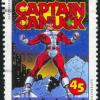
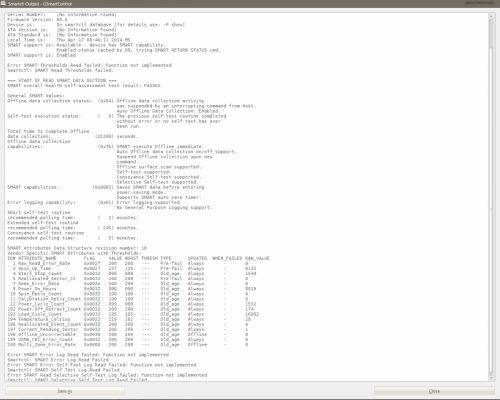

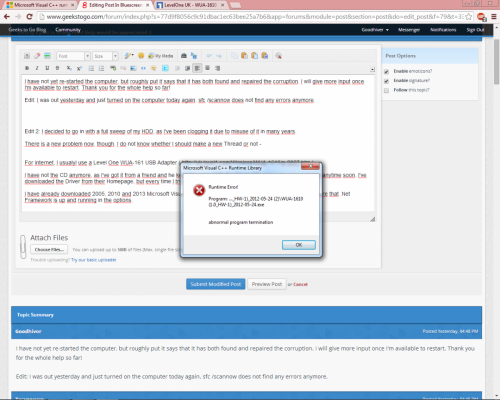












 Sign In
Sign In Create Account
Create Account

