On my CD disk for the Mint version attempts on 2 computers fail to boot.
Opening the CD there are the following listed:-
boot
efi
KNOPPIX
autorun
autorun
autorun
cdrom
index
The Linux info says I should not have an ISO file in the disc- that's OK then but have some folders such as casper and isolinux which I don't.
Can anyone please inform me if this is the bootable disc or not - thanks.



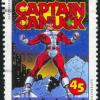











 Sign In
Sign In Create Account
Create Account

