I was able to burn dual layer dvds when I was running WindowsXP. Since changing to Windows7 I am unable to burn DL. Anybody have a fix?

Unable to burn dual layer DVDs
#1

 Posted 16 April 2014 - 11:37 PM
Posted 16 April 2014 - 11:37 PM

#2

 Posted 17 April 2014 - 04:45 AM
Posted 17 April 2014 - 04:45 AM

![]() cullcull
cullcull
What burning software are you using.
Please provide information about your computer, this includes is it a notebook or desktop, is it a custom build or brand name such as Dell or HP, if it is a brand name provide the model name or series number (not serial) providing these details will enable us to better assist you.
#3

 Posted 17 April 2014 - 12:45 PM
Posted 17 April 2014 - 12:45 PM

I use Convertx, Nero & BurnAware: - LG Supermulti - SecurDisc internal cd/dvd drive. Custom desktop pc., processor: Intel® Celeron® E1400
#5

 Posted 17 April 2014 - 04:22 PM
Posted 17 April 2014 - 04:22 PM

#6

 Posted 17 April 2014 - 05:47 PM
Posted 17 April 2014 - 05:47 PM

Nero report if it is any help.
Attached Files
#7

 Posted 18 April 2014 - 02:31 AM
Posted 18 April 2014 - 02:31 AM

Have you checked the Device Manager for any yellow ! or red X against the optical drive.
Try Microsoft Fix It, details here
Free AC3 Filter Codec here if you need it.
Couple of things of note from your Speccy log that will not help and so need addressing and/or checking out;
1: The +12V rail on your PSU is shown to be low, we should check this in any event but it is possible that your burner is not getting enough power.
2: You have Tune Up Utilities 2014 installed, this type of software is at best a gimmick and it has the potential to hose your computer, uninstall it asap, read miekiemoes blog here
3: You have the AVG toolbar installed, again get rid of it to avoid problems, this probably installed when you downloaded Tune Up Utilities btw.
Tip, avoid downloading anything from CNET as it has become the pits and whatever you download from there will have foistware attached.
#8

 Posted 18 April 2014 - 10:30 AM
Posted 18 April 2014 - 10:30 AM

Device manager is fine.
Ran Fix It.
Installed AC3 filter codec.
At least it now recognizes DL disc is inserted and burn process begins. I think my problem is now with the disc itself, I am using TDK which have worked for me in the past but I think they may be faulty. I have tried three discs and get the same error report (attached). Will buy some new discs and try again.
Uninstalled Tune Up & AVG. Thanks.
CNET tip noted.
Edited by cullcull, 18 April 2014 - 12:04 PM.
#9

 Posted 19 April 2014 - 01:08 AM
Posted 19 April 2014 - 01:08 AM

Had the same problem with new disc.
Downloaded newer version of driver from LG web site - Problem now solved. Thanks for your assistance.
#10

 Posted 19 April 2014 - 04:27 AM
Posted 19 April 2014 - 04:27 AM

Glad you got it sorted and thanks for the follow up cullcull ![]()
You are welcome btw ![]()
Similar Topics
0 user(s) are reading this topic
0 members, 0 guests, 0 anonymous users
As Featured On:











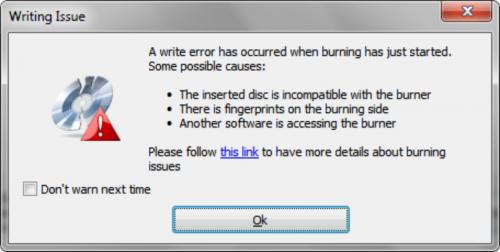




 Sign In
Sign In Create Account
Create Account

