Firstly, I'm not sure if I'm posting in the right forum but hopefully I am. My 1TB hard drive stopped working yesterday. I gave it to my brother to watch some movies the other night and he first tried to plug it in to his Playstation which didn't work so he plugged it into his laptop instead and it worked fine. He gave it back to me the next morning and I tried to use it on my laptop and it wouldn't work. I plugged it into the USB port and the hard drive would light up and make buzzy noises (I know,very un-technological word but that's how I'd describe it!) and I was able to safely remove USB device but there was no way I could access the contents of it. I've tried it in all the USB ports on my laptop and on my brother's laptop again and it just does the same thing. I have a lot of really important stuff on that hard drive and I would hate to lose it all, so any advice would be much appreciated ![]() I have an HP laptop running Windows 7 and the hard drive is WD Elements.
I have an HP laptop running Windows 7 and the hard drive is WD Elements.
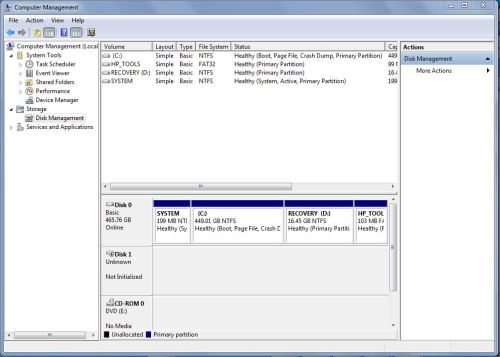
Edited by Georgia Edwards, 18 April 2014 - 09:50 AM.





















 Sign In
Sign In Create Account
Create Account

