I have an older model HP Compaq Presario C700 with two 512mb RAM sticks. The laptop works ok and would like to keep for as a 3rd PC for a few of my charity group works. The laptop runs slow over the last year. I just cleaned up some malware items and did a clean of history and files (those simple things within my knowledge set). The fan speeds up and the laptop gets hot. The response time is poor.
What can I do to get this laptop in workable condition? any test I should run? what about upgrading RAM?




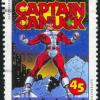











 Sign In
Sign In Create Account
Create Account

