Hello. My computer started showing in lower toolbar window a message about low disk space. Found this odd, since I had removed/saved offline 8 gb of pics. Sure enough, after I deleted other items, it keep showing low disk space. And we are talking low disk space of 100 mb or less. So have been running/saving/downloading items onto my flash drive (J:\) to run items like OTL.
Here is the OTL log file :
OTL logfile created on: 4/19/2014 12:34:12 PM - Run 3
OTL by OldTimer - Version 3.2.69.0 Folder = J:\download
64bit-Windows Vista Home Premium Edition Service Pack 2 (Version = 6.0.6002) - Type = NTWorkstation
Internet Explorer (Version = 8.0.6001.19507)
Locale: 00000409 | Country: United States | Language: ENU | Date Format: M/d/yyyy
6.00 Gb Total Physical Memory | 3.73 Gb Available Physical Memory | 62.11% Memory free
12.21 Gb Paging File | 9.86 Gb Available in Paging File | 80.76% Paging File free
Paging file location(s): ?:\pagefile.sys [binary data]
%SystemDrive% = C: | %SystemRoot% = C:\Windows | %ProgramFiles% = C:\Program Files (x86)
Drive C: | 683.95 Gb Total Space | 0.06 Gb Free Space | 0.01% Space Free | Partition Type: NTFS
Drive D: | 14.65 Gb Total Space | 8.16 Gb Free Space | 55.74% Space Free | Partition Type: NTFS
Drive J: | 14.43 Gb Total Space | 14.35 Gb Free Space | 99.42% Space Free | Partition Type: FAT32
Computer Name: OWNERR | User Name: Tom | Logged in as Administrator.
Boot Mode: Normal | Scan Mode: Current user | Quick Scan | Include 64bit Scans
Company Name Whitelist: On | Skip Microsoft Files: On | No Company Name Whitelist: On | File Age = 30 Days
========== Processes (SafeList) ==========
PRC - J:\download\OTL.exe (OldTimer Tools)
PRC - C:\Program Files (x86)\Mozilla Firefox\firefox.exe (Mozilla Corporation)
PRC - C:\Program Files (x86)\Norton Security Suite\Engine\21.2.0.38\n360.exe (Symantec Corporation)
PRC - C:\Windows\SysWOW64\Macromed\Flash\FlashPlayerPlugin_12_0_0_77.exe (Adobe Systems, Inc.)
PRC - C:\Program Files (x86)\Microsoft\BingBar\7.3.132.0\SeaPort.EXE (Microsoft Corporation.)
PRC - C:\Users\Tom\AppData\Local\Akamai\netsession_win.exe (Akamai Technologies, Inc.)
PRC - C:\Program Files (x86)\Common Files\Adobe\ARM\1.0\armsvc.exe (Adobe Systems Incorporated)
PRC - C:\Program Files (x86)\NetRatingsNetSight\NetSight\NielsenUpdate.exe (The Nielsen Company)
PRC - C:\Program Files (x86)\NetRatingsNetSight\NetSight\nielsenonline.exe (The Nielsen Company)
PRC - C:\Program Files (x86)\HTC\Internet Pass-Through\PassThruSvr.exe ()
PRC - C:\Program Files (x86)\Real\RealPlayer\Update\realsched.exe (RealNetworks, Inc.)
PRC - C:\Program Files (x86)\RealNetworks\RealDownloader\recordingmanager.exe (RealNetworks, Inc.)
PRC - C:\Program Files (x86)\RealNetworks\RealDownloader\rndlresolversvc.exe ()
PRC - C:\AirPrint\airprint.exe (Apple Inc.)
PRC - C:\Program Files (x86)\Secunia\PSI\psia.exe (Secunia)
PRC - C:\Program Files (x86)\Secunia\PSI\sua.exe (Secunia)
PRC - C:\Program Files (x86)\Secunia\PSI\psi_tray.exe (Secunia)
PRC - C:\Program Files (x86)\National Consumer Panel\NCP Internet Transporter\HSTrans.exe (NCP)
PRC - C:\Program Files (x86)\Yahoo!\SoftwareUpdate\YahooAUService.exe (Yahoo! Inc.)
PRC - C:\Program Files\Dell\DellDock\DockLogin.exe (Stardock Corporation)
========== Modules (No Company Name) ==========
MOD - C:\Program Files (x86)\Mozilla Firefox\mozjs.dll ()
MOD - C:\Windows\SysWOW64\Macromed\Flash\NPSWF32_12_0_0_77.dll ()
MOD - C:\Program Files (x86)\NetRatingsNetSight\NetSight\meter7\npfirefoxprocessor.dll ()
MOD - C:\Program Files (x86)\NetRatingsNetSight\NetSight\meter7\npffaddons.dll ()
MOD - C:\Program Files (x86)\NetRatingsNetSight\NetSight\meter7\npwmi.dll ()
MOD - C:\Program Files (x86)\NetRatingsNetSight\NetSight\meter7\npsurvey.dll ()
MOD - C:\Program Files (x86)\NetRatingsNetSight\NetSight\meter7\npsp1.dll ()
MOD - C:\Program Files (x86)\NetRatingsNetSight\NetSight\meter7\communication.dll ()
MOD - C:\Program Files (x86)\NetRatingsNetSight\NetSight\nsmmc.dll ()
MOD - C:\Program Files (x86)\Common Files\Apple\Apple Application Support\zlib1.dll ()
MOD - C:\Program Files (x86)\Common Files\Apple\Apple Application Support\libxml2.dll ()
MOD - C:\Program Files (x86)\National Consumer Panel\NCP Internet Transporter\c4dll.dll ()
MOD - C:\Program Files (x86)\National Consumer Panel\NCP Internet Transporter\ssleay32.dll ()
MOD - C:\Program Files (x86)\National Consumer Panel\NCP Internet Transporter\libeay32.dll ()
MOD - C:\Program Files (x86)\National Consumer Panel\NCP Internet Transporter\zlib.dll ()
========== Services (SafeList) ==========
SRV:64bit: - (HitmanProScheduler) -- C:\Program Files\HitmanPro\hmpsched.exe (SurfRight B.V.)
SRV:64bit: - (AMD External Events Utility) -- C:\Windows\SysNative\atiesrxx.exe (AMD)
SRV:64bit: - (DockLoginService) -- C:\Program Files\Dell\DellDock\DockLogin.exe (Stardock Corporation)
SRV:64bit: - (AERTFilters) -- C:\Windows\SysNative\AERTSr64.exe (Andrea Electronics Corporation)
SRV:64bit: - (XAudioService) -- C:\Windows\SysNative\DRIVERS\xaudio64.exe (Conexant Systems, Inc.)
SRV:64bit: - (WinDefend) -- C:\Program Files\Windows Defender\MpSvc.dll (Microsoft Corporation)
SRV - (N360) -- C:\Program Files (x86)\Norton Security Suite\Engine\21.2.0.38\N360.exe (Symantec Corporation)
SRV - (AdobeFlashPlayerUpdateSvc) -- C:\Windows\SysWOW64\Macromed\Flash\FlashPlayerUpdateService.exe (Adobe Systems Incorporated)
SRV - (BBUpdate) -- C:\Program Files (x86)\Microsoft\BingBar\7.3.132.0\SeaPort.EXE (Microsoft Corporation.)
SRV - (BBSvc) -- C:\Program Files (x86)\Microsoft\BingBar\7.3.132.0\BBSvc.EXE (Microsoft Corporation.)
SRV - (AdobeARMservice) -- C:\Program Files (x86)\Common Files\Adobe\ARM\1.0\armsvc.exe (Adobe Systems Incorporated)
SRV - (NielsenUpdate) -- C:\Program Files (x86)\NetRatingsNetSight\NetSight\NielsenUpdate.exe (The Nielsen Company)
SRV - (PassThru Service) -- C:\Program Files (x86)\HTC\Internet Pass-Through\PassThruSvr.exe ()
SRV - (clr_optimization_v4.0.30319_32) -- C:\Windows\Microsoft.NET\Framework\v4.0.30319\mscorsvw.exe (Microsoft Corporation)
SRV - (RealNetworks Downloader Resolver Service) -- C:\Program Files (x86)\RealNetworks\RealDownloader\rndlresolversvc.exe ()
SRV - (AirPrint) -- C:\AirPrint\airprint.exe (Apple Inc.)
SRV - (MozillaMaintenance) -- C:\Program Files (x86)\Mozilla Maintenance Service\maintenanceservice.exe (Mozilla Foundation)
SRV - (npggsvc) -- C:\Windows\SysWOW64\GameMon.des (INCA Internet Co., Ltd.)
SRV - (Secunia PSI Agent) -- C:\Program Files (x86)\Secunia\PSI\psia.exe (Secunia)
SRV - (Secunia Update Agent) -- C:\Program Files (x86)\Secunia\PSI\sua.exe (Secunia)
SRV - (clr_optimization_v2.0.50727_32) -- C:\Windows\Microsoft.NET\Framework\v2.0.50727\mscorsvw.exe (Microsoft Corporation)
SRV - (YahooAUService) -- C:\Program Files (x86)\Yahoo!\SoftwareUpdate\YahooAUService.exe (Yahoo! Inc.)
========== Driver Services (SafeList) ==========
DRV:64bit: - (MBAMSwissArmy) -- C:\Windows\SysNative\drivers\MBAMSwissArmy.sys (Malwarebytes Corporation)
DRV:64bit: - (SymEFA) -- C:\Windows\SysNative\drivers\N360x64\1502000.026\SYMEFA64.SYS (Symantec Corporation)
DRV:64bit: - (SYMTDIv) -- C:\Windows\SysNative\Drivers\N360x64\1502000.026\SYMTDIV.SYS (Symantec Corporation)
DRV:64bit: - (SRTSP) -- C:\Windows\SysNative\Drivers\N360x64\1502000.026\SRTSP64.SYS (Symantec Corporation)
DRV:64bit: - (SymEvent) -- C:\Windows\SysNative\Drivers\SYMEVENT64x86.SYS (Symantec Corporation)
DRV:64bit: - (htcnprot) -- C:\Windows\SysNative\DRIVERS\htcnprot.sys (Windows ® Win 7 DDK provider)
DRV:64bit: - (SymIRON) -- C:\Windows\SysNative\drivers\N360x64\1502000.026\Ironx64.SYS (Symantec Corporation)
DRV:64bit: - (ccSet_N360) -- C:\Windows\SysNative\drivers\N360x64\1502000.026\ccSetx64.sys (Symantec Corporation)
DRV:64bit: - (SymIM) -- C:\Windows\SysNative\DRIVERS\SymIMv.sys (Symantec Corporation)
DRV:64bit: - (SymDS) -- C:\Windows\SysNative\drivers\N360x64\1502000.026\SYMDS64.SYS (Symantec Corporation)
DRV:64bit: - (SRTSPX) -- C:\Windows\SysNative\drivers\N360x64\1502000.026\SRTSPX64.SYS (Symantec Corporation)
DRV:64bit: - (R300) -- C:\Windows\SysNative\DRIVERS\atikmdag.sys (Advanced Micro Devices, Inc.)
DRV:64bit: - (amdkmdag) -- C:\Windows\SysNative\DRIVERS\atikmdag.sys (Advanced Micro Devices, Inc.)
DRV:64bit: - (amdkmdap) -- C:\Windows\SysNative\DRIVERS\atikmpag.sys (Advanced Micro Devices, Inc.)
DRV:64bit: - (USBAAPL64) -- C:\Windows\SysNative\Drivers\usbaapl64.sys (Apple, Inc.)
DRV:64bit: - (GEARAspiWDM) -- C:\Windows\SysNative\DRIVERS\GEARAspiWDM.sys (GEAR Software Inc.)
DRV:64bit: - (cbfs3) -- C:\Windows\SysNative\DRIVERS\cbfs3.sys (EldoS Corporation)
DRV:64bit: - (Fs_Rec) -- C:\Windows\SysNative\drivers\fs_rec.sys (Microsoft Corporation)
DRV:64bit: - (AtiHDAudioService) -- C:\Windows\SysNative\drivers\AtihdLH6.sys (Advanced Micro Devices)
DRV:64bit: - (RimVSerPort) -- C:\Windows\SysNative\DRIVERS\RimSerial_AMD64.sys (Research in Motion Ltd)
DRV:64bit: - (PSI) -- C:\Windows\SysNative\DRIVERS\psi_mf.sys (Secunia)
DRV:64bit: - (PxHlpa64) -- C:\Windows\SysNative\Drivers\PxHlpa64.sys (Sonic Solutions)
DRV:64bit: - (FTDIBUS) -- C:\Windows\SysNative\drivers\ftdibus.sys (FTDI Ltd.)
DRV:64bit: - (WpdUsb) -- C:\Windows\SysNative\DRIVERS\wpdusb.sys (Microsoft Corporation)
DRV:64bit: - (netr28ux) -- C:\Windows\SysNative\DRIVERS\Dnetr28ux.sys (Ralink Technology Corp.)
DRV:64bit: - (anodlwf) -- C:\Windows\SysNative\DRIVERS\anodlwfx.sys ()
DRV:64bit: - (FTSER2K) -- C:\Windows\SysNative\drivers\ftser2k.sys (FTDI Ltd.)
DRV:64bit: - (igfx) -- C:\Windows\SysNative\DRIVERS\igdkmd64.sys (Intel Corporation)
DRV:64bit: - (USBModem) -- C:\Windows\SysNative\DRIVERS\lgx64modem.sys (LG Electronics Inc.)
DRV:64bit: - (UsbDiag) -- C:\Windows\SysNative\DRIVERS\lgx64diag.sys (LG Electronics Inc.)
DRV:64bit: - (usbbus) -- C:\Windows\SysNative\DRIVERS\lgx64bus.sys (LG Electronics Inc.)
DRV:64bit: - (XAudio) -- C:\Windows\SysNative\DRIVERS\xaudio64.sys (Conexant Systems, Inc.)
DRV:64bit: - (mdmxsdk) -- C:\Windows\SysNative\DRIVERS\mdmxsdk.sys (Conexant)
DRV:64bit: - (HSF_DPV) -- C:\Windows\SysNative\DRIVERS\CAX_DPV.sys (Conexant Systems, Inc.)
DRV:64bit: - (winachsf) -- C:\Windows\SysNative\DRIVERS\CAX_CNXT.sys (Conexant Systems, Inc.)
DRV:64bit: - (CAXHWBS2) -- C:\Windows\SysNative\DRIVERS\CAXHWBS2.sys (Conexant Systems, Inc.)
DRV:64bit: - (e1express) -- C:\Windows\SysNative\DRIVERS\e1e6032e.sys (Intel Corporation)
DRV:64bit: - (ROOTMODEM) -- C:\Windows\SysNative\Drivers\RootMdm.sys (Microsoft Corporation)
DRV - (NAVEX15) -- C:\Program Files (x86)\Norton Security Suite\NortonData\21.1.0.18\Definitions\VirusDefs\20140407.018\ex64.sys (Symantec Corporation)
DRV - (NAVENG) -- C:\Program Files (x86)\Norton Security Suite\NortonData\21.1.0.18\Definitions\VirusDefs\20140407.018\eng64.sys (Symantec Corporation)
DRV - (IDSVia64) -- C:\Program Files (x86)\Norton Security Suite\NortonData\21.1.0.18\Definitions\IPSDefs\20140411.001\IDSviA64.sys (Symantec Corporation)
DRV - (BHDrvx64) -- C:\Program Files (x86)\Norton Security Suite\NortonData\21.1.0.18\Definitions\BASHDefs\20140319.001\BHDrvx64.sys (Symantec Corporation)
DRV - (eeCtrl) -- C:\Program Files (x86)\Common Files\Symantec Shared\EENGINE\eeCtrl64.sys (Symantec Corporation)
DRV - (EraserUtilRebootDrv) -- C:\Program Files (x86)\Common Files\Symantec Shared\EENGINE\EraserUtilRebootDrv.sys (Symantec Corporation)
DRV - (nnfwdk) -- C:\Program Files (x86)\NetRatingsNetSight\NetSight\meter7\nnfwdk64.sys (The Nielsen Company)
========== Standard Registry (SafeList) ==========
========== Internet Explorer ==========
IE:64bit: - HKLM\..\SearchScopes,DefaultScope = {6A1806CD-94D4-4689-BA73-E35EA1EA9990}
IE:64bit: - HKLM\..\SearchScopes\{6A1806CD-94D4-4689-BA73-E35EA1EA9990}: "URL" = http://www.google.co...ie7&rlz=1I7DKUS
IE - HKLM\SOFTWARE\Microsoft\Internet Explorer\Main,Local Page = C:\Windows\SysWOW64\blank.htm
IE - HKLM\SOFTWARE\Microsoft\Internet Explorer\Main,Start Page = http://www.google.com
IE - HKLM\..\URLSearchHook: {e917fc61-7f80-4f1f-a882-cdffffbe4c8d} - C:\Program Files (x86)\D-Link Toolbar\dlinktb.dll (AOL LLC.)
IE - HKLM\..\SearchScopes,DefaultScope =
IE - HKLM\..\SearchScopes\{0633EE93-D776-472f-A0FF-E1416B8B2E3A}: "URL" = http://www.bing.com/...ms}&FORM=IE8SRC
IE - HKLM\..\SearchScopes\{6A1806CD-94D4-4689-BA73-E35EA1EA9990}: "URL" = http://www.google.co...g}&sourceid=ie7
IE - HKCU\SOFTWARE\Microsoft\Internet Explorer\Main,Start Page = http://www.google.com
IE - HKCU\SOFTWARE\Microsoft\Internet Explorer\Main,StartPageCache = 1
IE - HKCU\..\SearchScopes,DefaultScope = {6A1806CD-94D4-4689-BA73-E35EA1EA9990}
IE - HKCU\..\SearchScopes\{0633EE93-D776-472f-A0FF-E1416B8B2E3A}: "URL" = http://www.bing.com/search
IE - HKCU\..\SearchScopes\{6A1806CD-94D4-4689-BA73-E35EA1EA9990}: "URL" = http://www.google.co...&rlz=1I7ADBF_en
IE - HKCU\..\SearchScopes\{9B97950D-482C-1D79-568F-FC7B9D40C785}: "URL" = http://www.bing.com/...eferrer:source}
IE - HKCU\Software\Microsoft\Windows\CurrentVersion\Internet Settings: "ProxyEnable" = 0
IE - HKCU\Software\Microsoft\Windows\CurrentVersion\Internet Settings: "ProxyOverride" = <local>
========== FireFox ==========
FF - user.js - File not found
FF:64bit: - HKLM\Software\MozillaPlugins\@adobe.com/FlashPlayer: C:\Windows\system32\Macromed\Flash\NPSWF64_12_0_0_77.dll File not found
FF:64bit: - HKLM\Software\MozillaPlugins\@microsoft.com/OfficeAuthz,version=14.0: C:\PROGRA~1\MICROS~2\Office14\NPAUTHZ.DLL (Microsoft Corporation)
FF - HKLM\Software\MozillaPlugins\@adobe.com/FlashPlayer: C:\Windows\SysWOW64\Macromed\Flash\NPSWF32_12_0_0_77.dll ()
FF - HKLM\Software\MozillaPlugins\@Apple.com/iTunes,version=: File not found
FF - HKLM\Software\MozillaPlugins\@Apple.com/iTunes,version=1.0: C:\Program Files (x86)\iTunes\Mozilla Plugins\npitunes.dll ()
FF - HKLM\Software\MozillaPlugins\@fileplanet.com/fpdlm: C:\Program Files (x86)\Download Manager\npfpdlm.dll (IGN Entertainment)
FF - HKLM\Software\MozillaPlugins\@java.com/DTPlugin,version=10.21.2: C:\Windows\SysWOW64\npDeployJava1.dll (Oracle Corporation)
FF - HKLM\Software\MozillaPlugins\@java.com/JavaPlugin,version=10.21.2: C:\Program Files (x86)\Java\jre7\bin\plugin2\npjp2.dll (Oracle Corporation)
FF - HKLM\Software\MozillaPlugins\@messenger.yahoo.com/YahooMessengerStatePlugin;version=1.0.0.6: C:\Program Files (x86)\Yahoo!\Shared\npYState.dll (Yahoo! Inc.)
FF - HKLM\Software\MozillaPlugins\@Microsoft.com/NpCtrl,version=1.0: c:\Program Files (x86)\Microsoft Silverlight\5.1.30214.0\npctrl.dll ( Microsoft Corporation)
FF - HKLM\Software\MozillaPlugins\@microsoft.com/OfficeAuthz,version=14.0: C:\PROGRA~2\MICROS~2\Office14\NPAUTHZ.DLL (Microsoft Corporation)
FF - HKLM\Software\MozillaPlugins\@microsoft.com/OfficeLive,version=1.3: C:\Program Files (x86)\Microsoft\Office Live\npOLW.dll (Microsoft Corp.)
FF - HKLM\Software\MozillaPlugins\@microsoft.com/OfficeLive,version=1.5: C:\Program Files (x86)\Microsoft\Office Live\npOLW.dll (Microsoft Corp.)
FF - HKLM\Software\MozillaPlugins\@microsoft.com/SharePoint,version=14.0: C:\PROGRA~2\MICROS~2\Office14\NPSPWRAP.DLL (Microsoft Corporation)
FF - HKLM\Software\MozillaPlugins\@microsoft.com/WLPG,version=15.4.3502.0922: C:\Program Files (x86)\Windows Live\Photo Gallery\NPWLPG.dll File not found
FF - HKLM\Software\MozillaPlugins\@microsoft.com/WLPG,version=15.4.3508.1109: C:\Program Files (x86)\Windows Live\Photo Gallery\NPWLPG.dll File not found
FF - HKLM\Software\MozillaPlugins\@microsoft.com/WPF,version=3.5: C:\Windows\Microsoft.NET\Framework\v3.5\Windows Presentation Foundation\NPWPF.dll (Microsoft Corporation)
FF - HKLM\Software\MozillaPlugins\@nielsen/FirefoxTracker: C:\Program Files (x86)\NetRatingsNetSight\NetSight\meter7\FirefoxAddOns\npfirefoxtracker.dll (Nielsen)
FF - HKLM\Software\MozillaPlugins\@real.com/nppl3260;version=16.0.3.51: c:\program files (x86)\real\realplayer\Netscape6\nppl3260.dll (RealNetworks, Inc.)
FF - HKLM\Software\MozillaPlugins\@real.com/nprndlchromebrowserrecordext;version=1.3.3: C:\ProgramData\RealNetworks\RealDownloader\BrowserPlugins\MozillaPlugins\nprndlchromebrowserrecordext.dll (RealNetworks, Inc.)
FF - HKLM\Software\MozillaPlugins\@real.com/nprndlhtml5videoshim;version=1.3.3: C:\ProgramData\RealNetworks\RealDownloader\BrowserPlugins\MozillaPlugins\nprndlhtml5videoshim.dll (RealNetworks, Inc.)
FF - HKLM\Software\MozillaPlugins\@real.com/nprndlpepperflashvideoshim;version=1.3.3: C:\ProgramData\RealNetworks\RealDownloader\BrowserPlugins\MozillaPlugins\nprndlpepperflashvideoshim.dll (RealNetworks, Inc.)
FF - HKLM\Software\MozillaPlugins\@real.com/nprpplugin;version=16.0.3.51: c:\program files (x86)\real\realplayer\Netscape6\nprpplugin.dll (RealPlayer)
FF - HKLM\Software\MozillaPlugins\@realnetworks.com/npdlplugin;version=1: C:\ProgramData\RealNetworks\RealDownloader\BrowserPlugins\npdlplugin.dll (RealDownloader)
FF - HKLM\Software\MozillaPlugins\@tools.google.com/Google Update;version=3: C:\Program Files (x86)\Google\Update\1.3.23.9\npGoogleUpdate3.dll (Google Inc.)
FF - HKLM\Software\MozillaPlugins\@tools.google.com/Google Update;version=9: C:\Program Files (x86)\Google\Update\1.3.23.9\npGoogleUpdate3.dll (Google Inc.)
FF - HKLM\Software\MozillaPlugins\Adobe Reader: C:\Program Files (x86)\Adobe\Reader 10.0\Reader\AIR\nppdf32.dll (Adobe Systems Inc.)
FF - HKEY_LOCAL_MACHINE\software\mozilla\Firefox\Extensions\\{ABDE892B-13A8-4d1b-88E6-365A6E755758}: C:\ProgramData\RealNetworks\RealDownloader\BrowserPlugins\Firefox\Ext [2013/09/02 12:21:57 | 000,000,000 | ---D | M]
FF - HKEY_LOCAL_MACHINE\software\mozilla\Firefox\Extensions\\{2D3F3651-74B9-4795-BDEC-6DA2F431CB62}: C:\ProgramData\Norton\{0C55C096-0F1D-4F28-AAA2-85EF591126E7}\N360_21.1.0.18\coFFPlgn\ [2014/04/19 12:05:23 | 000,000,000 | ---D | M]
FF - HKEY_LOCAL_MACHINE\software\mozilla\Firefox\Extensions\\{DF153AFF-6948-45d7-AC98-4FC4AF8A08E2}: C:\ProgramData\RealNetworks\RealDownloader\BrowserPlugins\Firefox\Ext\ [2013/09/02 12:21:57 | 000,000,000 | ---D | M]
FF - HKEY_LOCAL_MACHINE\software\mozilla\Firefox\Extensions\\{BBDA0591-3099-440a-AA10-41764D9DB4DB}: C:\ProgramData\Norton\{0C55C096-0F1D-4F28-AAA2-85EF591126E7}\N360_21.1.0.18\IPSFF [2014/01/21 11:57:10 | 000,000,000 | ---D | M]
FF - HKEY_LOCAL_MACHINE\software\mozilla\Firefox\Extensions\\[email protected]: C:\Program Files (x86)\NetRatingsNetSight\NetSight\meter7\FirefoxAddOns\[email protected] [2014/04/19 12:05:34 | 000,009,382 | ---- | M] ()
FF - HKEY_LOCAL_MACHINE\software\mozilla\Mozilla Firefox 28.0\extensions\\Components: C:\Program Files (x86)\Mozilla Firefox\components [2014/03/31 12:43:31 | 000,000,000 | ---D | M]
FF - HKEY_LOCAL_MACHINE\software\mozilla\Mozilla Firefox 28.0\extensions\\Plugins: C:\Program Files (x86)\Mozilla Firefox\plugins [2014/03/31 12:43:35 | 000,000,000 | ---D | M]
[2009/10/31 18:30:01 | 000,000,000 | ---D | M] (No name found) -- C:\Users\Tom\AppData\Roaming\Mozilla\Extensions
[2013/04/29 12:04:44 | 000,000,000 | ---D | M] (No name found) -- C:\Users\Tom\AppData\Roaming\Mozilla\Firefox\Profiles\kx43be6t.default\extensions
[2014/04/05 12:06:33 | 000,000,000 | ---D | M] (No name found) -- C:\Users\Tom\AppData\Roaming\Mozilla\Firefox\Profiles\nq43kb59.default-1370981831842\extensions
[2014/03/31 11:58:00 | 000,537,036 | ---- | M] () (No name found) -- C:\Users\Tom\AppData\Roaming\Mozilla\Firefox\Profiles\nq43kb59.default-1370981831842\extensions\{1280606b-2510-4fe0-97ef-9b5a22eafe30}.xpi
[2014/03/31 12:43:31 | 000,000,000 | ---D | M] (No name found) -- C:\Program Files (x86)\Mozilla Firefox\browser\extensions
[2014/03/31 12:43:46 | 000,000,000 | ---D | M] (Default) -- C:\Program Files (x86)\Mozilla Firefox\browser\extensions\{972ce4c6-7e08-4474-a285-3208198ce6fd}
[2013/09/02 12:20:36 | 000,124,504 | ---- | M] (RealPlayer) -- C:\Program Files (x86)\mozilla firefox\plugins\nprpplugin.dll
========== Chrome ==========
CHR - default_search_provider: Google (Enabled)
CHR - default_search_provider: search_url = {google:baseURL}search?q={searchTerms}&{google:RLZ}{google:originalQueryForSuggestion}{google:assistedQueryStats}{google:searchFieldtrialParameter}{google:bookmarkBarPinned}{google:searchClient}{google:sourceId}{google:instantExtendedEnabledParameter}{google:omniboxStartMarginParameter}ie={inputEncoding}
CHR - default_search_provider: suggest_url = {google:baseSuggestURL}search?{google:searchFieldtrialParameter}client={google:suggestClient}&gs_ri={google:suggestRid}&xssi=t&q={searchTerms}&{google:cursorPosition}{google:currentPageUrl}{google:pageClassification}sugkey={google:suggestAPIKeyParameter},
CHR - plugin: Error reading preferences file
CHR - Extension: RealDownloader = C:\Users\Tom\AppData\Local\Google\Chrome\User Data\Default\Extensions\idhngdhcfkoamngbedgpaokgjbnpdiji\1.3.3_1\
CHR - Extension: Nielsen = C:\Users\Tom\AppData\Local\Google\Chrome\User Data\Default\Extensions\jgceplfonlgodadnpognljgdjlcnpjnh\1.8.1_0\
CHR - Extension: Norton Identity Protection = C:\Users\Tom\AppData\Local\Google\Chrome\User Data\Default\Extensions\mkfokfffehpeedafpekjeddnmnjhmcmk\2014.7.0.43_0\
CHR - Extension: Google Wallet = C:\Users\Tom\AppData\Local\Google\Chrome\User Data\Default\Extensions\nmmhkkegccagdldgiimedpiccmgmieda\0.0.6.1_0\
O1 HOSTS File: ([2013/07/08 01:09:29 | 000,000,027 | ---- | M]) - C:\Windows\SysNative\drivers\etc\Hosts
O1 - Hosts: 127.0.0.1 localhost
O2:64bit: - BHO: (Google Toolbar Helper) - {AA58ED58-01DD-4d91-8333-CF10577473F7} - C:\Program Files (x86)\Google\Google Toolbar\GoogleToolbar_64.dll (Google Inc.)
O2:64bit: - BHO: (Google Toolbar Notifier BHO) - {AF69DE43-7D58-4638-B6FA-CE66B5AD205D} - C:\Program Files\Google\GoogleToolbarNotifier\5.7.9012.1008\swg64.dll (Google Inc.)
O2:64bit: - BHO: (Bing Bar Helper) - {d2ce3e00-f94a-4740-988e-03dc2f38c34f} - C:\Program Files (x86)\Microsoft\BingBar\7.3.132.0\amd64\BingExt.dll (Microsoft Corporation.)
O2 - BHO: (RealNetworks Download and Record Plugin for Internet Explorer) - {3049C3E9-B461-4BC5-8870-4C09146192CA} - C:\ProgramData\RealNetworks\RealDownloader\BrowserPlugins\IE\rndlbrowserrecordplugin.dll (RealDownloader)
O2 - BHO: (Norton Identity Protection) - {602ADB0E-4AFF-4217-8AA1-95DAC4DFA408} - C:\Program Files (x86)\Norton Security Suite\Engine\21.2.0.38\coieplg.dll (Symantec Corporation)
O2 - BHO: (Norton Vulnerability Protection) - {6D53EC84-6AAE-4787-AEEE-F4628F01010C} - C:\Program Files (x86)\Norton Security Suite\Engine\21.2.0.38\ips\ipsbho.dll (Symantec Corporation)
O2 - BHO: (Java™ Plug-In SSV Helper) - {761497BB-D6F0-462C-B6EB-D4DAF1D92D43} - C:\Program Files (x86)\Java\jre7\bin\ssv.dll (Oracle Corporation)
O2 - BHO: (Google Toolbar Notifier BHO) - {AF69DE43-7D58-4638-B6FA-CE66B5AD205D} - C:\Program Files (x86)\Google\GoogleToolbarNotifier\5.7.9012.1008\swg.dll (Google Inc.)
O2 - BHO: (Bing Bar Helper) - {d2ce3e00-f94a-4740-988e-03dc2f38c34f} - C:\Program Files (x86)\Microsoft\BingBar\7.3.132.0\BingExt.dll (Microsoft Corporation.)
O2 - BHO: (Java™ Plug-In 2 SSV Helper) - {DBC80044-A445-435b-BC74-9C25C1C588A9} - C:\Program Files (x86)\Java\jre7\bin\jp2ssv.dll (Oracle Corporation)
O2 - BHO: (D-Link Toolbar Loader) - {f01858c7-2a68-4d93-9e22-502eae3917c2} - C:\Program Files (x86)\D-Link Toolbar\dlinktb.dll (AOL LLC.)
O3:64bit: - HKLM\..\Toolbar: (Google Toolbar) - {2318C2B1-4965-11d4-9B18-009027A5CD4F} - C:\Program Files (x86)\Google\Google Toolbar\GoogleToolbar_64.dll (Google Inc.)
O3:64bit: - HKLM\..\Toolbar: (Bing Bar) - {8dcb7100-df86-4384-8842-8fa844297b3f} - C:\Program Files (x86)\Microsoft\BingBar\7.3.132.0\amd64\BingExt.dll (Microsoft Corporation.)
O3 - HKLM\..\Toolbar: (D-Link Toolbar) - {61874dfa-9adf-44e5-8e61-f3913707e7d7} - C:\Program Files (x86)\D-Link Toolbar\dlinktb.dll (AOL LLC.)
O3 - HKLM\..\Toolbar: (Norton Toolbar) - {7FEBEFE3-6B19-4349-98D2-FFB09D4B49CA} - C:\Program Files (x86)\Norton Security Suite\Engine\21.2.0.38\coieplg.dll (Symantec Corporation)
O3 - HKLM\..\Toolbar: (Bing Bar) - {8dcb7100-df86-4384-8842-8fa844297b3f} - C:\Program Files (x86)\Microsoft\BingBar\7.3.132.0\BingExt.dll (Microsoft Corporation.)
O3:64bit: - HKCU\..\Toolbar\WebBrowser: (Google Toolbar) - {2318C2B1-4965-11D4-9B18-009027A5CD4F} - C:\Program Files (x86)\Google\Google Toolbar\GoogleToolbar_64.dll (Google Inc.)
O3 - HKCU\..\Toolbar\WebBrowser: (D-Link Toolbar) - {61874DFA-9ADF-44E5-8E61-F3913707E7D7} - C:\Program Files (x86)\D-Link Toolbar\dlinktb.dll (AOL LLC.)
O3 - HKCU\..\Toolbar\WebBrowser: (Norton Toolbar) - {7FEBEFE3-6B19-4349-98D2-FFB09D4B49CA} - C:\Program Files (x86)\Norton Security Suite\Engine\21.2.0.38\coieplg.dll (Symantec Corporation)
O4:64bit: - HKLM..\Run: [HotKeysCmds] C:\Windows\SysNative\hkcmd.exe (Intel Corporation)
O4:64bit: - HKLM..\Run: [IgfxTray] C:\Windows\SysNative\igfxtray.exe (Intel Corporation)
O4:64bit: - HKLM..\Run: [Persistence] C:\Windows\SysNative\igfxpers.exe (Intel Corporation)
O4:64bit: - HKLM..\Run: [RtHDVCpl] C:\Windows\RAVCpl64.exe (Realtek Semiconductor)
O4:64bit: - HKLM..\Run: [Skytel] Skytel.exe File not found
O4:64bit: - HKLM..\Run: [WPCUMI] C:\Windows\SysNative\WpcUmi.exe (Microsoft Corporation)
O4 - HKLM..\Run: [APSDaemon] C:\Program Files (x86)\Common Files\Apple\Apple Application Support\APSDaemon.exe (Apple Inc.)
O4 - HKLM..\Run: [MegaPanel] C:\Program Files (x86)\National Consumer Panel\NCP Internet Transporter\HSTrans.exe (NCP)
O4 - HKLM..\Run: [NielsenOnline] C:\Program Files (x86)\NetRatingsNetSight\NetSight\NielsenOnline.exe (The Nielsen Company)
O4 - HKLM..\Run: [RoxWatchTray] C:\Program Files (x86)\Common Files\Roxio Shared\9.0\SharedCOM\RoxWatchTray9.exe (Sonic Solutions)
O4 - HKLM..\Run: [StartCCC] C:\Program Files (x86)\ATI Technologies\ATI.ACE\Core-Static\CLIStart.exe (Advanced Micro Devices, Inc.)
O4 - HKLM..\Run: [TkBellExe] C:\Program Files (x86)\Real\RealPlayer\update\realsched.exe (RealNetworks, Inc.)
O4 - HKCU..\Run: [Akamai NetSession Interface] C:\Users\Tom\AppData\Local\Akamai\netsession_win.exe (Akamai Technologies, Inc.)
O4 - HKCU..\Run: [igndlm.exe] C:\Program Files (x86)\Download Manager\DLM.exe (IGN Entertainment)
O6 - HKLM\Software\Policies\Microsoft\Internet Explorer\Restrictions present
O6 - HKLM\SOFTWARE\Microsoft\Windows\CurrentVersion\policies\Explorer: NoDrives = 0
O7 - HKCU\Software\Policies\Microsoft\Internet Explorer\Control Panel present
O7 - HKCU\SOFTWARE\Microsoft\Windows\CurrentVersion\policies\Explorer: NoDesktopCleanupWizard = 1
O7 - HKCU\SOFTWARE\Microsoft\Windows\CurrentVersion\policies\Explorer: NoDriveTypeAutoRun = 145
O7 - HKCU\SOFTWARE\Microsoft\Windows\CurrentVersion\policies\Explorer: NoDrives = 0
O7 - HKCU\SOFTWARE\Microsoft\Windows\CurrentVersion\policies\System: LogonHoursAction = 2
O7 - HKCU\SOFTWARE\Microsoft\Windows\CurrentVersion\policies\System: DontDisplayLogonHoursWarnings = 1
O8:64bit: - Extra context menu item: Open with WordPerfect - c:\Program Files (x86)\Corel\WordPerfect Office X6\Programs\WPLauncher.hta File not found
O8 - Extra context menu item: Open with WordPerfect - c:\Program Files (x86)\Corel\WordPerfect Office X6\Programs\WPLauncher.hta File not found
O9 - Extra 'Tools' menuitem : Sun Java Console - {08B0E5C0-4FCB-11CF-AAA5-00401C608501} - Reg Error: Key error. File not found
O10:64bit: - NameSpace_Catalog5\Catalog_Entries64\000000000007 [] - C:\Program Files\Bonjour\mdnsNSP.dll (Apple Inc.)
O10 - NameSpace_Catalog5\Catalog_Entries\000000000007 [] - C:\Program Files (x86)\Bonjour\mdnsNSP.dll (Apple Inc.)
O15 - HKCU\..Trusted Domains: ncponline.com ([www] * in Trusted sites)
O16 - DPF: {D27CDB6E-AE6D-11CF-96B8-444553540000} http://fpdownload2.m...ash/swflash.cab (Shockwave Flash Object)
O17 - HKLM\System\CCS\Services\Tcpip\Parameters: DhcpNameServer = 192.168.0.1
O17 - HKLM\System\CCS\Services\Tcpip\Parameters\Interfaces\{B2957CC1-5FCC-498D-A092-939CE9B94B1A}: DhcpNameServer = 192.168.0.1
O18:64bit: - Protocol\Handler\ms-help - No CLSID value found
O20:64bit: - HKLM Winlogon: Shell - (Explorer.exe) - C:\Windows\explorer.exe (Microsoft Corporation)
O20:64bit: - HKLM Winlogon: UserInit - (C:\Windows\system32\userinit.exe) - C:\Windows\SysNative\userinit.exe (Microsoft Corporation)
O20 - HKLM Winlogon: Shell - (Explorer.exe) - C:\Windows\SysWow64\explorer.exe (Microsoft Corporation)
O20 - HKLM Winlogon: UserInit - (C:\Windows\system32\userinit.exe) - C:\Windows\SysWOW64\userinit.exe (Microsoft Corporation)
O20:64bit: - Winlogon\Notify\igfxcui: DllName - (igfxdev.dll) - C:\Windows\SysNative\igfxdev.dll (Intel Corporation)
O21:64bit: - SSODL: EldosMountNotificator - {5FF49FE8-B332-4CB9-B102-FB6951629E55} - C:\Windows\SysNative\CbFsMntNtf3.dll (EldoS Corporation)
O21 - SSODL: EldosMountNotificator - {5FF49FE8-B332-4CB9-B102-FB6951629E55} - C:\Windows\SysWOW64\CbFsMntNtf3.dll (EldoS Corporation)
O22:64bit: - SharedTaskScheduler: {5FF49FE8-B332-4CB9-B102-FB6951629E55} - Virtual Storage Mount Notification - C:\Windows\SysNative\CbFsMntNtf3.dll (EldoS Corporation)
O22 - SharedTaskScheduler: {5FF49FE8-B332-4CB9-B102-FB6951629E55} - Virtual Storage Mount Notification - C:\Windows\SysWOW64\CbFsMntNtf3.dll (EldoS Corporation)
O24 - Desktop WallPaper: C:\Windows\Web\Wallpaper\img24.jpg
O24 - Desktop BackupWallPaper: C:\Windows\Web\Wallpaper\img24.jpg
O32 - HKLM CDRom: AutoRun - 1
O34 - HKLM BootExecute: (autocheck autochk *)
O35:64bit: - HKLM\..comfile [open] -- "%1" %*
O35:64bit: - HKLM\..exefile [open] -- "%1" %*
O35 - HKLM\..comfile [open] -- "%1" %*
O35 - HKLM\..exefile [open] -- "%1" %*
O37:64bit: - HKLM\...com [@ = ComFile] -- "%1" %*
O37:64bit: - HKLM\...exe [@ = exefile] -- "%1" %*
O37 - HKLM\...com [@ = ComFile] -- "%1" %*
O37 - HKLM\...exe [@ = exefile] -- "%1" %*
O38 - SubSystems\\Windows: (ServerDll=winsrv:UserServerDllInitialization,3)
O38 - SubSystems\\Windows: (ServerDll=winsrv:ConServerDllInitialization,2)
========== Files/Folders - Created Within 30 Days ==========
[2014/04/19 12:11:47 | 000,000,000 | ---D | C] -- C:\Program Files\HitmanPro
[2014/04/19 12:05:37 | 000,000,000 | ---D | C] -- C:\ProgramData\HitmanPro
[2014/04/19 11:27:18 | 000,000,000 | ---D | C] -- C:\ProgramData\Microsoft\Windows\Start Menu\Programs\Malwarebytes Anti-Malware
[2014/04/19 11:27:00 | 000,063,192 | ---- | C] (Malwarebytes Corporation) -- C:\Windows\SysNative\drivers\mwac.sys
[2014/04/19 11:27:00 | 000,025,816 | ---- | C] (Malwarebytes Corporation) -- C:\Windows\SysNative\drivers\mbam.sys
[2014/04/19 10:38:54 | 000,000,000 | ---D | C] -- C:\Users\Tom\Documents\Outlook Files
[2014/04/18 08:53:07 | 000,000,000 | ---D | C] -- C:\Users\Tom\AppData\Roaming\Microsoft\Windows\Start Menu\Programs\WinDirStat
[2014/04/18 08:53:07 | 000,000,000 | ---D | C] -- C:\ProgramData\Microsoft\Windows\Start Menu\Programs\WinDirStat
[2014/04/07 14:14:36 | 000,000,000 | ---D | C] -- C:\ProgramData\Malwarebytes' Anti-Malware (portable)
[2014/04/07 14:14:35 | 000,119,512 | ---- | C] (Malwarebytes Corporation) -- C:\Windows\SysNative\drivers\MBAMSwissArmy.sys
[2014/04/07 14:13:18 | 000,088,280 | ---- | C] (Malwarebytes Corporation) -- C:\Windows\SysNative\drivers\mbamchameleon.sys
[2014/04/07 11:16:26 | 000,000,000 | ---D | C] -- C:\Users\Tom\Documents\Legacy Family Tree
[2014/04/07 11:15:39 | 000,000,000 | ---D | C] -- C:\ProgramData\Microsoft\Windows\Start Menu\Programs\Legacy 8.0
[2014/04/07 11:15:38 | 000,886,776 | ---- | C] (Codejock Software) -- C:\Windows\SysWow64\Codejock.TaskPanel.v15.0.2.ocx
[2014/04/07 11:15:38 | 000,832,448 | ---- | C] (APEX Software Corporation) -- C:\Windows\SysWow64\tdbg6.ocx
[2014/04/07 11:15:38 | 000,496,384 | ---- | C] (Xceed Software Inc (450) 442-2626 [email protected] www.xceedsoft.com) -- C:\Windows\SysWow64\XceedZip.dll
[2014/04/07 11:15:38 | 000,458,752 | ---- | C] (ComponentOne) -- C:\Windows\SysWow64\vsprint8.ocx
[2014/04/07 11:15:38 | 000,262,144 | ---- | C] (ComponentOne ) -- C:\Windows\SysWow64\vspdf8.ocx
[2014/04/07 11:15:38 | 000,237,568 | ---- | C] (VideoSoft) -- C:\Windows\SysWow64\Vsocx6.ocx
[2014/04/07 11:15:38 | 000,169,216 | ---- | C] (Wintertree Software Inc.) -- C:\Windows\SysWow64\WSpell.ocx
[2014/04/07 11:15:38 | 000,065,536 | ---- | C] (Sheridan Software Systems, Inc) -- C:\Windows\SysWow64\ssfm1032.dll
[2014/04/07 11:15:38 | 000,065,536 | ---- | C] (Larcom and Young) -- C:\Windows\SysWow64\ReSize32.ocx
[2014/04/07 11:15:37 | 002,660,344 | ---- | C] (Codejock Software) -- C:\Windows\SysWow64\Codejock.CommandBars.v15.0.2.ocx
[2014/04/07 11:15:37 | 001,882,104 | ---- | C] (Codejock Software) -- C:\Windows\SysWow64\Codejock.Controls.v15.0.2.ocx
[2014/04/07 11:15:37 | 001,374,200 | ---- | C] (Codejock Software) -- C:\Windows\SysWow64\Codejock.ReportControl.v15.0.2.ocx
[2014/04/07 11:15:37 | 000,501,752 | ---- | C] (Codejock Software) -- C:\Windows\SysWow64\Codejock.ShortcutBar.v15.0.2.ocx
[2014/04/07 11:15:37 | 000,212,480 | ---- | C] (Eastman Kodak) -- C:\Windows\SysWow64\PCDLIB32.DLL
[2014/04/07 11:15:37 | 000,200,704 | ---- | C] (CIA, The company) -- C:\Windows\SysWow64\ciaSCls20.dll
[2014/04/07 11:15:37 | 000,184,320 | ---- | C] (CIA, The Company) -- C:\Windows\SysWow64\ciaXPButton30.ocx
[2014/04/07 11:15:37 | 000,053,248 | ---- | C] (CIA, The Company) -- C:\Windows\SysWow64\ciaXPRegSvr20.dll
[2014/04/07 11:15:13 | 000,000,000 | ---D | C] -- C:\Program Files (x86)\Legacy8
[2014/04/05 12:34:49 | 000,000,000 | ---D | C] -- C:\Program Files (x86)\ESET
[2014/04/05 11:56:42 | 000,000,000 | ---D | C] -- C:\AdwCleaner
[2014/03/31 12:43:31 | 000,000,000 | ---D | C] -- C:\Program Files (x86)\Mozilla Firefox
[1 C:\Windows\SysNative\*.tmp files -> C:\Windows\SysNative\*.tmp -> ]
========== Files - Modified Within 30 Days ==========
[2014/04/19 12:42:01 | 000,000,898 | ---- | M] () -- C:\Windows\tasks\GoogleUpdateTaskMachineUA.job
[2014/04/19 12:38:59 | 000,000,422 | -H-- | M] () -- C:\Windows\tasks\User_Feed_Synchronization-{05589FB7-93BA-465D-89A0-B5C602FF0A47}.job
[2014/04/19 12:38:59 | 000,000,418 | -H-- | M] () -- C:\Windows\tasks\User_Feed_Synchronization-{B9EF5B1D-A4FF-4E35-A03D-E8566A5F53EF}.job
[2014/04/19 12:11:48 | 000,001,734 | ---- | M] () -- C:\Users\Public\Desktop\HitmanPro.lnk
[2014/04/19 12:02:34 | 000,000,894 | ---- | M] () -- C:\Windows\tasks\GoogleUpdateTaskMachineCore.job
[2014/04/19 12:02:25 | 000,003,744 | -H-- | M] () -- C:\Windows\SysNative\7B296FB0-376B-497e-B012-9C450E1B7327-2P-1.C7483456-A289-439d-8115-601632D005A0
[2014/04/19 12:02:25 | 000,003,744 | -H-- | M] () -- C:\Windows\SysNative\7B296FB0-376B-497e-B012-9C450E1B7327-2P-0.C7483456-A289-439d-8115-601632D005A0
[2014/04/19 12:02:16 | 000,067,584 | --S- | M] () -- C:\Windows\bootstat.dat
[2014/04/19 11:45:00 | 000,000,830 | ---- | M] () -- C:\Windows\tasks\Adobe Flash Player Updater.job
[2014/04/19 11:27:52 | 000,119,512 | ---- | M] (Malwarebytes Corporation) -- C:\Windows\SysNative\drivers\MBAMSwissArmy.sys
[2014/04/19 11:27:19 | 000,000,578 | ---- | M] () -- C:\Users\Public\Desktop\Malwarebytes Anti-Malware.lnk
[2014/04/19 10:49:03 | 000,000,414 | -H-- | M] () -- C:\Windows\tasks\User_Feed_Synchronization-{CE7E940F-A4B2-4ADF-8F59-AB8568259CFE}.job
[2014/04/19 10:39:07 | 000,000,968 | ---- | M] () -- C:\Users\Tom\Application Data\Microsoft\Internet Explorer\Quick Launch\Microsoft Outlook.lnk
[2014/04/18 10:35:49 | 000,790,592 | ---- | M] () -- C:\Windows\SysNative\PerfStringBackup.INI
[2014/04/18 10:35:49 | 000,664,470 | ---- | M] () -- C:\Windows\SysNative\perfh009.dat
[2014/04/18 10:35:49 | 000,128,354 | ---- | M] () -- C:\Windows\SysNative\perfc009.dat
[2014/04/18 08:53:08 | 000,000,580 | ---- | M] () -- C:\Users\Tom\Desktop\WinDirStat.lnk
[2014/04/17 02:23:42 | 000,032,126 | ---- | M] () -- C:\Windows\SysNative\drivers\N360x64\1502000.026\VT20140417.018
[2014/04/12 12:13:36 | 003,378,223 | ---- | M] () -- C:\Windows\SysNative\drivers\N360x64\1502000.026\Cat.DB
[2014/04/07 11:15:39 | 000,000,549 | ---- | M] () -- C:\Users\Public\Desktop\Legacy 8.0.lnk
[2014/04/05 14:51:10 | 000,449,454 | ---- | M] () -- C:\Users\Tom\Documents\cc_20140405_144959.reg
[2014/04/05 14:10:17 | 000,000,000 | -H-- | M] () -- C:\ProgramData\PKP_DLeo.DAT
[2014/04/05 14:10:17 | 000,000,000 | ---- | M] () -- C:\ProgramData\PreferencePane
[2014/04/05 14:10:17 | 000,000,000 | ---- | M] () -- C:\Users\Tom\AppData\Roaming\Plugins
[2014/04/05 14:10:17 | 000,000,000 | ---- | M] () -- C:\ProgramData\Plug-Ins
[2014/04/05 14:10:17 | 000,000,000 | ---- | M] () -- C:\ProgramData\Metadata Importer
[2014/04/05 14:09:59 | 000,000,000 | -H-- | M] () -- C:\ProgramData\PKP_DLes.DAT
[2014/04/05 14:08:22 | 000,000,000 | -H-- | M] () -- C:\ProgramData\PKP_DLev.DAT
[2014/04/05 14:08:22 | 000,000,000 | ---- | M] () -- C:\Users\Tom\AppData\Roaming\Phaser
[2014/04/05 14:08:19 | 000,000,000 | -H-- | M] () -- C:\ProgramData\PKP_DLet.DAT
[2014/04/05 14:08:19 | 000,000,000 | ---- | M] () -- C:\Users\Tom\AppData\Roaming\Percussion Kit
[2014/04/05 11:17:45 | 000,440,712 | ---- | M] () -- C:\Windows\SysNative\FNTCACHE.DAT
[2014/04/04 14:29:33 | 000,002,260 | ---- | M] () -- C:\Users\Public\Desktop\Norton Security Suite.lnk
[2014/04/03 09:51:12 | 000,063,192 | ---- | M] (Malwarebytes Corporation) -- C:\Windows\SysNative\drivers\mwac.sys
[2014/04/03 09:51:04 | 000,088,280 | ---- | M] (Malwarebytes Corporation) -- C:\Windows\SysNative\drivers\mbamchameleon.sys
[2014/04/03 09:50:58 | 000,025,816 | ---- | M] (Malwarebytes Corporation) -- C:\Windows\SysNative\drivers\mbam.sys
[1 C:\Windows\SysNative\*.tmp files -> C:\Windows\SysNative\*.tmp -> ]
========== Files Created - No Company Name ==========
[2014/04/19 12:11:48 | 000,001,734 | ---- | C] () -- C:\Users\Public\Desktop\HitmanPro.lnk
[2014/04/19 11:27:19 | 000,000,578 | ---- | C] () -- C:\Users\Public\Desktop\Malwarebytes Anti-Malware.lnk
[2014/04/19 10:39:06 | 000,000,968 | ---- | C] () -- C:\Users\Tom\Application Data\Microsoft\Internet Explorer\Quick Launch\Microsoft Outlook.lnk
[2014/04/18 08:53:07 | 000,000,580 | ---- | C] () -- C:\Users\Tom\Desktop\WinDirStat.lnk
[2014/04/07 11:15:39 | 000,000,561 | ---- | C] () -- C:\ProgramData\Microsoft\Windows\Start Menu\Programs\Legacy 8.0.lnk
[2014/04/07 11:15:39 | 000,000,549 | ---- | C] () -- C:\Users\Public\Desktop\Legacy 8.0.lnk
[2014/04/07 11:15:38 | 000,021,504 | ---- | C] () -- C:\Windows\SysWow64\WBCustomizer.dll
[2014/04/05 14:50:01 | 000,449,454 | ---- | C] () -- C:\Users\Tom\Documents\cc_20140405_144959.reg
[2014/04/05 14:10:17 | 000,000,000 | ---- | C] () -- C:\ProgramData\PreferencePane
[2014/04/05 14:10:17 | 000,000,000 | ---- | C] () -- C:\ProgramData\Plug-Ins
[2014/04/05 14:10:17 | 000,000,000 | ---- | C] () -- C:\ProgramData\Metadata Importer
[2013/07/28 21:55:39 | 000,000,000 | ---- | C] () -- C:\Windows\ViewNX2.INI
[2013/06/09 22:24:41 | 000,000,207 | ---- | C] () -- C:\Windows\tweaking.com-regbackup-OWNERR-Microsoft®-Windows-Vista™-Home-Premium-(64-bit).dat
[2013/05/24 00:49:45 | 000,116,866 | ---- | C] () -- C:\Windows\hpqins00.dat
[2013/05/23 23:44:32 | 000,148,895 | ---- | C] () -- C:\Windows\hpoins19.dat
[2013/05/23 23:44:20 | 000,026,952 | ---- | C] () -- C:\Windows\hpomdl19.dat
[2013/05/23 19:54:59 | 000,000,000 | -H-- | C] () -- C:\ProgramData\PKP_DLes.DAT
[2013/05/23 19:52:02 | 000,000,000 | -H-- | C] () -- C:\ProgramData\PKP_DLev.DAT
[2013/05/23 19:52:02 | 000,000,000 | ---- | C] () -- C:\Users\Tom\AppData\Roaming\Phaser
[2013/05/23 19:52:01 | 000,000,000 | ---- | C] () -- C:\Users\Tom\AppData\Roaming\Percussion Kit
[2013/05/23 19:52:00 | 000,000,000 | -H-- | C] () -- C:\ProgramData\PKP_DLet.DAT
[2013/05/23 19:48:27 | 000,000,000 | ---- | C] () -- C:\Users\Tom\AppData\Roaming\Plugins
[2013/05/23 19:48:26 | 000,000,000 | -H-- | C] () -- C:\ProgramData\PKP_DLeo.DAT
[2013/01/22 11:18:04 | 000,650,752 | ---- | C] () -- C:\Windows\SysWow64\xvidcore.dll
[2013/01/22 11:18:04 | 000,216,064 | ---- | C] ( ) -- C:\Windows\SysWow64\lagarith.dll
[2013/01/22 11:18:02 | 000,243,200 | ---- | C] () -- C:\Windows\SysWow64\xvidvfw.dll
[2013/01/22 11:18:01 | 000,112,640 | ---- | C] () -- C:\Windows\SysWow64\ff_vfw.dll
[2013/01/22 10:42:45 | 000,178,688 | ---- | C] () -- C:\Windows\SysWow64\unrar.dll
[2012/12/18 11:03:37 | 000,207,348 | -H-- | C] () -- C:\Windows\SysWow64\mlfcache.dat
[2012/04/06 14:45:42 | 000,007,836 | ---- | C] () -- C:\Users\Tom\AppData\Local\d3d9caps.dat
[2012/04/06 14:28:24 | 000,001,460 | ---- | C] () -- C:\Users\Tom\AppData\Local\d3d9caps64.dat
[2011/05/20 12:35:12 | 000,001,940 | ---- | C] () -- C:\Users\Tom\AppData\Local\{96C87F53-AC72-4604-A9CC-186A49F17F3C}.ini
[2011/01/24 00:57:15 | 000,000,032 | R--- | C] () -- C:\ProgramData\hash.dat
[2010/12/14 14:44:27 | 000,003,284 | ---- | C] () -- C:\Users\Tom\AppData\Roaming\ANIWZCS{6F197489-71C4-487E-90C4-A453BF248EE7}
[2010/03/15 10:16:36 | 000,000,091 | ---- | C] () -- C:\Users\Tom\AppData\Local\fusioncache.dat
[2010/02/24 10:01:18 | 049,877,254 | ---- | C] () -- C:\Users\Tom\ebp-backup-02242010.zip
[2010/01/29 18:06:20 | 000,012,288 | ---- | C] () -- C:\Users\Tom\AppData\Local\DCBC2A71-70D8-4DAN-EHR8-E0D61DEA3FDF.ini
[2009/10/31 14:32:42 | 000,000,632 | RHS- | C] () -- C:\Users\Tom\ntuser.pol
========== ZeroAccess Check ==========
[2006/11/02 09:30:40 | 000,000,227 | RHS- | M] () -- C:\Windows\assembly\Desktop.ini
[HKEY_CURRENT_USER\Software\Classes\clsid\{42aedc87-2188-41fd-b9a3-0c966feabec1}\InProcServer32] /64
[HKEY_CURRENT_USER\Software\Classes\Wow6432node\clsid\{42aedc87-2188-41fd-b9a3-0c966feabec1}\InProcServer32]
[HKEY_CURRENT_USER\Software\Classes\clsid\{fbeb8a05-beee-4442-804e-409d6c4515e9}\InProcServer32] /64
[HKEY_CURRENT_USER\Software\Classes\Wow6432node\clsid\{fbeb8a05-beee-4442-804e-409d6c4515e9}\InProcServer32]
[HKEY_LOCAL_MACHINE\Software\Classes\clsid\{42aedc87-2188-41fd-b9a3-0c966feabec1}\InProcServer32] /64
"" = C:\Windows\SysNative\shell32.dll -- [2012/06/08 11:59:03 | 012,899,840 | ---- | M] (Microsoft Corporation)
"ThreadingModel" = Apartment
[HKEY_LOCAL_MACHINE\Software\Wow6432Node\Classes\clsid\{42aedc87-2188-41fd-b9a3-0c966feabec1}\InProcServer32]
"" = %SystemRoot%\SysWow64\shdocvw.dll -- [2011/01/20 10:07:03 | 001,075,712 | ---- | M] (Microsoft Corporation)
"ThreadingModel" = Apartment
[HKEY_LOCAL_MACHINE\Software\Classes\clsid\{5839FCA9-774D-42A1-ACDA-D6A79037F57F}\InProcServer32] /64
"" = C:\Windows\SysNative\wbem\fastprox.dll -- [2009/04/11 01:11:14 | 000,891,392 | ---- | M] (Microsoft Corporation)
"ThreadingModel" = Free
[HKEY_LOCAL_MACHINE\Software\Wow6432Node\Classes\clsid\{5839FCA9-774D-42A1-ACDA-D6A79037F57F}\InProcServer32]
"" = %systemroot%\SysWow64\wbem\fastprox.dll -- [2009/04/11 00:28:19 | 000,614,912 | ---- | M] (Microsoft Corporation)
"ThreadingModel" = Free
[HKEY_LOCAL_MACHINE\Software\Classes\clsid\{F3130CDB-AA52-4C3A-AB32-85FFC23AF9C1}\InProcServer32] /64
"" = C:\Windows\SysNative\wbem\wbemess.dll -- [2008/01/20 20:50:58 | 000,513,024 | ---- | M] (Microsoft Corporation)
"ThreadingModel" = Both
[HKEY_LOCAL_MACHINE\Software\Wow6432Node\Classes\clsid\{F3130CDB-AA52-4C3A-AB32-85FFC23AF9C1}\InProcServer32]
========== LOP Check ==========
[2011/12/27 13:59:21 | 000,000,000 | ---D | M] -- C:\Users\Tom\AppData\Roaming\.minecraft
[2013/01/22 12:15:38 | 000,000,000 | ---D | M] -- C:\Users\Tom\AppData\Roaming\avidemux
[2012/06/12 09:05:16 | 000,000,000 | ---D | M] -- C:\Users\Tom\AppData\Roaming\BSW
[2014/04/04 14:32:29 | 000,000,000 | ---D | M] -- C:\Users\Tom\AppData\Roaming\Dropbox
[2013/11/26 18:48:45 | 000,000,000 | ---D | M] -- C:\Users\Tom\AppData\Roaming\ID Vault
[2012/04/07 11:09:12 | 000,000,000 | ---D | M] -- C:\Users\Tom\AppData\Roaming\Image Zone Express
[2009/12/16 15:34:55 | 000,000,000 | ---D | M] -- C:\Users\Tom\AppData\Roaming\Namco
[2013/05/23 20:13:51 | 000,000,000 | ---D | M] -- C:\Users\Tom\AppData\Roaming\Nikon
[2013/07/10 17:25:21 | 000,000,000 | ---D | M] -- C:\Users\Tom\AppData\Roaming\Nuance
[2009/12/16 15:48:52 | 000,000,000 | ---D | M] -- C:\Users\Tom\AppData\Roaming\OtherSide Realm of Eons
[2009/12/16 15:35:01 | 000,000,000 | ---D | M] -- C:\Users\Tom\AppData\Roaming\PlayFirst
[2010/04/13 11:23:50 | 000,000,000 | ---D | M] -- C:\Users\Tom\AppData\Roaming\Printer Info Cache
[2010/02/15 15:20:22 | 000,000,000 | ---D | M] -- C:\Users\Tom\AppData\Roaming\RailGameFans
[2010/08/27 13:59:03 | 000,000,000 | ---D | M] -- C:\Users\Tom\AppData\Roaming\runic games
[2011/05/25 10:58:06 | 000,000,000 | ---D | M] -- C:\Users\Tom\AppData\Roaming\SystemRequirementsLab
[2010/08/04 08:18:18 | 000,000,000 | ---D | M] -- C:\Users\Tom\AppData\Roaming\Turbine
[2012/12/04 19:50:13 | 000,000,000 | ---D | M] -- C:\Users\Tom\AppData\Roaming\Unity
[2011/01/17 12:05:44 | 000,000,000 | ---D | M] -- C:\Users\Tom\AppData\Roaming\Windows Live Writer
========== Purity Check ==========
< End of report >

 This topic is locked
This topic is locked


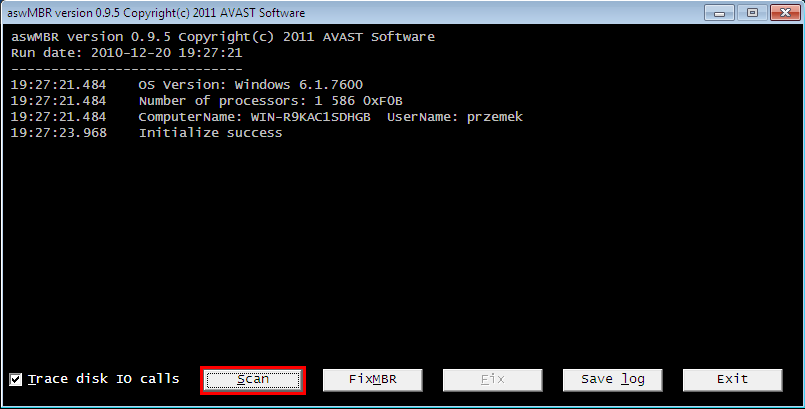
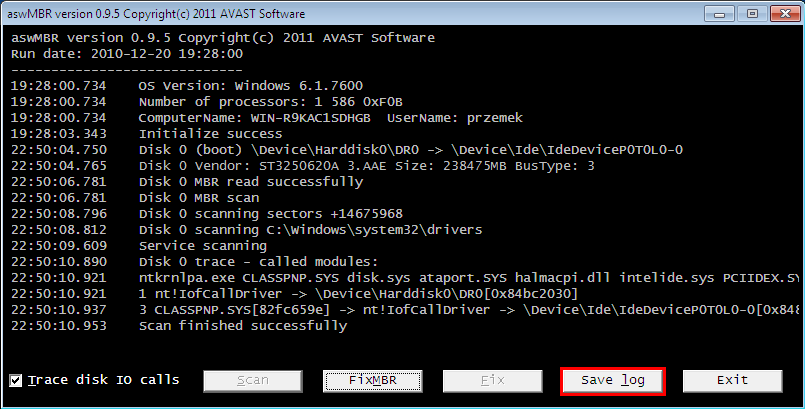











 Sign In
Sign In Create Account
Create Account

