Hello Phillpower2,
Still dwelling for a moment on what we have been trying to do today....... I never found the IO or the MSDOS files which your link in Message #141 said should be present in XP. I just found a webpage with the following information though: -
In Windows XP, the Windows kernel takes the place of the IO.SYS and MSDOS.SYS files. However, the COMMAND.COM file still exists. The COMMAND.COM file acts as the command interpreter for any commands issued through a DOS environment. The CONFIG.NT and AUTOEXEC.NT files have replaced the CONFIG.SYS and AUTOEXEC.BAT files.
It looks as if the IO and MSDOS files are not present in XP then, in spite of what your link said. I am not 100% clear exactly which alternative files I should be looking for though. Please, do you know? What does it mean by the 'Windows Kernel'?
Change of track I think, please disconnect the external HDD, clone the C: to the formatted D: drive (make the D: drive active) disable the C: drive in the BIOS then check if the computer boots from the D: drive (which will hopefully have been reassigned the drive letter C:).
Okay, sure.... I will try this. I will hopefully be able to do this either tomorrow or Monday. I am going to be busy after that as I am going to be away from Wednesday until next Saturday or Sunday.
I should be an expert at this cloning lark by the time I have finished! 
Bye for now,
Chris.
Edited by Channeal, 28 June 2014 - 10:43 AM.






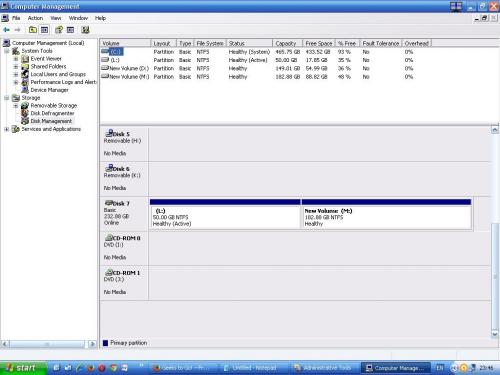
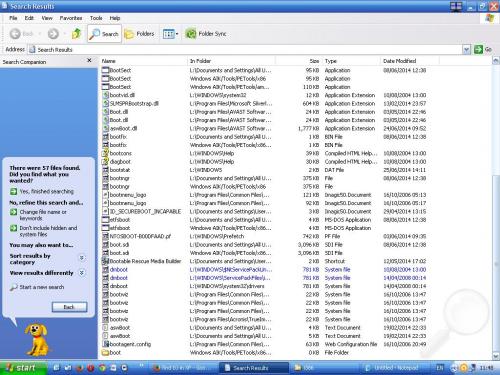
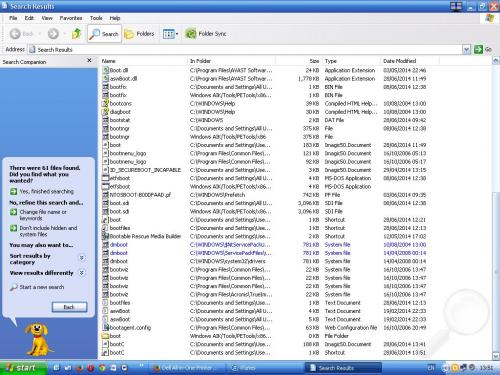
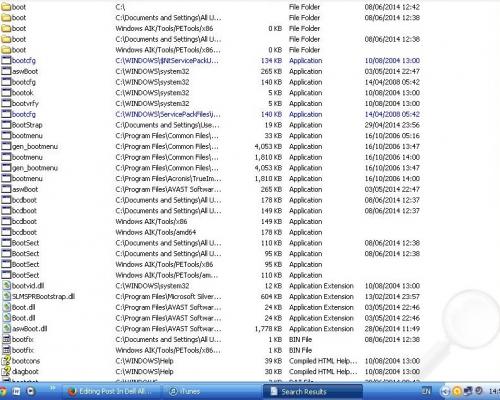
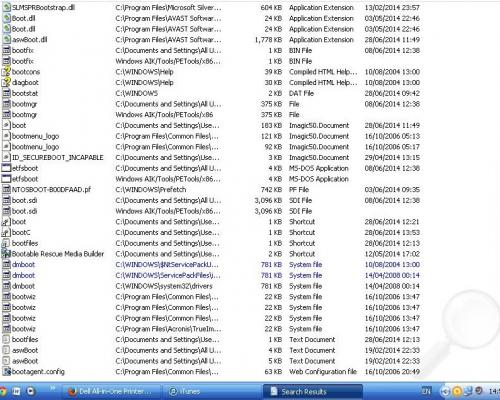
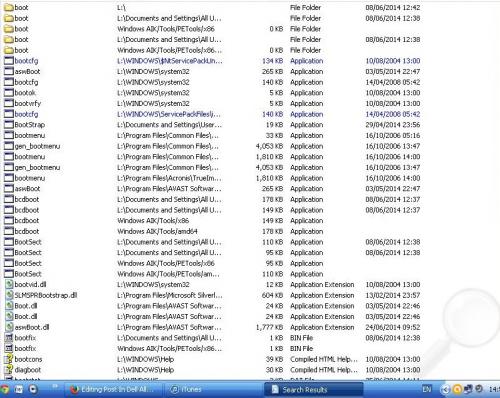
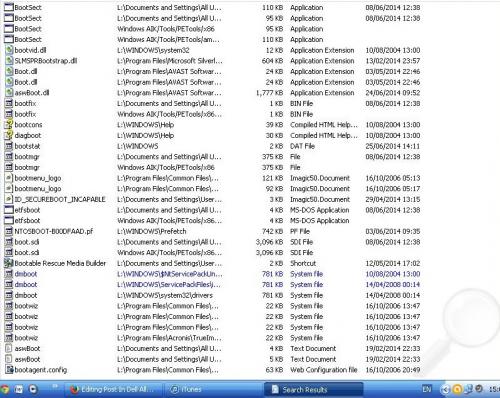











 Sign In
Sign In Create Account
Create Account

