Well, what a surprise to have somebody else join us here!
Thank you very much for your comment, donetau. You and Phillpower2 seem to have a bit of a difference of opinion over the cloning versus image question though! I myself do not have enough technical knowledge to be in a position to make a judgement about this issue. I am very grateful to you for taking an interest in my topic, but Phillpower2 has been helping me for such a long time now and I am going to continue following his advice.
In any case, I seem to be in line for the world record for the largest number of unsuccessful cloning attempts - and it would be such a shame to spoil my fun! :-)
Thanks again,
Chris.
I would never want you to stop taking Phillpower's advise.
I just have my thoughts and wanted to share them. I sure don't want to mess up your world record and I personally think Phillpower is the best thing sense buttons on a shirt!
So what are the advantages of each?
Should your primary hard drive crash, a clone will get you up and running quickly. All you have to do is swap the drives.
On the other hand, if your drive crashes and you've backed it up to an image, you'd have to buy and install a new internal hard drive, boot from your backup program's emergency boot disc, and restore the drive's contents from the backup.
So why image? An image backup provides greater versatility when backing up. You can save several images onto one sufficiently large external hard drive, making it easier and more economical to save multiple versions of the same disk or back up multiple computers.
You can find several programs that can do these chores, including the backup tools in Windows 7 and 8. But I recommend Macrium Reflect Free, which is free for personal use. It's easy to use, can clone and image, and in my experience, is extremely reliable.






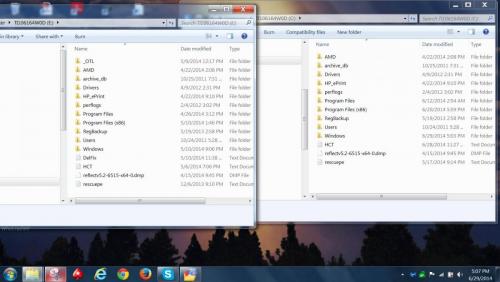











 Sign In
Sign In Create Account
Create Account

