Hello! I have not taken this badly; only when I try to tell the truth and am scolded . I only wanted to help. I do not like the concept of cloning as a way to have your OS protected. If your HD is failing and you want to replace it, then you might consider cloning. If my HD was failing, I would create a image on a external HD and restore that image on a new HD. I going to post my thoughts that I have posted on another topic here on our forum. I consider myself a expert on these things. The main reason a cloned external drive will not boot windows is the way it connects to the MB and I know of no way to install it in the PC in the first position. where the BIOS looks to boot your computer. I felt like I couldn't just let this topic go on without expressing my knowledge of this topic. I'm sure a hardware genius is figuring out how to do that. It will be great when that happens. Here are my thoughts which are quoted from the internet.
I feel like I need to post this reply. Every thing SleepyDude is telling you is correct. Once you get your new drive cloned, you need to read this for future protection.
I have never understood why people think they have to have their C Drive cloned and setting in a drawer, unless they are in a very big hurry to get their PC back up and running. I have a 1TB seagate external drive with at least 8 back up images that have been mounted and verified. I'm 99.99% sure that I can restore anyone of those images on my present HD or a brand new HD if my old HD dies, and it will be exactly like it was the day the image was created I consider myself a expert about these things. You mentioned being curious, so here's some thing to think about.
I hope it all goes as planned for you!!
Purpose of Imaging Hard Drives
Imaging a drive is more for backing up purposes. The best way to use the computer imaging process would be to take an image of a healthy computer, copy that image file and put it in a safe place, then set up an incremental backup on the original image.
The purpose of copying and saving the original image is in case you incrementally backed up a virus or some other form of scumware on the original image. If that happened, you would still have the original image for restoration purposes without having to reinstall Windows and all of the other applications that have accumulated on your hard drive.
Purpose of Cloning Hard Drives
Cloning a drive actually clones the entire contents of the drive to another drive or partition and does not create an image file. Cloning a drive is useful to upgrade your hard drive or clone a failing drive to a new one. The only issue with cloning is that you need to have two physical hard drives in the same computer (unless you have an external USB hard drive enclosure on hand). This review shows how to clone a laptop hard drive with a hard drive enclosure.
During the cloning process, you choose which drive you want to clone. If you accidentally pick the new empty drive, and clone that to the original drive, you will totally overwrite all of your data. No getting it back, it’s gone. Been there done that – once. This is why I recommend using the hard drive imaging process to upgrade a hard drive. It adds an extra step but it is a safety measure as well.
The Confusion
You can clone a hard drive using the imaging process. This is where the confusion may set in and the question arises about whether to clone or image. Acronis True Image include the cloning and imaging utilities.
If you are upgrading your hard drive to a larger one, or replacing it due to the original drive starting to fail due to a physical failure, cloning is the easiest method to complete that task. All you have to do is put the new drive in the computer as a slave or secondary drive and clone the old drive to the new one. Once the process is complete, switch the new drive to the primary and you are good to go. I can’t stress this enough; make sure you know which drive you are cloning so you do not overwrite the original drive.
You can also accomplish the same task by imaging the old drive to an external drive and then switch internal drives. You can then use the Acronis or Ghost boot CD to restore the image to the new drive. This is the recommended method of cloning if you are not quite sure what you are doing because it reduces the risk of any accidental data loss.
Edited by donetao, 17 July 2014 - 05:12 PM.







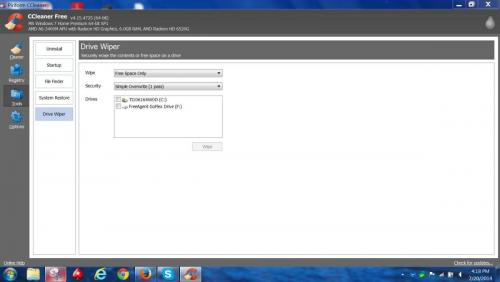
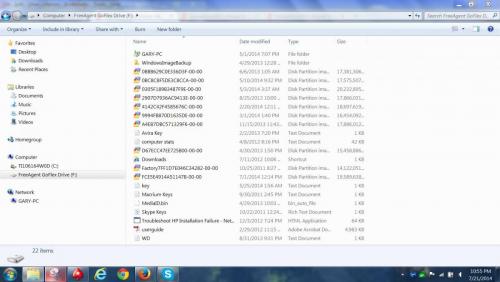











 Sign In
Sign In Create Account
Create Account

