Just letting you know that I am around today, tomorrow and possibly Thursday evening, stag night on Friday and a wedding all day on Saturday.

Dell All-in-One Printer 944 Problem (Resolved)
#196

 Posted 22 July 2014 - 10:46 AM
Posted 22 July 2014 - 10:46 AM

#197

 Posted 22 July 2014 - 11:47 AM
Posted 22 July 2014 - 11:47 AM

Chris.
#198

 Posted 22 July 2014 - 12:28 PM
Posted 22 July 2014 - 12:28 PM

![]()
#199

 Posted 23 July 2014 - 01:37 AM
Posted 23 July 2014 - 01:37 AM

Okay.... here's what has been going on in the world of my computer............
I had some unexpected time to myself on Sunday afternoon and decided to work on the computer and try to decide which path to follow. I was not looking forward to this stage...... I thought it was going to bring problems. It was partly instinct and partly because of stuff I had read.
I was about to post a message to you (asking lots of dumb questions as usual) when I had a sudden eureka moment (something that does not happen to me very often)! I suddenly realised that I had the ideal solution right at hand: one that I was comfortable with using and which would make it easy for me to reverse everything if I ran into the problems I was anticipating.......
What I did was boot up from my Acronis CD with all three drives (including the external) turned on. I then cloned the contents of the external drive (with only my data on) to the larger drive. Unfortunately though, my fears that I was going to run into problems were realised.... and once the cloning procedure had been successfully completed, the computer refused to boot up at all with both drives turned on and I got a message saying that 'ntldr is missing'!
What I subsequently did was to clone again with my Acronis CD - this time from the smaller drive to a small 100GB partition on the larger drive. This larger drive now comprises of this small partition with the OS on (and with 58% free space) and the other 365.75GB is at present unallocated space which can obviously be partitioned ready to have my data added to it. The drive now boots up okay.... but I still cannot boot from the smaller drive unless I turn the larger one off altogether.
I am not sure if I am right - you know way more about these things than I do - but I think the problem surely has to be with the master/slave drive thing. As soon as I learned that my larger drive has the 'master' label and the other one 'slave', it rang alarm bells with me. I am guessing that the computer is always going to try to boot from the (larger) master drive and I assume that this will always be the case unless there is some way to turn the master drive into the slave and vice versa.
I am not sure what to do now. At the moment I am continuing to boot from the smaller drive, but that does not seem viable now as that does not provide me with any way to then access the data on the larger drive. I am thinking that as I probably am not going to be able to swap the drives over myself, perhaps it might even be an idea to try to get a computer professional to look at it. Would it be a small job for them to just swap over the master/slave drives? Do you think they would be likely to charge a lot? Ideally, I would like to get somebody who would come to my house so I could see what they are doing.... but I suppose that that would incur extra charges such as a call-out fee. Maybe it would not be worth it on such an old machine and such an out-of-date OS! I really do not not want to just give up though, not after all I have gone through to get to this stage ![]() I will have to try and wrack my brains and see if there is anybody we know who might be able to help out.....
I will have to try and wrack my brains and see if there is anybody we know who might be able to help out.....
I am really sorry to have to tell you all this. I am guessing that you will be disappointed too, as you have put a lot of time and effort into this as well (once again, I am very grateful for all your help). Looking on the bright side though, at least my computer is still in one piece: I did not manage to destroy it in spite of all the unfamiliar things I have been attempting to do..... and I have gained such an amazing amount of new knowedge along the way.
It is as well you prompted me to reply yesterday evening, as I had been putting off telling you what happened. I just did not feel like doing so at all. I have been feeling really quite low in spirits since Sunday ![]() Stupid really...... it is just a silly old computer after all and I am really far too old to be bothered about such things!
Stupid really...... it is just a silly old computer after all and I am really far too old to be bothered about such things!
I am sure I will soon cheer up and be smiling again, even if it takes a little bit of time........
By the way, is your stag night on Friday related to the wedding the next day? If so, I hope the groom recovers in time for the ceremony ![]() I live near a seaside city which has become something of a mecca for hen and stag nights and believe me, you see some pretty horrendous sights!
I live near a seaside city which has become something of a mecca for hen and stag nights and believe me, you see some pretty horrendous sights! ![]()
Chris.
#200

 Posted 23 July 2014 - 10:22 AM
Posted 23 July 2014 - 10:22 AM

Hello Chris,
From your reply #88
Speccy tells me that I have got 2 drives which are apparently both SATA: -
465GB Seagate ST500DM002-1BD142 (SATA)
149GB Western Digital WDC WD1600AAJS-75WAA0 (SATA)
What this means is that you do not have a Master and Slave HDD configuration as that only applies to the earlier IDE/PATA type drives, I have previously mentioned that if the larger HDD is connected to SATA port 0/1 on the MB and the HDD has XP on it then the HDD will be recognised as the first boot device by the BIOS, two ways around this are 1: to swap around the two HDD SATA connections on the MB or 2: format the larger HDD so that it does not have XP on it, the latter was the reason that cloning XP to the external HDD was initially suggested, alas that did not go according to plan ![]()
Yep stag do and wedding are both one and the same occasion, the latter is in a local seaside town called New Brighton but fear not I am older and wiser these days and will hopefully be back in doors early on both nights ![]()
#201

 Posted 23 July 2014 - 12:29 PM
Posted 23 July 2014 - 12:29 PM

Thanks for your reply.
What this means is that you do not have a Master and Slave HDD configuration as that only applies to the earlier IDE/PATA type drives, I have previously mentioned that if the larger HDD is connected to SATA port 0/1 on the MB and the HDD has XP on it then the HDD will be recognised as the first boot device by the BIOS two ways around this are 1: to swap around the two HDD SATA connections on the MB or 2: format the larger HDD so that it does not have XP on it, the latter was the reason that cloning XP to the external HDD was initially suggested, alas that did not go according to plan
Okay, understood. I knew it did not mention the master/slave thing in Speccy, because I ran it a couple of days ago to check. I still had it in my head that I had seen it somewhere, in some scan or something - but I was obviously wrong. It's that ageing memory of mine again, I am afraid!
I am still puzzled why the computer would not start up when there was only data on the larger drive. Any idea why that happened? I have the kind of brain that never stops searching for answers - often to the point when I annoy even myself! ![]()
swap around the two HDD SATA connections on the MB
I think I mentioned to you once that on a previous occasion when our computer was still fairly new I actually replaced both hard drives myself, with the guidance of technical support - so presumably I would have dealt with stuff like this then. Once again, if only I could remember! ![]() All I can recall is being so amazingly scared and stressed at the thought that I was going to have to do such a complicated job and it is still a complete mystery to me how I actually mananged to do it!......
All I can recall is being so amazingly scared and stressed at the thought that I was going to have to do such a complicated job and it is still a complete mystery to me how I actually mananged to do it!......
I am going to think about all this for a few days and maybe see if there is anybody I know who might be able to help me out. I am reluctant to take it to the shop which put in the new hard drive because of the business of them not using my Windows CD before. Maybe you would be good enough to keep this topic open for just a little bit longer so I can tell you if I manage to make any further progress? Thanks a lot.
Yep stag do and wedding are both one and the same occasion, the latter is in a local seaside town called New Brighton but fear not I am older and wiser these days and will hopefully be back in doors early on both nights
You poor old thing (I bet you are probably only half my age!) ![]() New Brighton is near Liverpool is it not? Funnily enough, we have been on the beach in the (old) Brighton today, down in Sussex. I hope you have a good time at both the wedding and the stag do anyway. It is very unusual these days for a stag/hen night to take place the night before a wedding. Some people have them a good week or two beforehand!
New Brighton is near Liverpool is it not? Funnily enough, we have been on the beach in the (old) Brighton today, down in Sussex. I hope you have a good time at both the wedding and the stag do anyway. It is very unusual these days for a stag/hen night to take place the night before a wedding. Some people have them a good week or two beforehand!
(The mention of Liverpool has got me singing a song I know called 'In Liverpool' now - and I am going to have to go and listen to it! ![]() )
)
Thanks again,
Chris.
#202

 Posted 23 July 2014 - 01:57 PM
Posted 23 July 2014 - 01:57 PM

Sorry but I can`t recall the larger HDD being formatted so would it be possible to remind me as to what transpired.
Think about this as long as you need to but to refresh your memory I have included a couple of pictures.
Aye across the water from Liverpool and thank you I will ![]()
#203

 Posted 23 July 2014 - 02:25 PM
Posted 23 July 2014 - 02:25 PM

Hello Phill,
You are really making me doubt myself now! Lol! In message #199 which I posted this morning, I wrote: -
What I did was boot up from my Acronis CD with all three drives (including the external) turned on. I then cloned the contents of the external drive (with only my data on) to the larger drive. Unfortunately though, my fears that I was going to run into problems were realised.... and once the cloning procedure had been successfully completed, the computer refused to boot up at all with both drives turned on and I got a message saying that 'ntldr is missing'!
That is the same as formatting, surely? It wiped everything off the larger drive and put just my data on there. When it failed and I got the 'ntldr is missing' message, I reversed it simply because I was really worried that I had messed the whole computer up! I could do it again if necessary though.......
I really hope this answers your question!????
to refresh your memory I have included a couple of pictures.
Thanks for these, I'll take a look.
Bye for now,
Chris.
#204

 Posted 23 July 2014 - 03:23 PM
Posted 23 July 2014 - 03:23 PM

Hello Chris,
A case of crossed wires, as I thought you meant format as in a full NTFS format, technically you are correct as cloning does write 0s and 1s to the HDD but cloning to an already formatted/clean HDD yields better results as in no chance if anything being missed/not overwritten.
As ever you are welcome ![]()
#205

 Posted 23 July 2014 - 03:30 PM
Posted 23 July 2014 - 03:30 PM

Ah, I see.... thanks for clearing that up! Perhaps I will go back and look again at your recommendations then.
It seems my work here is never done, even when I think I have reached the end of the line! :-)
Bye for now,
Chris.
#206

 Posted 23 July 2014 - 03:42 PM
Posted 23 July 2014 - 03:42 PM

You are welcome ![]()
Going offline now as I have an early start and a long day ahead tomorrow ![]()
#207

 Posted 26 July 2014 - 12:13 PM
Posted 26 July 2014 - 12:13 PM

Hello Phill,
I hope you have had (or at the moment I am writing this, are probably still having) a really good time at the wedding. Hopefully the weather has been kind: Saturday has been beautiful down here.
Friday was not so good though.... we got caught in a sudden, unexpected thunderstorm and all our plans had to be cancelled. So, I ended up with nothing to do after all and was feeling a bit bored and I decided to look at some computer stuff. I drafted out a message to you in Notepad asking lots of dumb questions (as usual!) about the options for formatting drive C that you posted in message #189. By the time I had finished though, I was beginning to have some doubts about what you were suggesting I did. I scrapped the message and started again, trying (in my usual inadequate way) to explain why I did not think that attempting to format the C drive in another way would work.... though in the end, I scrapped that message too!
Basically, I decided though that it was not going to work. The message I got about ntldr not being present obviously meant that the computer recognised that there was no OS present - and to my (sometimes) logical mind, this was still going to happen no matter how effectively everything was erased from the drive. The computer was somehow programmed to boot from the larger drive as long as it was turned on, no matter what we did, I was totally convinced of that!
Anyway... I decided to take a look inside the computer with the help of the pictures you gave me. I had never actually found anything before that told me how to do this swap, but I now decided to look for myself. I looked around for a while; it took me quite a time to even find out where the two hard drives were situated! Your pictures had not jogged my memory at all, as I still remember nothing at all about the time I replaced the hard drives lol - but I eventually sussed out where the leads in question were. I actually started out with no intention of doing anything, I just wanted to look - but then, on the spur of the moment, I just decided to have a try. I was absolutely convinced I would mess everything up - especially when I initially had trouble removing the leads - but something made me keep going
What happened next was.... well, there is no need for me to ramble on any more! You can see for yourself here: -
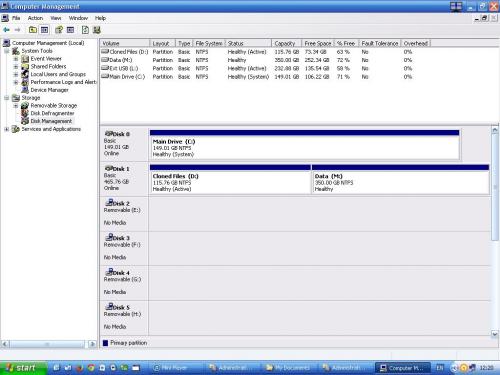
Looks good, eh? Who knew it was going to be so easy in the end?!!!
Chris. ![]()
![]()
![]()
Edited by Channeal, 26 July 2014 - 12:21 PM.
#208

 Posted 27 July 2014 - 02:53 AM
Posted 27 July 2014 - 02:53 AM

Hello Chris,
A job well done on your behalf ![]()
I understand that the inner workings of a computer can be quite daunting but with adequate research and where available some back up support there is very little that an end user cannot do themselves regarding upgrading/swapping in and out hardware, others that read this thread may be inspired enough themselves to go on and carry out the same or a similar task so sharing your new found knowledge will be of benefit to others which is why at the end of the day we are all here ![]()
The wedding was great thanks, the weather was beautiful all day up to the point that the wife and I decided to walk home along the promenade when the heavens opened ![]()
#209

 Posted 27 July 2014 - 03:06 AM
Posted 27 July 2014 - 03:06 AM

Hello Phil,
Thank you sooooh much for all your help with this. I cannot tell you how pleased I am that you suggested doing it and that you stuck with me throughout all the problems. We are well happy with the results! My husband is very impressed with what I have done: he thinks I am some kind of genius now..... so I am basking in a bit of undeserved glory!!!! ![]()
At the moment, I am enjoying listening to my music again: it has been exiled on the external drive for such a very long time!!! ![]()
Once again, heartfelt thanks.
Take care,
Chris.
Edited by Channeal, 27 July 2014 - 03:07 AM.
#210

 Posted 27 July 2014 - 03:29 AM
Posted 27 July 2014 - 03:29 AM

Good morning Chris,
Credit where credit is due and you deserve it, you have persevered with it even when having some difficult times so please do take the accolades you have earned them ![]()
Enjoy your music and safe in the knowledge that you have everything backed up ![]()
You are most welcome btw and remember that you do not need to have computer issues to visit the forums, drop in when you can and you never know you may find yourself in a position to be able to help another member.
Similar Topics
0 user(s) are reading this topic
0 members, 0 guests, 0 anonymous users
As Featured On:














 Sign In
Sign In Create Account
Create Account

