Could you run FRST again please and post that
MSE Not Working/ Sluggish Performance = Virus? [Solved]
#16
![MSE Not Working/ Sluggish Performance = Virus? [Solved]: post #16](https://www.geekstogo.com/forum/public/style_images/shift/icon_share.png)
 Posted 01 May 2014 - 06:22 AM
Posted 01 May 2014 - 06:22 AM

#17
![MSE Not Working/ Sluggish Performance = Virus? [Solved]: post #17](https://www.geekstogo.com/forum/public/style_images/shift/icon_share.png)
 Posted 01 May 2014 - 09:17 AM
Posted 01 May 2014 - 09:17 AM

Absolutely. Here are the new logs generated.
Attached Files
#18
![MSE Not Working/ Sluggish Performance = Virus? [Solved]: post #18](https://www.geekstogo.com/forum/public/style_images/shift/icon_share.png)
 Posted 01 May 2014 - 09:30 AM
Posted 01 May 2014 - 09:30 AM

Reboot on complete of the FRST run please and then try MSES again
Download the attached Fixlist.txt to the same location as FRST
Run FRST and press Fix
On completion a log will be generated please post that
#19
![MSE Not Working/ Sluggish Performance = Virus? [Solved]: post #19](https://www.geekstogo.com/forum/public/style_images/shift/icon_share.png)
 Posted 01 May 2014 - 09:51 AM
Posted 01 May 2014 - 09:51 AM

Sucess at last. MSE was able to correctly install. Here is the Fixlog.
Attached Files
#20
![MSE Not Working/ Sluggish Performance = Virus? [Solved]: post #20](https://www.geekstogo.com/forum/public/style_images/shift/icon_share.png)
 Posted 01 May 2014 - 10:13 AM
Posted 01 May 2014 - 10:13 AM

Any outstanding problems before I tidy up ?
#21
![MSE Not Working/ Sluggish Performance = Virus? [Solved]: post #21](https://www.geekstogo.com/forum/public/style_images/shift/icon_share.png)
 Posted 01 May 2014 - 03:46 PM
Posted 01 May 2014 - 03:46 PM

#22
![MSE Not Working/ Sluggish Performance = Virus? [Solved]: post #22](https://www.geekstogo.com/forum/public/style_images/shift/icon_share.png)
 Posted 01 May 2014 - 05:26 PM
Posted 01 May 2014 - 05:26 PM

#23
![MSE Not Working/ Sluggish Performance = Virus? [Solved]: post #23](https://www.geekstogo.com/forum/public/style_images/shift/icon_share.png)
 Posted 02 May 2014 - 05:43 AM
Posted 02 May 2014 - 05:43 AM

A few options available here, lets try easy first
Run the MSFixit on this page http://support.micro....com/kb/2258121
Reboot and try the updates again
#24
![MSE Not Working/ Sluggish Performance = Virus? [Solved]: post #24](https://www.geekstogo.com/forum/public/style_images/shift/icon_share.png)
 Posted 02 May 2014 - 02:15 PM
Posted 02 May 2014 - 02:15 PM

Of course it's going to be the hard way. ![]()
#25
![MSE Not Working/ Sluggish Performance = Virus? [Solved]: post #25](https://www.geekstogo.com/forum/public/style_images/shift/icon_share.png)
 Posted 02 May 2014 - 02:44 PM
Posted 02 May 2014 - 02:44 PM

OK next could you download the update from this page to the desktop
http://support.micro....com/kb/2589352
Then try to install, if it succeeds then try the other updates via windows updates
#26
![MSE Not Working/ Sluggish Performance = Virus? [Solved]: post #26](https://www.geekstogo.com/forum/public/style_images/shift/icon_share.png)
 Posted 02 May 2014 - 02:48 PM
Posted 02 May 2014 - 02:48 PM

When I try to install it says, "An error occured while running detection."
#27
![MSE Not Working/ Sluggish Performance = Virus? [Solved]: post #27](https://www.geekstogo.com/forum/public/style_images/shift/icon_share.png)
 Posted 03 May 2014 - 04:17 AM
Posted 03 May 2014 - 04:17 AM

It looks like you might need to either re-install Office 2010 or ignore the updates
#28
![MSE Not Working/ Sluggish Performance = Virus? [Solved]: post #28](https://www.geekstogo.com/forum/public/style_images/shift/icon_share.png)
 Posted 03 May 2014 - 08:18 AM
Posted 03 May 2014 - 08:18 AM

I'll probably just ignore the updates. Doesn't seem like anything too worrysome. As far as I can tell that should have everything back in order.
#29
![MSE Not Working/ Sluggish Performance = Virus? [Solved]: post #29](https://www.geekstogo.com/forum/public/style_images/shift/icon_share.png)
 Posted 03 May 2014 - 08:31 AM
Posted 03 May 2014 - 08:31 AM

In that case methinks I will send you on your merry way ![]()
Subject to no further problems ![]()
I will remove my tools now and give some recommendations, but, I would like you to run for 24 hours or so and come back if you have any problems
Now the best part of the day ----- Your log now appears clean ![]()
A good workman always cleans up after himself so..The following will implement some cleanup procedures as well as reset System Restore points:
Download and run Delfix
: Keep Java Updated :
WARNING: Java is the #1
exploited program at this time. The Department of Homeland Security recommends that computer users disable Java
See this article and this article.
I would recommend that you completely uninstall Java unless you need it to run an important software.
In that instance I would recommend that you disable Java in your browsers until you need it for that software and then enable it. (See How to diasble Java in your web browser and How to unplug Java from the browser)
Now that you are clean, to help protect your computer in the future I recommend that you get the following free programmes:
CryptoPrevent install this programme to lock down and prevent crypto ransome ware
Update and run weekly to keep your system clean
It is critical to have both a firewall and anti virus to protect your system and to keep them updated.
To learn more about how to protect yourself while on the internet read this little guide Best security practices Keep safe ![]()
#30
![MSE Not Working/ Sluggish Performance = Virus? [Solved]: post #30](https://www.geekstogo.com/forum/public/style_images/shift/icon_share.png)
 Posted 03 May 2014 - 08:47 AM
Posted 03 May 2014 - 08:47 AM

Awesome! Thank you very, very much for your help kind sir! Tomorrow will be the perfect time to test things out in our service. I'm sure things will be fine. I'll let you know. Thanks again!
Similar Topics
0 user(s) are reading this topic
0 members, 0 guests, 0 anonymous users
As Featured On:








 This topic is locked
This topic is locked




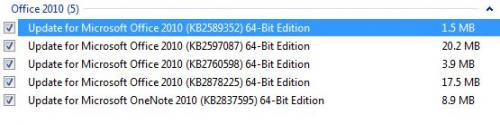




 Sign In
Sign In Create Account
Create Account

