Recently bought an ASUS S400CA-RSI5T about 4 months ago. After a month it acquired a problem of the screen turning fractal. The first time it happened I was installing RAM. Wanted to see if the computer was reading the RAM (which it still doesn't read?). So I snapped the case of the laptop on, but didn't put the screws back in the case, and turned on the computer. With the computer in hand, I was turning down the volume on a Harman/Kardon AVR 240 audio receiver for the TV. I touched the volume knob of the audio receiver, and the screen went fractal and made horrible noise. The screen did it again a couple weeks later, which again involved being around the audio receiver. Next, it started to happen more frequently not involving the audio receiver. It seemed to involve the computer getting too hot, but now the fractal was not as chaotic as at first and the noises stopped. So I started using a fan, and then it seemed to involve slightly bumping the computer. Now today it happened without bumping it, while using a fan. It's probably happened 50 times total now. When shut down and rebooted, seems to work fine. I've had a couple of instances where this wasn't the case. Attached is a picture of the screen. 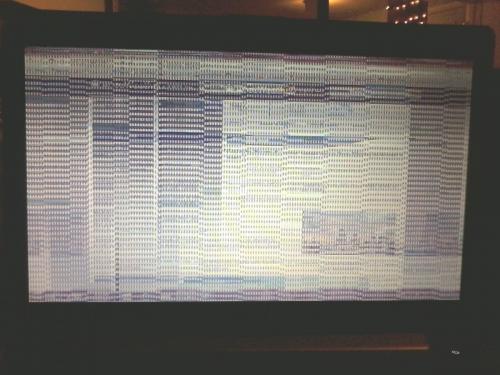
Screen goes fractal
#1

 Posted 27 April 2014 - 02:13 PM
Posted 27 April 2014 - 02:13 PM

#2

 Posted 27 April 2014 - 07:17 PM
Posted 27 April 2014 - 07:17 PM

Problem solved! My ram was loose. Someone suggested taking out the ram I added to see if that fixed it. So I went to take out the ram, but decided to give it one more shot at readjusting it. And finally it fit correctly and is reading the ram now! Goes to show I probably shouldn't even tried to add ram in the first place if I didn't know what I was doing. The computer is going to sleep again... it used to just shut down whenever I would sleep it. And I'm pretty sure the fractal is gone! I gave it a few good thumps and nothing happened!
#3

 Posted 28 April 2014 - 01:36 AM
Posted 28 April 2014 - 01:36 AM

Glad you got it sorted eclaw904 and thank you for posting how you resolved the issue ![]()
A belated welcome to GTG btw ![]() eclaw904
eclaw904
Similar Topics
0 user(s) are reading this topic
0 members, 0 guests, 0 anonymous users
As Featured On:














 Sign In
Sign In Create Account
Create Account

