I'm not sure if this is the correct section to write, but I couldn't find another more suitable.
A friend brought me her computer (only the tower) for some dusting since it was never cleaned in the 8 years that she has it. I cleaned the dust from the parts, fans, etc, put some fresh thermal paste and put everything back. I connected my screen, keyboard and mouse for some programms she wanted but it never started. To be exact, my screen showed as if it was not connected. I assumed that it was a driver or graphics card issue and put her hard drive in my tower. I could see the hard disc, even run some antivirus scans, found 5 potentially unwanted applications (a toolbar that I cannot recall its name), cleaned them and then tried to boot from her disc. I got a blue screen and shut down. There was nothing more I could do, so gave her back her tower to connect it with her screen and k/b. I was told that it didn't boot. It gave her a message "press F1 or something else" and she couldn't press F1 because the k/b is not responding.
I'm expecting the whole computer back in a few days to correct whatever mess I caused.
What would you suggest my actions should be? Is it wise to connect it again in my computer in order to back-up any critical files (like photos and music) or that would make more harm?
Any help will be highly appreciated, I'm dying with guilt for messing things up.
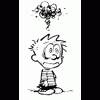
System won't boot after cleaning and some other doing
#1

 Posted 27 April 2014 - 04:44 PM
Posted 27 April 2014 - 04:44 PM

#2

 Posted 27 April 2014 - 11:37 PM
Posted 27 April 2014 - 11:37 PM

Gday anarxaki.
I would try any repairs on the original computer, not yours.
What OS version is installed? and 32/64bit.?
Info for those not aware of static discharge. Before working on a computer, disconnect from the mains, take anti static measure by breifly touching a bare unpainted part of the computer case, or a screw on the back of the PSU.
When you removed the cooler, did you completely remove all traces of the old TIM from the CPU top and the heatsink plate, before applying new TIM.
Remove the RAM (one stick at a time) blow out the slot with compressed air, reseat the stick ensuring the locking tabs at each end engage.
If installed, do the same for the video card/s and any other add on cards.
Check that all cable are plugged in properly.
Check the monitor is correctly connected.
Test the computer.
Any beep codes, MB error LED codes or on screen messages?
#3

 Posted 28 April 2014 - 01:18 AM
Posted 28 April 2014 - 01:18 AM

Good morning iammykyl.
I didn't browse her computer before repairing it. I know it has Windows XP, so 99% it's 32bit. On the other hand, my computer is Win7 64bit...
I'm aware of the static danger, I always disconnect all cables, press the Start button and then touch the case.
The thermal paste was completely removed using many soft paper cloths. All parts were double checked when put back.
There was no beeping at all when the computer started. Mine does one short beep meaning "Everything is OK, starting loading Windows". She said that hers never did any sounds when starting up. When I get the computer back I'll check the MB brand and search for their beeping code.
I'm not an expert on computers, I only work with mine which I built myself and it has given me many chances through the years to learn what can go wrong on a computer. I'm thinking that maybe this whole thing occurred because of that Conduit (or something like that) toolbar that was found on her drive. My antivirus did a scan, found some unwanted programs and deleted them without having the chance to uninstall the actual toolbar. So... maybe... it did something to the Registry?
But my greatest fear is loosing any irreplaceable files like personal photos. That's why I was thinking of connecting the HDD on my computer, saving them and then try to make it work on it's own.
#4

 Posted 28 April 2014 - 02:33 AM
Posted 28 April 2014 - 02:33 AM

Thanks for the update.
I note that you have done the right things. Her system may not have a System speaker, often left out on cheaper boards and many newer ones have diagnostic LEDs instead. I always include on like this in my builds, > http://www.cwc-group.com/8ohm.html not essential but really useful.
My advice would be, not to put the drive in your computer and as it is possible the system is infected, I would still reseat the RAM and video card then power up and note the results. Do not write anything to the drive in case you overwrite Data you need to save.
Our experts on mail-ware removal, (free) have non destructive tools to fix the system, if after been given a clean bill of health, you are still having problems, and they think you have a hardware issue, you can come back here, we can then save your Data and fix the computer.
Please go to, > http://www.geekstogo...cleaning-guide/
Start at step #2,
Thanks
#5

 Posted 28 April 2014 - 03:01 AM
Posted 28 April 2014 - 03:01 AM

[Sigh of relief] Thank you, you made me feel a lot better.
Unfortunately I will have the chance to work on that computer after Thursday. I will come back as soon as possible with any news.
I have been lucky to know already about your team of experts on malware removal ![]()
Thank you for your time.
#6

 Posted 28 April 2014 - 03:52 AM
Posted 28 April 2014 - 03:52 AM

![]() Your welcome,
Your welcome,
#7

 Posted 01 May 2014 - 08:00 AM
Posted 01 May 2014 - 08:00 AM

False alert. The system is working propertly. She just found out that she connected the mouse on the k/b port.
If only she'd find it out 4 days earlier...
Thanks once again for your time and advices. At least something good came out of all this, now I know to look for a MB speaker before trying to "diagnose" a problem. ![]()
#8

 Posted 01 May 2014 - 08:42 AM
Posted 01 May 2014 - 08:42 AM

Gday.
Very pleased to hear the problem solved. Speaker is good, more important, backup or image the drive.
Your welcome. ![]()
Good luck. ![]()
Similar Topics
0 user(s) are reading this topic
0 members, 0 guests, 0 anonymous users
As Featured On:














 Sign In
Sign In Create Account
Create Account

