I'm trying to use IE 11 to have google hangout, but the plugin won't load. I"ve searched and followed the instructions and troubleshooting I could find online, including, disabling all addon's, uninstalling, and reinstalling IE, etc.... but to no avail. Yes, I could use another browser, but needed to be able to do this in IE.
Thanks for any other ideas,



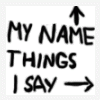











 Sign In
Sign In Create Account
Create Account

