Came home yesterday, turned on my computer, it just sat at the windows logo for a very long time.. after 2 hours, I shut it down holding the Power button in...
I waited 1 hour, then tried again.. this time I pressed F2 at the startup... tried to run the recovery AND restore, but no success.. so I went to sleep around 10pm with the computer still frozen at the Windows logo screen..
When I woke up, lo-n-behold, it was on my normal desktop; but, there was a message about restore was still unsuccessful and that I needed to run "chkdsk /R"..
I closed the message window, ran "CleanUp"... then, updated and ran Malware Bytes.. then, updated and ran SpyBot.. after I "Fixed selected", the computer needed to reboot..
Upon reboot, the chkdsk command ran... then after a very long startup (stuck on WIndows logo for 1.5 hours), I finally got into my desktop...
BUT, all programs are hanging now.. it took me almost 30 minutes to get into this forum.. HELP!!!
![]()




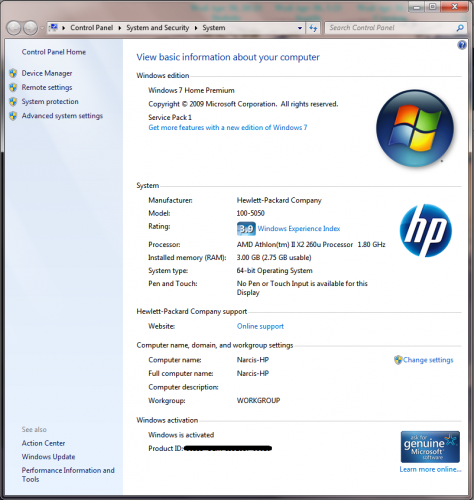

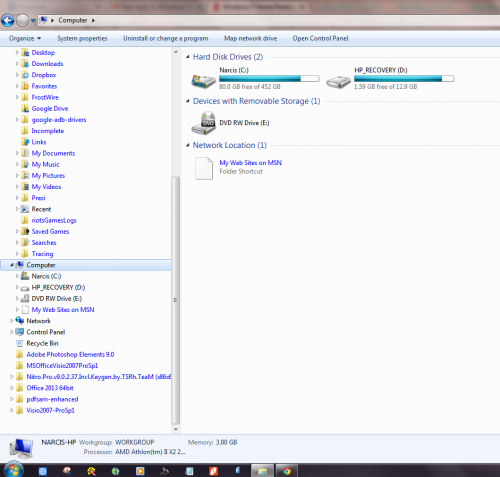













 Sign In
Sign In Create Account
Create Account

