Command Prompt will open and I may type, but any command such as ; ipconfig, ECHO, help, and all others will not work. With all commands I get an error saying "{what ever command} is not reconized as an internal or external , operable program or batch file." After some research I believe it has something to do with my registry, but I'm unsure of how to fix it. 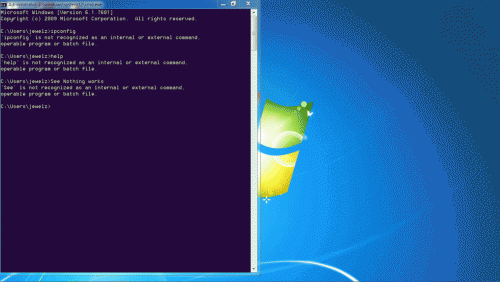
A similar problem happened at http:// www.geekstogo.com/forum/topic/333199-command-prompt-wont-recognize-commands/ (remove the space after http://) but the solution is system specific
Edited by fuzzy_kitten, 04 May 2014 - 08:09 PM.




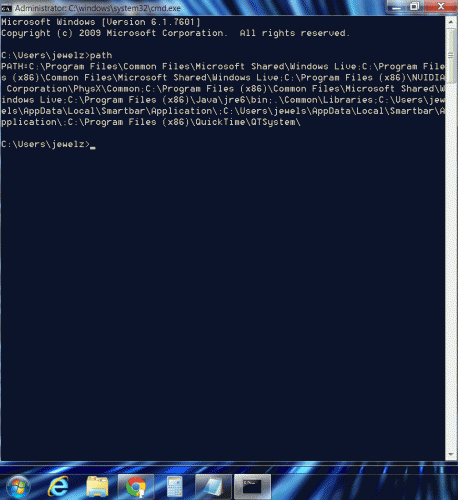
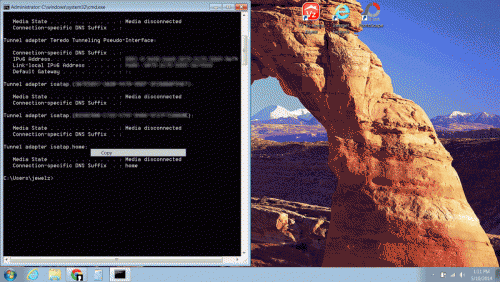







![Hijacked Windows defender [Closed] - last post by DR M](https://www.geekstogo.com/forum/uploads/profile/photo-418842.gif?_r=1578338641)








 Sign In
Sign In Create Account
Create Account

