I'm using an external disk as back-up in order to format another disk. I was on the procedure of coping the files back on the original disk when I got the message that I cannot delete the back-ups, the disk is write protected.
I opened CMD, DISKPART to remove the protection, the disk was NOT read-only, I went to check the volumes and then [bleep] opened it's gates. Instead of typing "det" I typed "del".
I opened Computer Management, clicked on something that I don't remember what it said and now I have a completely empty RAW drive that Windows ask me to format it. I didn't press "OK".
Is there any chance I can bring back my files or should I wave goodbye to them?

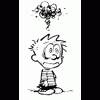





















 Sign In
Sign In Create Account
Create Account

