All processes killed
========== COMMANDS ==========
Restore point Set: OTL Restore Point
========== FILES ==========
C:\Windows\System32\config\systemprofile\AppData\Local\Google\Chrome\User Data\Default\Extensions\cflheckfmhopnialghigdlggahiomebp\10.15.0.62_0\_locales\en folder moved successfully.
C:\Windows\System32\config\systemprofile\AppData\Local\Google\Chrome\User Data\Default\Extensions\cflheckfmhopnialghigdlggahiomebp\10.15.0.62_0\_locales folder moved successfully.
C:\Windows\System32\config\systemprofile\AppData\Local\Google\Chrome\User Data\Default\Extensions\cflheckfmhopnialghigdlggahiomebp\10.15.0.62_0\tb\sl folder moved successfully.
C:\Windows\System32\config\systemprofile\AppData\Local\Google\Chrome\User Data\Default\Extensions\cflheckfmhopnialghigdlggahiomebp\10.15.0.62_0\tb\lib\jquery.alerts\images folder moved successfully.
C:\Windows\System32\config\systemprofile\AppData\Local\Google\Chrome\User Data\Default\Extensions\cflheckfmhopnialghigdlggahiomebp\10.15.0.62_0\tb\lib\jquery.alerts folder moved successfully.
C:\Windows\System32\config\systemprofile\AppData\Local\Google\Chrome\User Data\Default\Extensions\cflheckfmhopnialghigdlggahiomebp\10.15.0.62_0\tb\lib folder moved successfully.
C:\Windows\System32\config\systemprofile\AppData\Local\Google\Chrome\User Data\Default\Extensions\cflheckfmhopnialghigdlggahiomebp\10.15.0.62_0\tb\core folder moved successfully.
C:\Windows\System32\config\systemprofile\AppData\Local\Google\Chrome\User Data\Default\Extensions\cflheckfmhopnialghigdlggahiomebp\10.15.0.62_0\tb\al\wa\WEATHER\js folder moved successfully.
C:\Windows\System32\config\systemprofile\AppData\Local\Google\Chrome\User Data\Default\Extensions\cflheckfmhopnialghigdlggahiomebp\10.15.0.62_0\tb\al\wa\WEATHER\css folder moved successfully.
C:\Windows\System32\config\systemprofile\AppData\Local\Google\Chrome\User Data\Default\Extensions\cflheckfmhopnialghigdlggahiomebp\10.15.0.62_0\tb\al\wa\WEATHER folder moved successfully.
C:\Windows\System32\config\systemprofile\AppData\Local\Google\Chrome\User Data\Default\Extensions\cflheckfmhopnialghigdlggahiomebp\10.15.0.62_0\tb\al\wa\TWITTER\resources folder moved successfully.
C:\Windows\System32\config\systemprofile\AppData\Local\Google\Chrome\User Data\Default\Extensions\cflheckfmhopnialghigdlggahiomebp\10.15.0.62_0\tb\al\wa\TWITTER\js folder moved successfully.
C:\Windows\System32\config\systemprofile\AppData\Local\Google\Chrome\User Data\Default\Extensions\cflheckfmhopnialghigdlggahiomebp\10.15.0.62_0\tb\al\wa\TWITTER\img folder moved successfully.
C:\Windows\System32\config\systemprofile\AppData\Local\Google\Chrome\User Data\Default\Extensions\cflheckfmhopnialghigdlggahiomebp\10.15.0.62_0\tb\al\wa\TWITTER folder moved successfully.
C:\Windows\System32\config\systemprofile\AppData\Local\Google\Chrome\User Data\Default\Extensions\cflheckfmhopnialghigdlggahiomebp\10.15.0.62_0\tb\al\wa\SEARCH_IN_NEW_TAB folder moved successfully.
C:\Windows\System32\config\systemprofile\AppData\Local\Google\Chrome\User Data\Default\Extensions\cflheckfmhopnialghigdlggahiomebp\10.15.0.62_0\tb\al\wa\SEARCH\view\style\rsx folder moved successfully.
C:\Windows\System32\config\systemprofile\AppData\Local\Google\Chrome\User Data\Default\Extensions\cflheckfmhopnialghigdlggahiomebp\10.15.0.62_0\tb\al\wa\SEARCH\view\style folder moved successfully.
C:\Windows\System32\config\systemprofile\AppData\Local\Google\Chrome\User Data\Default\Extensions\cflheckfmhopnialghigdlggahiomebp\10.15.0.62_0\tb\al\wa\SEARCH\view\script folder moved successfully.
C:\Windows\System32\config\systemprofile\AppData\Local\Google\Chrome\User Data\Default\Extensions\cflheckfmhopnialghigdlggahiomebp\10.15.0.62_0\tb\al\wa\SEARCH\view folder moved successfully.
C:\Windows\System32\config\systemprofile\AppData\Local\Google\Chrome\User Data\Default\Extensions\cflheckfmhopnialghigdlggahiomebp\10.15.0.62_0\tb\al\wa\SEARCH\resources folder moved successfully.
C:\Windows\System32\config\systemprofile\AppData\Local\Google\Chrome\User Data\Default\Extensions\cflheckfmhopnialghigdlggahiomebp\10.15.0.62_0\tb\al\wa\SEARCH\js folder moved successfully.
C:\Windows\System32\config\systemprofile\AppData\Local\Google\Chrome\User Data\Default\Extensions\cflheckfmhopnialghigdlggahiomebp\10.15.0.62_0\tb\al\wa\SEARCH\Css folder moved successfully.
C:\Windows\System32\config\systemprofile\AppData\Local\Google\Chrome\User Data\Default\Extensions\cflheckfmhopnialghigdlggahiomebp\10.15.0.62_0\tb\al\wa\SEARCH\buildSettings folder moved successfully.
C:\Windows\System32\config\systemprofile\AppData\Local\Google\Chrome\User Data\Default\Extensions\cflheckfmhopnialghigdlggahiomebp\10.15.0.62_0\tb\al\wa\SEARCH folder moved successfully.
C:\Windows\System32\config\systemprofile\AppData\Local\Google\Chrome\User Data\Default\Extensions\cflheckfmhopnialghigdlggahiomebp\10.15.0.62_0\tb\al\wa\RADIO_PLAYER\js\resources folder moved successfully.
C:\Windows\System32\config\systemprofile\AppData\Local\Google\Chrome\User Data\Default\Extensions\cflheckfmhopnialghigdlggahiomebp\10.15.0.62_0\tb\al\wa\RADIO_PLAYER\js folder moved successfully.
C:\Windows\System32\config\systemprofile\AppData\Local\Google\Chrome\User Data\Default\Extensions\cflheckfmhopnialghigdlggahiomebp\10.15.0.62_0\tb\al\wa\RADIO_PLAYER\css\custom-theme folder moved successfully.
C:\Windows\System32\config\systemprofile\AppData\Local\Google\Chrome\User Data\Default\Extensions\cflheckfmhopnialghigdlggahiomebp\10.15.0.62_0\tb\al\wa\RADIO_PLAYER\css folder moved successfully.
C:\Windows\System32\config\systemprofile\AppData\Local\Google\Chrome\User Data\Default\Extensions\cflheckfmhopnialghigdlggahiomebp\10.15.0.62_0\tb\al\wa\RADIO_PLAYER folder moved successfully.
C:\Windows\System32\config\systemprofile\AppData\Local\Google\Chrome\User Data\Default\Extensions\cflheckfmhopnialghigdlggahiomebp\10.15.0.62_0\tb\al\wa\PRICE_GONG\menu_dlg folder moved successfully.
C:\Windows\System32\config\systemprofile\AppData\Local\Google\Chrome\User Data\Default\Extensions\cflheckfmhopnialghigdlggahiomebp\10.15.0.62_0\tb\al\wa\PRICE_GONG\images folder moved successfully.
C:\Windows\System32\config\systemprofile\AppData\Local\Google\Chrome\User Data\Default\Extensions\cflheckfmhopnialghigdlggahiomebp\10.15.0.62_0\tb\al\wa\PRICE_GONG\css\custom-theme folder moved successfully.
C:\Windows\System32\config\systemprofile\AppData\Local\Google\Chrome\User Data\Default\Extensions\cflheckfmhopnialghigdlggahiomebp\10.15.0.62_0\tb\al\wa\PRICE_GONG\css folder moved successfully.
C:\Windows\System32\config\systemprofile\AppData\Local\Google\Chrome\User Data\Default\Extensions\cflheckfmhopnialghigdlggahiomebp\10.15.0.62_0\tb\al\wa\PRICE_GONG\agreement folder moved successfully.
C:\Windows\System32\config\systemprofile\AppData\Local\Google\Chrome\User Data\Default\Extensions\cflheckfmhopnialghigdlggahiomebp\10.15.0.62_0\tb\al\wa\PRICE_GONG folder moved successfully.
C:\Windows\System32\config\systemprofile\AppData\Local\Google\Chrome\User Data\Default\Extensions\cflheckfmhopnialghigdlggahiomebp\10.15.0.62_0\tb\al\wa\Optimizer\js folder moved successfully.
C:\Windows\System32\config\systemprofile\AppData\Local\Google\Chrome\User Data\Default\Extensions\cflheckfmhopnialghigdlggahiomebp\10.15.0.62_0\tb\al\wa\Optimizer folder moved successfully.
C:\Windows\System32\config\systemprofile\AppData\Local\Google\Chrome\User Data\Default\Extensions\cflheckfmhopnialghigdlggahiomebp\10.15.0.62_0\tb\al\wa\NOTIFICATION\js folder moved successfully.
C:\Windows\System32\config\systemprofile\AppData\Local\Google\Chrome\User Data\Default\Extensions\cflheckfmhopnialghigdlggahiomebp\10.15.0.62_0\tb\al\wa\NOTIFICATION\images\light folder moved successfully.
C:\Windows\System32\config\systemprofile\AppData\Local\Google\Chrome\User Data\Default\Extensions\cflheckfmhopnialghigdlggahiomebp\10.15.0.62_0\tb\al\wa\NOTIFICATION\images\dark folder moved successfully.
C:\Windows\System32\config\systemprofile\AppData\Local\Google\Chrome\User Data\Default\Extensions\cflheckfmhopnialghigdlggahiomebp\10.15.0.62_0\tb\al\wa\NOTIFICATION\images folder moved successfully.
C:\Windows\System32\config\systemprofile\AppData\Local\Google\Chrome\User Data\Default\Extensions\cflheckfmhopnialghigdlggahiomebp\10.15.0.62_0\tb\al\wa\NOTIFICATION\css folder moved successfully.
C:\Windows\System32\config\systemprofile\AppData\Local\Google\Chrome\User Data\Default\Extensions\cflheckfmhopnialghigdlggahiomebp\10.15.0.62_0\tb\al\wa\NOTIFICATION folder moved successfully.
C:\Windows\System32\config\systemprofile\AppData\Local\Google\Chrome\User Data\Default\Extensions\cflheckfmhopnialghigdlggahiomebp\10.15.0.62_0\tb\al\wa\MULTI_RSS\js\resources folder moved successfully.
C:\Windows\System32\config\systemprofile\AppData\Local\Google\Chrome\User Data\Default\Extensions\cflheckfmhopnialghigdlggahiomebp\10.15.0.62_0\tb\al\wa\MULTI_RSS\js folder moved successfully.
C:\Windows\System32\config\systemprofile\AppData\Local\Google\Chrome\User Data\Default\Extensions\cflheckfmhopnialghigdlggahiomebp\10.15.0.62_0\tb\al\wa\MULTI_RSS\img folder moved successfully.
C:\Windows\System32\config\systemprofile\AppData\Local\Google\Chrome\User Data\Default\Extensions\cflheckfmhopnialghigdlggahiomebp\10.15.0.62_0\tb\al\wa\MULTI_RSS\css folder moved successfully.
C:\Windows\System32\config\systemprofile\AppData\Local\Google\Chrome\User Data\Default\Extensions\cflheckfmhopnialghigdlggahiomebp\10.15.0.62_0\tb\al\wa\MULTI_RSS folder moved successfully.
C:\Windows\System32\config\systemprofile\AppData\Local\Google\Chrome\User Data\Default\Extensions\cflheckfmhopnialghigdlggahiomebp\10.15.0.62_0\tb\al\wa\HIGHLIGHTER\js folder moved successfully.
C:\Windows\System32\config\systemprofile\AppData\Local\Google\Chrome\User Data\Default\Extensions\cflheckfmhopnialghigdlggahiomebp\10.15.0.62_0\tb\al\wa\HIGHLIGHTER\css folder moved successfully.
C:\Windows\System32\config\systemprofile\AppData\Local\Google\Chrome\User Data\Default\Extensions\cflheckfmhopnialghigdlggahiomebp\10.15.0.62_0\tb\al\wa\HIGHLIGHTER folder moved successfully.
C:\Windows\System32\config\systemprofile\AppData\Local\Google\Chrome\User Data\Default\Extensions\cflheckfmhopnialghigdlggahiomebp\10.15.0.62_0\tb\al\wa\EMAIL_NOTIFIER\js\plugins folder moved successfully.
C:\Windows\System32\config\systemprofile\AppData\Local\Google\Chrome\User Data\Default\Extensions\cflheckfmhopnialghigdlggahiomebp\10.15.0.62_0\tb\al\wa\EMAIL_NOTIFIER\js folder moved successfully.
C:\Windows\System32\config\systemprofile\AppData\Local\Google\Chrome\User Data\Default\Extensions\cflheckfmhopnialghigdlggahiomebp\10.15.0.62_0\tb\al\wa\EMAIL_NOTIFIER\css folder moved successfully.
C:\Windows\System32\config\systemprofile\AppData\Local\Google\Chrome\User Data\Default\Extensions\cflheckfmhopnialghigdlggahiomebp\10.15.0.62_0\tb\al\wa\EMAIL_NOTIFIER folder moved successfully.
C:\Windows\System32\config\systemprofile\AppData\Local\Google\Chrome\User Data\Default\Extensions\cflheckfmhopnialghigdlggahiomebp\10.15.0.62_0\tb\al\wa\APPLICATION_BUTTON\resources folder moved successfully.
C:\Windows\System32\config\systemprofile\AppData\Local\Google\Chrome\User Data\Default\Extensions\cflheckfmhopnialghigdlggahiomebp\10.15.0.62_0\tb\al\wa\APPLICATION_BUTTON\Js folder moved successfully.
C:\Windows\System32\config\systemprofile\AppData\Local\Google\Chrome\User Data\Default\Extensions\cflheckfmhopnialghigdlggahiomebp\10.15.0.62_0\tb\al\wa\APPLICATION_BUTTON folder moved successfully.
C:\Windows\System32\config\systemprofile\AppData\Local\Google\Chrome\User Data\Default\Extensions\cflheckfmhopnialghigdlggahiomebp\10.15.0.62_0\tb\al\wa\404 folder moved successfully.
C:\Windows\System32\config\systemprofile\AppData\Local\Google\Chrome\User Data\Default\Extensions\cflheckfmhopnialghigdlggahiomebp\10.15.0.62_0\tb\al\wa folder moved successfully.
C:\Windows\System32\config\systemprofile\AppData\Local\Google\Chrome\User Data\Default\Extensions\cflheckfmhopnialghigdlggahiomebp\10.15.0.62_0\tb\al\ui\menu\js folder moved successfully.
C:\Windows\System32\config\systemprofile\AppData\Local\Google\Chrome\User Data\Default\Extensions\cflheckfmhopnialghigdlggahiomebp\10.15.0.62_0\tb\al\ui\menu\img folder moved successfully.
C:\Windows\System32\config\systemprofile\AppData\Local\Google\Chrome\User Data\Default\Extensions\cflheckfmhopnialghigdlggahiomebp\10.15.0.62_0\tb\al\ui\menu\css folder moved successfully.
C:\Windows\System32\config\systemprofile\AppData\Local\Google\Chrome\User Data\Default\Extensions\cflheckfmhopnialghigdlggahiomebp\10.15.0.62_0\tb\al\ui\menu folder moved successfully.
C:\Windows\System32\config\systemprofile\AppData\Local\Google\Chrome\User Data\Default\Extensions\cflheckfmhopnialghigdlggahiomebp\10.15.0.62_0\tb\al\ui\gf\js folder moved successfully.
C:\Windows\System32\config\systemprofile\AppData\Local\Google\Chrome\User Data\Default\Extensions\cflheckfmhopnialghigdlggahiomebp\10.15.0.62_0\tb\al\ui\gf\img folder moved successfully.
C:\Windows\System32\config\systemprofile\AppData\Local\Google\Chrome\User Data\Default\Extensions\cflheckfmhopnialghigdlggahiomebp\10.15.0.62_0\tb\al\ui\gf\css folder moved successfully.
C:\Windows\System32\config\systemprofile\AppData\Local\Google\Chrome\User Data\Default\Extensions\cflheckfmhopnialghigdlggahiomebp\10.15.0.62_0\tb\al\ui\gf folder moved successfully.
C:\Windows\System32\config\systemprofile\AppData\Local\Google\Chrome\User Data\Default\Extensions\cflheckfmhopnialghigdlggahiomebp\10.15.0.62_0\tb\al\ui\gadgetFrame folder moved successfully.
C:\Windows\System32\config\systemprofile\AppData\Local\Google\Chrome\User Data\Default\Extensions\cflheckfmhopnialghigdlggahiomebp\10.15.0.62_0\tb\al\ui\dlg\ftd\images folder moved successfully.
C:\Windows\System32\config\systemprofile\AppData\Local\Google\Chrome\User Data\Default\Extensions\cflheckfmhopnialghigdlggahiomebp\10.15.0.62_0\tb\al\ui\dlg\ftd folder moved successfully.
C:\Windows\System32\config\systemprofile\AppData\Local\Google\Chrome\User Data\Default\Extensions\cflheckfmhopnialghigdlggahiomebp\10.15.0.62_0\tb\al\ui\dlg folder moved successfully.
C:\Windows\System32\config\systemprofile\AppData\Local\Google\Chrome\User Data\Default\Extensions\cflheckfmhopnialghigdlggahiomebp\10.15.0.62_0\tb\al\ui folder moved successfully.
C:\Windows\System32\config\systemprofile\AppData\Local\Google\Chrome\User Data\Default\Extensions\cflheckfmhopnialghigdlggahiomebp\10.15.0.62_0\tb\al\sp\spsd\images folder moved successfully.
C:\Windows\System32\config\systemprofile\AppData\Local\Google\Chrome\User Data\Default\Extensions\cflheckfmhopnialghigdlggahiomebp\10.15.0.62_0\tb\al\sp\spsd folder moved successfully.
C:\Windows\System32\config\systemprofile\AppData\Local\Google\Chrome\User Data\Default\Extensions\cflheckfmhopnialghigdlggahiomebp\10.15.0.62_0\tb\al\sp\spbd\images folder moved successfully.
C:\Windows\System32\config\systemprofile\AppData\Local\Google\Chrome\User Data\Default\Extensions\cflheckfmhopnialghigdlggahiomebp\10.15.0.62_0\tb\al\sp\spbd folder moved successfully.
C:\Windows\System32\config\systemprofile\AppData\Local\Google\Chrome\User Data\Default\Extensions\cflheckfmhopnialghigdlggahiomebp\10.15.0.62_0\tb\al\sp\js folder moved successfully.
C:\Windows\System32\config\systemprofile\AppData\Local\Google\Chrome\User Data\Default\Extensions\cflheckfmhopnialghigdlggahiomebp\10.15.0.62_0\tb\al\sp folder moved successfully.
C:\Windows\System32\config\systemprofile\AppData\Local\Google\Chrome\User Data\Default\Extensions\cflheckfmhopnialghigdlggahiomebp\10.15.0.62_0\tb\al\options\js\resources folder moved successfully.
C:\Windows\System32\config\systemprofile\AppData\Local\Google\Chrome\User Data\Default\Extensions\cflheckfmhopnialghigdlggahiomebp\10.15.0.62_0\tb\al\options\js folder moved successfully.
C:\Windows\System32\config\systemprofile\AppData\Local\Google\Chrome\User Data\Default\Extensions\cflheckfmhopnialghigdlggahiomebp\10.15.0.62_0\tb\al\options\images folder moved successfully.
C:\Windows\System32\config\systemprofile\AppData\Local\Google\Chrome\User Data\Default\Extensions\cflheckfmhopnialghigdlggahiomebp\10.15.0.62_0\tb\al\options\css folder moved successfully.
C:\Windows\System32\config\systemprofile\AppData\Local\Google\Chrome\User Data\Default\Extensions\cflheckfmhopnialghigdlggahiomebp\10.15.0.62_0\tb\al\options folder moved successfully.
C:\Windows\System32\config\systemprofile\AppData\Local\Google\Chrome\User Data\Default\Extensions\cflheckfmhopnialghigdlggahiomebp\10.15.0.62_0\tb\al\msd folder moved successfully.
C:\Windows\System32\config\systemprofile\AppData\Local\Google\Chrome\User Data\Default\Extensions\cflheckfmhopnialghigdlggahiomebp\10.15.0.62_0\tb\al\api folder moved successfully.
C:\Windows\System32\config\systemprofile\AppData\Local\Google\Chrome\User Data\Default\Extensions\cflheckfmhopnialghigdlggahiomebp\10.15.0.62_0\tb\al\ac\res folder moved successfully.
C:\Windows\System32\config\systemprofile\AppData\Local\Google\Chrome\User Data\Default\Extensions\cflheckfmhopnialghigdlggahiomebp\10.15.0.62_0\tb\al\ac\img folder moved successfully.
C:\Windows\System32\config\systemprofile\AppData\Local\Google\Chrome\User Data\Default\Extensions\cflheckfmhopnialghigdlggahiomebp\10.15.0.62_0\tb\al\ac\css folder moved successfully.
C:\Windows\System32\config\systemprofile\AppData\Local\Google\Chrome\User Data\Default\Extensions\cflheckfmhopnialghigdlggahiomebp\10.15.0.62_0\tb\al\ac folder moved successfully.
C:\Windows\System32\config\systemprofile\AppData\Local\Google\Chrome\User Data\Default\Extensions\cflheckfmhopnialghigdlggahiomebp\10.15.0.62_0\tb\al\aboutBox\js folder moved successfully.
C:\Windows\System32\config\systemprofile\AppData\Local\Google\Chrome\User Data\Default\Extensions\cflheckfmhopnialghigdlggahiomebp\10.15.0.62_0\tb\al\aboutBox\images folder moved successfully.
C:\Windows\System32\config\systemprofile\AppData\Local\Google\Chrome\User Data\Default\Extensions\cflheckfmhopnialghigdlggahiomebp\10.15.0.62_0\tb\al\aboutBox folder moved successfully.
C:\Windows\System32\config\systemprofile\AppData\Local\Google\Chrome\User Data\Default\Extensions\cflheckfmhopnialghigdlggahiomebp\10.15.0.62_0\tb\al folder moved successfully.
C:\Windows\System32\config\systemprofile\AppData\Local\Google\Chrome\User Data\Default\Extensions\cflheckfmhopnialghigdlggahiomebp\10.15.0.62_0\tb folder moved successfully.
C:\Windows\System32\config\systemprofile\AppData\Local\Google\Chrome\User Data\Default\Extensions\cflheckfmhopnialghigdlggahiomebp\10.15.0.62_0\Search\NewTabPages\js folder moved successfully.
C:\Windows\System32\config\systemprofile\AppData\Local\Google\Chrome\User Data\Default\Extensions\cflheckfmhopnialghigdlggahiomebp\10.15.0.62_0\Search\NewTabPages\img folder moved successfully.
C:\Windows\System32\config\systemprofile\AppData\Local\Google\Chrome\User Data\Default\Extensions\cflheckfmhopnialghigdlggahiomebp\10.15.0.62_0\Search\NewTabPages\html folder moved successfully.
C:\Windows\System32\config\systemprofile\AppData\Local\Google\Chrome\User Data\Default\Extensions\cflheckfmhopnialghigdlggahiomebp\10.15.0.62_0\Search\NewTabPages\css folder moved successfully.
C:\Windows\System32\config\systemprofile\AppData\Local\Google\Chrome\User Data\Default\Extensions\cflheckfmhopnialghigdlggahiomebp\10.15.0.62_0\Search\NewTabPages\API folder moved successfully.
C:\Windows\System32\config\systemprofile\AppData\Local\Google\Chrome\User Data\Default\Extensions\cflheckfmhopnialghigdlggahiomebp\10.15.0.62_0\Search\NewTabPages folder moved successfully.
C:\Windows\System32\config\systemprofile\AppData\Local\Google\Chrome\User Data\Default\Extensions\cflheckfmhopnialghigdlggahiomebp\10.15.0.62_0\Search\html folder moved successfully.
C:\Windows\System32\config\systemprofile\AppData\Local\Google\Chrome\User Data\Default\Extensions\cflheckfmhopnialghigdlggahiomebp\10.15.0.62_0\Search folder moved successfully.
C:\Windows\System32\config\systemprofile\AppData\Local\Google\Chrome\User Data\Default\Extensions\cflheckfmhopnialghigdlggahiomebp\10.15.0.62_0\plugins folder moved successfully.
C:\Windows\System32\config\systemprofile\AppData\Local\Google\Chrome\User Data\Default\Extensions\cflheckfmhopnialghigdlggahiomebp\10.15.0.62_0\js\toolbarAPI folder moved successfully.
C:\Windows\System32\config\systemprofile\AppData\Local\Google\Chrome\User Data\Default\Extensions\cflheckfmhopnialghigdlggahiomebp\10.15.0.62_0\js\tabs\back folder moved successfully.
C:\Windows\System32\config\systemprofile\AppData\Local\Google\Chrome\User Data\Default\Extensions\cflheckfmhopnialghigdlggahiomebp\10.15.0.62_0\js\tabs folder moved successfully.
C:\Windows\System32\config\systemprofile\AppData\Local\Google\Chrome\User Data\Default\Extensions\cflheckfmhopnialghigdlggahiomebp\10.15.0.62_0\js\options folder moved successfully.
C:\Windows\System32\config\systemprofile\AppData\Local\Google\Chrome\User Data\Default\Extensions\cflheckfmhopnialghigdlggahiomebp\10.15.0.62_0\js\lib folder moved successfully.
C:\Windows\System32\config\systemprofile\AppData\Local\Google\Chrome\User Data\Default\Extensions\cflheckfmhopnialghigdlggahiomebp\10.15.0.62_0\js folder moved successfully.
C:\Windows\System32\config\systemprofile\AppData\Local\Google\Chrome\User Data\Default\Extensions\cflheckfmhopnialghigdlggahiomebp\10.15.0.62_0 folder moved successfully.
C:\Windows\System32\config\systemprofile\AppData\Local\Google\Chrome\User Data\Default\Extensions\cflheckfmhopnialghigdlggahiomebp folder moved successfully.
File\Folder C:\Windows\SysWOW64\config\systemprofile\AppData\Local\Google\Chrome\User Data\Default\Extensions\cflheckfmhopnialghigdlggahiomebp not found.
========== COMMANDS ==========
[EMPTYTEMP]
User: All Users
User: Default
->Temp folder emptied: 0 bytes
->Temporary Internet Files folder emptied: 0 bytes
User: Default User
->Temp folder emptied: 0 bytes
->Temporary Internet Files folder emptied: 0 bytes
User: Public
User: Randles
->Temp folder emptied: 3157585 bytes
->Temporary Internet Files folder emptied: 541120 bytes
->Java cache emptied: 0 bytes
->Google Chrome cache emptied: 429424564 bytes
->Flash cache emptied: 651 bytes
%systemdrive% .tmp files removed: 0 bytes
%systemroot% .tmp files removed: 0 bytes
%systemroot%\System32 .tmp files removed: 0 bytes
%systemroot%\System32 (64bit) .tmp files removed: 0 bytes
%systemroot%\System32\drivers .tmp files removed: 0 bytes
Windows Temp folder emptied: 9009767 bytes
%systemroot%\sysnative\config\systemprofile\AppData\Local\Microsoft\Windows\Temporary Internet Files folder emptied: 128 bytes
RecycleBin emptied: 1297618474 bytes
Total Files Cleaned = 1,659.00 mb
OTL by OldTimer - Version 3.2.69.0 log created on 05202014_190527
Files\Folders moved on Reboot...
C:\Users\Randles\AppData\Local\Temp\FXSAPIDebugLogFile.txt moved successfully.
C:\Users\Randles\AppData\Local\Microsoft\Windows\Temporary Internet Files\counters.dat moved successfully.
File move failed. C:\Windows\temp\_avast_\AvastLock.txt scheduled to be moved on reboot.
PendingFileRenameOperations files...
Registry entries deleted on Reboot...
![Google Chrome has started becoming really slow [Solved]: post #16](https://www.geekstogo.com/forum/public/style_images/shift/icon_share.png)
 Posted 16 May 2014 - 03:16 AM
Posted 16 May 2014 - 03:16 AM

![Google Chrome has started becoming really slow [Solved]: post #17](https://www.geekstogo.com/forum/public/style_images/shift/icon_share.png)
 Posted 16 May 2014 - 08:38 AM
Posted 16 May 2014 - 08:38 AM

![Google Chrome has started becoming really slow [Solved]: post #18](https://www.geekstogo.com/forum/public/style_images/shift/icon_share.png)
 Posted 16 May 2014 - 09:49 AM
Posted 16 May 2014 - 09:49 AM

![Google Chrome has started becoming really slow [Solved]: post #19](https://www.geekstogo.com/forum/public/style_images/shift/icon_share.png)
 Posted 18 May 2014 - 05:05 PM
Posted 18 May 2014 - 05:05 PM

![Google Chrome has started becoming really slow [Solved]: post #20](https://www.geekstogo.com/forum/public/style_images/shift/icon_share.png)
 Posted 19 May 2014 - 07:40 AM
Posted 19 May 2014 - 07:40 AM

![Google Chrome has started becoming really slow [Solved]: post #21](https://www.geekstogo.com/forum/public/style_images/shift/icon_share.png)
 Posted 19 May 2014 - 08:14 AM
Posted 19 May 2014 - 08:14 AM

![Google Chrome has started becoming really slow [Solved]: post #22](https://www.geekstogo.com/forum/public/style_images/shift/icon_share.png)
 Posted 19 May 2014 - 08:17 AM
Posted 19 May 2014 - 08:17 AM

![Google Chrome has started becoming really slow [Solved]: post #23](https://www.geekstogo.com/forum/public/style_images/shift/icon_share.png)
 Posted 19 May 2014 - 08:30 AM
Posted 19 May 2014 - 08:30 AM

![Google Chrome has started becoming really slow [Solved]: post #24](https://www.geekstogo.com/forum/public/style_images/shift/icon_share.png)
 Posted 19 May 2014 - 09:59 AM
Posted 19 May 2014 - 09:59 AM

![Google Chrome has started becoming really slow [Solved]: post #25](https://www.geekstogo.com/forum/public/style_images/shift/icon_share.png)
 Posted 20 May 2014 - 08:59 AM
Posted 20 May 2014 - 08:59 AM


![Google Chrome has started becoming really slow [Solved]: post #26](https://www.geekstogo.com/forum/public/style_images/shift/icon_share.png)
 Posted 20 May 2014 - 12:09 PM
Posted 20 May 2014 - 12:09 PM

![Google Chrome has started becoming really slow [Solved]: post #27](https://www.geekstogo.com/forum/public/style_images/shift/icon_share.png)
 Posted 22 May 2014 - 12:06 PM
Posted 22 May 2014 - 12:06 PM

![Google Chrome has started becoming really slow [Solved]: post #28](https://www.geekstogo.com/forum/public/style_images/shift/icon_share.png)
 Posted 22 May 2014 - 02:56 PM
Posted 22 May 2014 - 02:56 PM

![]()
![]()
![]()
![]()
![Google Chrome has started becoming really slow [Solved]: post #29](https://www.geekstogo.com/forum/public/style_images/shift/icon_share.png)
 Posted 23 May 2014 - 03:06 AM
Posted 23 May 2014 - 03:06 AM

![Google Chrome has started becoming really slow [Solved]: post #30](https://www.geekstogo.com/forum/public/style_images/shift/icon_share.png)
 Posted 23 May 2014 - 03:08 AM
Posted 23 May 2014 - 03:08 AM









 This topic is locked
This topic is locked

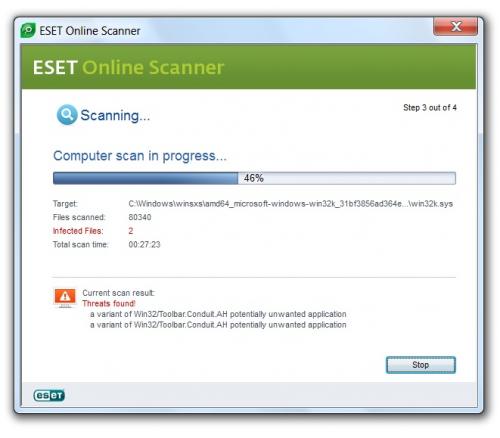




 Sign In
Sign In Create Account
Create Account

