My computer won't dowload anything.
#1

 Posted 10 May 2014 - 11:44 AM
Posted 10 May 2014 - 11:44 AM

#2

 Posted 10 May 2014 - 06:52 PM
Posted 10 May 2014 - 06:52 PM

Can you tell me what exactly happens when you try to download something? Any error? Maybe you can take a screenshot or describe it in more details?
#3

 Posted 11 May 2014 - 06:01 AM
Posted 11 May 2014 - 06:01 AM

#4

 Posted 11 May 2014 - 06:11 AM
Posted 11 May 2014 - 06:11 AM

Couple more questions for you:
- did you try different browsers?
- did you try switching your antivirus software off?
- are there any download managers installed?
Please download MiniToolBox by Farbar and save it to your desktop.
Close any open browsers!
Run MiniToolBox by double-clicking the
(Users of Windows Vista and above please right-click and choose Run as Administrator).
You will be presented with this window:
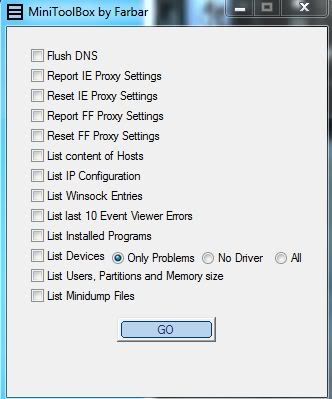
Checkmark the following checkboxes:
- Flush DNS
- Report IE Proxy Settings
- Reset IE Proxy Settings
- Report FF Proxy Settings
- Reset FF Proxy Settings
- List content of Hosts
- List IP configuration
- List Winsock Entries
- List last 10 Event Viewer log
- List Installed Programs
- List Devices
- List Users, Partitions and Memory size.
- List Minidump Files
#5

 Posted 12 May 2014 - 02:02 PM
Posted 12 May 2014 - 02:02 PM

#6

 Posted 12 May 2014 - 02:38 PM
Posted 12 May 2014 - 02:38 PM

A quick research told me that this issue is mostly related to Google Chrome.
Are you able to download MiniToolBox on another computer and transfer it using USB to the corrupted machine? If so, please do that and post its report
#7

 Posted 12 May 2014 - 02:53 PM
Posted 12 May 2014 - 02:53 PM

#8

 Posted 12 May 2014 - 02:55 PM
Posted 12 May 2014 - 02:55 PM

#9

 Posted 12 May 2014 - 02:58 PM
Posted 12 May 2014 - 02:58 PM

#10

 Posted 12 May 2014 - 03:11 PM
Posted 12 May 2014 - 03:11 PM

How to enter the Safe Mode?
- Please reboot your computer and start tapping F8 repeatedly.
- You should see the window like the one below (don't worry that it's described as Vista one, all Systems have it quite similar):
- Using the arrow keys try to enter Safe Mode with Networking.
Edited by Naathim, 12 May 2014 - 03:12 PM.
#11

 Posted 12 May 2014 - 03:24 PM
Posted 12 May 2014 - 03:24 PM

#12

 Posted 12 May 2014 - 03:27 PM
Posted 12 May 2014 - 03:27 PM

To get to Safe Mode in Windows 8, do the following:
Windows key + C.
Settings
Power
Hold shift key and click RESTART.
Click on Advanced Options then Startup Settings.
Click Restart and you have almost the full advanced Boot Options menu like XP, Vista or Win 7.
Select Safe Mode with Networking from there.
#13

 Posted 12 May 2014 - 04:00 PM
Posted 12 May 2014 - 04:00 PM

#14

 Posted 12 May 2014 - 04:06 PM
Posted 12 May 2014 - 04:06 PM

Try, but it doesn't sound nice. These are two typical symptoms of a quite nasty infection and if so, then you should be redirected to another place here.
#15

 Posted 12 May 2014 - 05:01 PM
Posted 12 May 2014 - 05:01 PM

Since there is no hearing from you, I'm gonna post this one.
Please go to Malware Removal Forum and read the instructions here. Someone from the Malware Staff will help you to solve your problem.
Provide the a link to this topic - they should be aware what we were trying to fix. If after checking there won't be any improvement - return here and we will proceed ![]()
Cheers,
Naat ![]()
Similar Topics
0 user(s) are reading this topic
0 members, 0 guests, 0 anonymous users
As Featured On:
















 Sign In
Sign In Create Account
Create Account

