Hi guys,
About 4 years ago I bought a desktop computer which met my specs (nothing fancy), but after a year or two it developed the annoying habit of crashing whenever I'd play a game. At first, this only happened with pretty heavy games, and always after about 10 minutes.
Nowadays, though, even simpler games and even games I was able to play before cause the computer to crash after about 10 minutes. I'm not a huge gamer or anything, but when I do play a game it's because I've been working a lot and I just want to get away from everything for an hour or two. So the last thing I need is more frustration.
It's even crashed using Spotify once or twice.
Now, I know relatively little about computer hardware, but I thought it might have something to do with overheating. As the tower sits on the floor, it gets pretty dusty. I've cleaned it with compressed air before until everything looked dust-free, but that didn't really have an impact (though maybe I'm skipping something essential).
Could any of you think of any reasons? I'm prepared to test any of your suggestions if you tell me how to (I'm not computer illiterate, so no need to provide step-by-step guides, but when it comes to hardware I'm a little clueless). The only other alternative is buying a new one, but my budget is pretty much non-existent at the moment.
Thanks in advance for your suggestions!
-nj






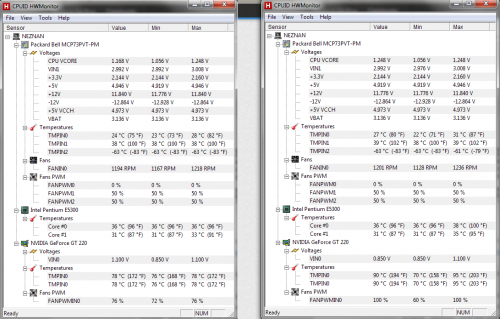
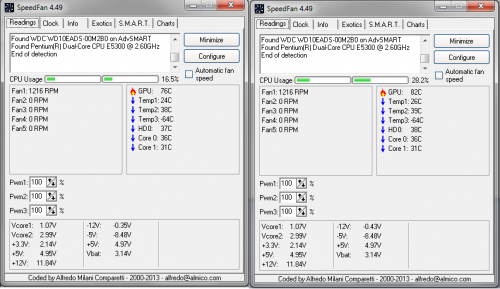
















 Sign In
Sign In Create Account
Create Account

