I've had this computer for about 3 years now and last week it was having problem booting to the home screen sometimes it would freeze at the windows logo and sometimes it would freeze at the home screen.
No input from mouse or keyboard would do anything, tried another keyboard and mouse was no help, only option was to hold in the start button and force a shut down.
When I restarted it it would go to a screen telling me of a start up problem and I run through some sort of start up repair and rebooted to the home page.
Normally when my computer plays up I do a virus scan (Nortons Internet Security) a Malware Scan with (Malwarebytes) Clean with (CC cleaner) including a registry clean which I've found by reading the forums here is not advisable, this normally fixes all my problems.
I do defrag regularly and keep my computer updated.
The problem persisted, first boot was always a problem, needing to turn off with the start button and restart would often be successful, during operation the computer would freeze at random times.
While reading this and other forums I decided to remove the cover and check the ram modules by removing and refitting was no help, but removing one saw the computer reboot and work normal, thinking may be a faulty module I swapped modules and it rebooted ok again, tried the other slot worked fine with one but not 2.
Not sure where to go from here, people on forums are talking voltage to frequency problems, all over my head, would like some help from an expert please.
My system is,
Win 7 Pro,
Service pack 1
64 bit
Normally 4 GB ram but 2 at present
Intel Core i5 CPU 650 @ 3.2 GHz
MoBo Asus P7P55D LE





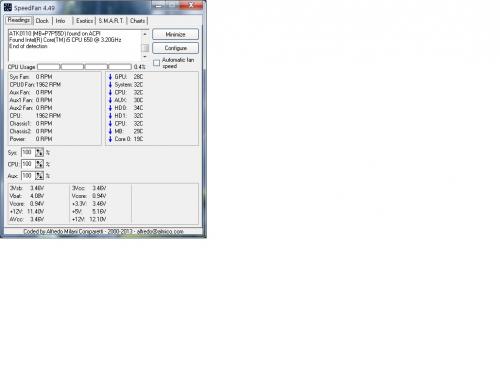
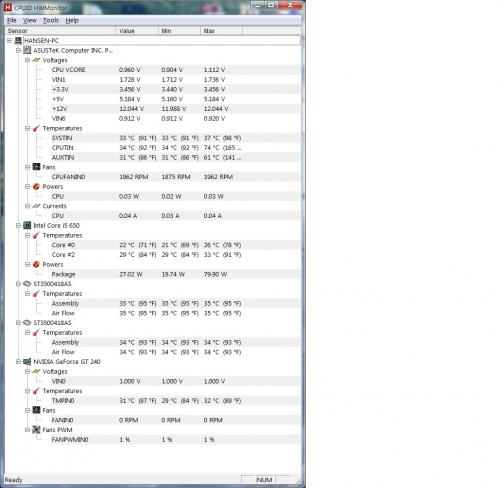
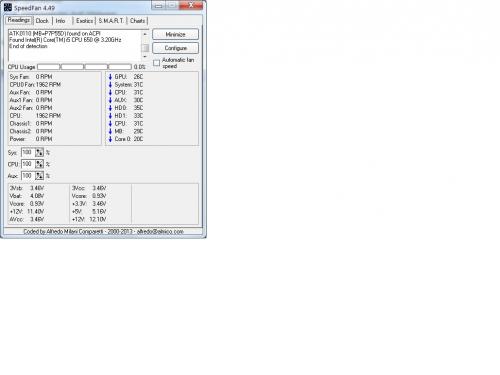
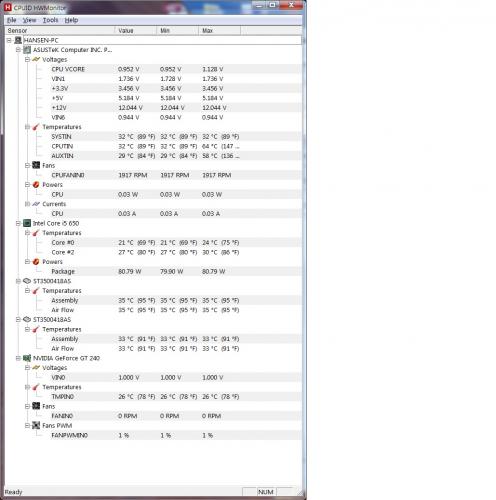











 Sign In
Sign In Create Account
Create Account

