Hi folks,
My nephew bought a gaming PC on ebay...lets just say he got a bit ripped off. I have been trying to determine what the issue is but I am no expert.
After startup and just running Chrome the CPU is rightup at 100%...try and do anything else and you get major freeze.
Here are some specs
hpworkstation xw6200
Windows 7 64x
4gb ram
Intel Xeon 3,2 ghz
Ran memtest and it showed no errors
Ran CC Cleaner and removed some stuff
Checked msconfig and unticked some printer items starting at startup
HWfan speed results attached
HELP - I am at a loss ![]()



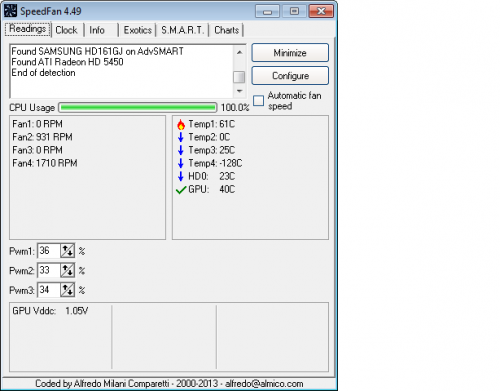


















 Sign In
Sign In Create Account
Create Account

