Hi
Thanks for getting back to me. I tried a reinstall but got an error message when I tried to register FSX.
I hope I copied enough information from Speccy. When I tried to copy/paste it all the page kept crashing so I'm pasting what I hope is what you need.
Summary
Operating System
Windows 7 Home Premium 32-bit SP1
CPU
Intel Mobile Core 2 Duo P8700 @ 2.53GHz 38 °C
Penryn 45nm Technology
RAM
2.00GB Single-Channel DDR2 @ 398MHz (6-6-6-18)
Motherboard
Hewlett-Packard 30DB (Intel Genuine processor) 45 °C
Graphics
Generic PnP Monitor (1280x800@60Hz)
Intel Mobile Intel 4 Series Express Chipset Family (HP)
Intel Mobile Intel 4 Series Express Chipset Family (HP)
Storage
149GB Seagate ST9160412AS (SATA) 40 °C
Optical Drives
hp DVD RW AD-7561S
Audio
SoundMAX Integrated Digital HD Audio
Operating System
Windows 7 Home Premium 32-bit SP1
Computer type: Notebook
Installation Date: 6/20/2013 1:26:36 PM
Serial Number: xxxxxxxxxxxxxxxxxxx
Windows Security Center
User Account Control (UAC) Disabled
Firewall Enabled
Windows Update
AutoUpdate Download Automatically and Install at Set Scheduled time
Schedule Frequency Every Day
Schedule Time 3:00 AM
Windows Defender
Windows Defender Disabled
Antivirus
Antivirus Enabled
Company Name Microsoft
Display Name Microsoft Security Essentials
Product Version 4.5.216.0
Virus Signature Database Up to date
.NET Frameworks installed
v4.5 Full
v4.5 Client
v3.5 SP1
v3.0 SP2
v2.0 SP2
Internet Explorer
Version 11.0.9600.17107
PowerShell
Version 3.0
Environment Variables
USERPROFILE C:\Users\Presbyterian
SystemRoot C:\Windows
User Variables
TEMP C:\Users\Presbyterian\AppData\Local\Temp
TMP C:\Users\Presbyterian\AppData\Local\Temp
Machine Variables
ComSpec C:\Windows\system32\cmd.exe
configsetroot C:\Windows\ConfigSetRoot
FP_NO_HOST_CHECK NO
NUMBER_OF_PROCESSORS 2
OS Windows_NT
Path C:\Windows\system32
C:\Windows
C:\Windows\System32\Wbem
C:\Windows\System32\WindowsPowerShell\v1.0\
C:\Windows\System32\WindowsPowerShell\v1.0\
C:\Windows\System32\WindowsPowerShell\v1.0\
PATHEXT .COM;.EXE;.BAT;.CMD;.VBS;.VBE;.JS;.JSE;.WSF;.WSH;.MSC
PROCESSOR_ARCHITECTURE x86
PROCESSOR_IDENTIFIER x86 Family 6 Model 23 Stepping 10, GenuineIntel
PROCESSOR_LEVEL 6
PROCESSOR_REVISION 170a
PSModulePath C:\Windows\system32\WindowsPowerShell\v1.0\Modules\
TEMP C:\Windows\TEMP
TMP C:\Windows\TEMP
USERNAME SYSTEM
windir C:\Windows
windows_tracing_flags 3
windows_tracing_logfile C:\BVTBin\Tests\installpackage\csilogfile.log
Battery
AC Line Online
Battery Charge % 88 %
Battery State Unknown status
Remaining Battery Time Unknown
Power Profile
Active power scheme Balanced
Hibernation Enabled
Turn Off Monitor after: (On AC Power) 10 min
Turn Off Monitor after: (On Battery Power) 5 min
Turn Off Hard Disk after: (On AC Power) 20 min
Turn Off Hard Disk after: (On Battery Power) 10 min
Suspend after: (On AC Power) 30 min
Suspend after: (On Battery Power) 15 min
Screen saver Disabled
Thanks in advance for whatever help you can give.
Edited by phillpower2, 28 May 2014 - 03:06 AM.
OS product key removed for security.









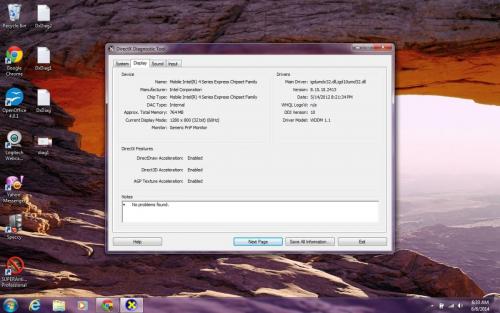
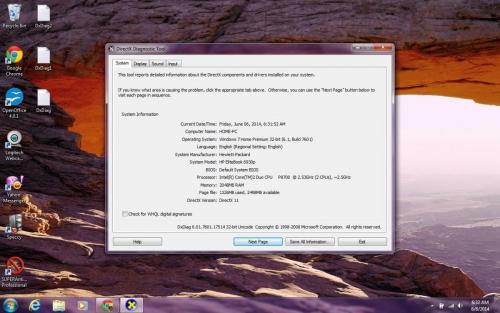













 Sign In
Sign In Create Account
Create Account

