Hey geeks,
I've having some issues trying to install my Geforce 590 drivers after a clean reinstall of Win 7. There's a bit of a story of events that lead to me finally deciding to reinstall everything from scratch. I'll get into that later incase there's some vital clues there.
Currently after successfully installing win 7 and all the software for my G1 Assassin (rev1) mobo, everything seems fine, until i try installing drivers for the GTX 590.
On restarting the system gets stuck on a black screen after the win 7 logo every time, no matter if i install the Gefore 590 drivers that came in the disc the card came with, or the latest drivers downloaded directly from Nvidia, or the default drivers win 7 tries to install after an update.
The only way i can get the system to boot up problemly is to go through system repair (or safemode) and restore to a previous restore point, before the graphics card driver installation. Even after doing that though, i noticed the initial G1 Killer skull boot screen looks slightly corrupted, with white dotted lines running across the screen, ONLY after i try installing graphics card drivers. Before i tried that everything looked fine with the win 7 and mobo software installs (including all win 7 updates to date).
At this point i'm not sure if it's the graphics card that's failing (because of the driver install thing), or the mobo (because of the corrupted boot graphic). I'm hoping it's not both, as they're not exactly cheap pieces of equipment. ![]()
I've pulled out the graphics card and had a good look at everything, and i don't see any obvious signs of anything having blown up or burned out on either the mobo or gpu.
I custom build the system just over 3 yrs ago from scratch and it worked beautifully up until recently. I did a clean system reinstall every year or so to maintain a clean system.
[BASIC SYSTEM SPECS]
CPU: Intel Core i7 960 3.2GHz
RAM: Corsair 12GB DDR3 1600MHZ
MOBO: G1 Assassin (Rev 1.0)
GPU: GeForce GTX 590
I'm normally capable of builidng and maintanining my own system, but when it comes to diagnosing problems like this, i don't always know where to begin.
Alright, now for the long story of events. Sorry if it sounds like rambling:
[THE LONG STORY]
For a couple of weeks my computer was starting to act a little odd, slowing down or freezing up for a second or two occasionnally when ever i was playing a full screen video on one of my 3 24" screens, while i did some work on the others. It only ever seemed to happen while playing videos, but it seemed to stop after i tried disabling hardware acceleration in the video player i was using (VLC).
I originally suspected the issue may have been caused by a bad graphics driver update (i suspected Comodo firewall was being a [bleep] while i was AFK as the program updated) and i was planning on getting around to doing a full clean system reinstall of Win7 to fix the problem (i did try uninstalling and reinstalling the latest graphics driver etc) once i finished some important uni assignments i had due in the next couple of weeks.
Anyway, last week i noticed while typing up an assignment in msword that the system would start to slow down/stall again, and green lines started to appear periodically on the screen i had MSword full screened over. I wasn't sure if this was just MSword reacting to the system slowdown, or something else. I end tasked all unnecessary running programs and the system appeared to get back to normal. Then the green lines appeared after a few minutes when the system started to stall again, so i decided that alright, it's time i did a complete clean reinstall to try to fix what ever was causing the problems so i restarted my computers after making sure all my important documents had finished backing up via googledrive.
On restarting however i noticed that the initial boot screen looked to be graphically corrupted (horizontal white lines over the G1 Assassin Skull graphic), and the system would then get stuck on a black screen after the win 7 logo. I decided to pop in my win 7 disc and do a full clean reinstall after disconnecting all my extra HDDs, and this appeared to fix the weird boot screen corruption and everything seemed to be working fine with the clean reinstall, and i started installing all my motherboard drivers and etc.
I then decided to do a quick restart to make sure everything was still fine, and everything still seemed fine. The initial boot screen looked fine, and windows loaded as normal. Then after i installed my graphics card drivers from the disc that came in the box (it's worked fine in the past and i wanted to test to see if the original problem was caused by the latest driver download or not). It gave me a bit of an error on the first install about "Geforce experience" failing to install while everything else did. To be safe i tried uninstalled, then reinstalling all the nvidia drivers and software again. On restarting i noticed that the boot screen appeared corrupted again, and the system went black screen again after the win 7 logo.
I've tried uninstalling and installing several versions of the graphics card driver, including letting windows find one what would work best, but each time, as soon as something was installed, the system would get stuck on a black screen on restarting (plus the corrupted looking boot screen), until i restored back to the previous restore point (before the graphics card driver installs).
--------------------------------------
With no graphics card drivers installed atm (it does actually boot properly), I noticed in the Device manager, under Other devices, there's a yellow triangle with an exclamation mark icon over the "3D Video Controller" device, which i'm guessing is because the graphics card doesn't have any drivers installed. Right clicking on properties it says
"The drivers for this device are not installed. (Code 28).
There is no driver selected for teh device information set or element."
I have clicked on update drivers but again, once it installs any graphic drivers it refuses to boot past the win 7 logo (black screens).
I've been reading around, and i'm not sure about what steps to take next to try to determine what exactly is wrong, or broken. I cant actually unplug the GTX590 and boot the system on it's own as the only DVI connectors on the system are on the actual graphics card. There's no where else for me to plug a monitor in to see if the system boots up or not.
So at this point, i figure it's either the graphics card, or the mobo at fault. I'm going to try testing the graphics card on a friends old rig to see if it'll install properly there. ASSUMING it's compatible, he has an old rig he doesnt use anymore. And ASSUMING the [bleep] card actually fits into the case. haha. But that might not be for another few days.
Is there some other way of testing to see if there's hardware failure somewhere? some diagnostic program that'll do it's thing and tell me what's buggered?
I can try and see if i have an old (working) graphics card somewhere and try to install that into my current system to see if it still gets stuck on the black screen after installing drivers. But that's going to take some searching around, and i think i've given away all my old components.
Any suggestions or advice would be appreciated.
I know the GTX590's warranty expired, like a week ago, so i'm hoping it's not busted and that there's a simple fix somewhere.
The G1 Assassin's probably expired too, but it's not as expensive to replace if it is busted. Plus i remember about a year ago the build in sound card on that seemed to stop working, but then i got a betters sound card, and i didn't think to check if that was working again after my next reinstall. :S
Edited by Kleptomaniac, 23 May 2014 - 08:39 PM.




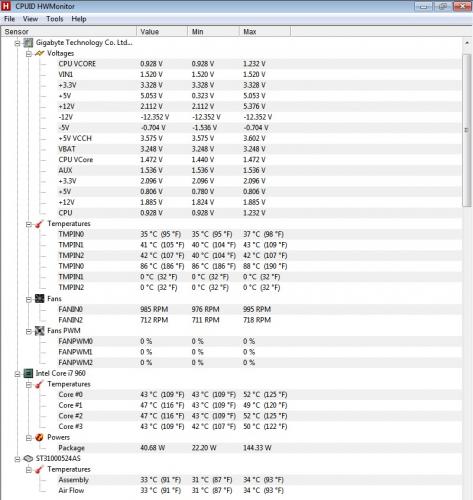
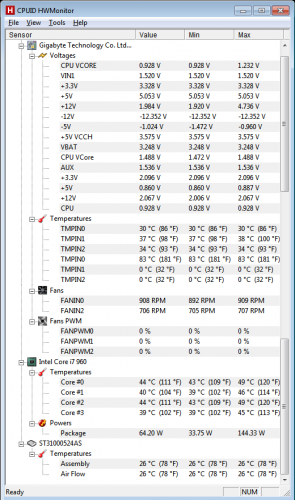
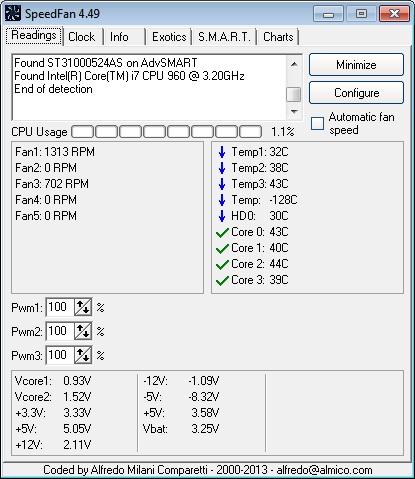







![Hijacked Windows defender [Closed] - last post by DR M](https://www.geekstogo.com/forum/uploads/profile/photo-418842.gif?_r=1578338641)








 Sign In
Sign In Create Account
Create Account

