Cool! I read a few people say that G.Skill and Asus M5A97 are compatible so will give it ago.
So I have ordered all the parts, thanks to your help and reassurance, but I did decide to go with the FX-6300 becuase they seem to have such good reviews and seems like a better CPU when compared and didn't mind spending the extra money, which wasnt much. So the spec will be;
CPU - AMD FX-6300 3.5GHz Socket AM3+ 14MB Cache
GPU - Asus Radeon R9 270X 2GB DirectCU II
RAM - G.Skill 8GB (2x4GB) DDR3 1600Mhz RipjawsX Memory Kit CL9 (9-9-9-24) 1.5V
PSU - Corsair CXM 600W Semi Modular 80+ Bronze Power Supply
MOBO - Asus M5A97 EVO R2.0 AM3+ AMD 970 + SB950 DDR3 ATX
Case - Antec 300 Three Hundred Two Tower Case - with USB 3.0
HD - WD Black 1 TB Desktop Hard Drive: 3.5-inch SATA 6 7200 RPM 64 MB
Optical drive - Samsung SH-224DB 24X Internal DVD Writer with SATA
OS - Windows 8.1 64 bit OEM
I'm guessing the Asus Radeon R9 270X 2GB DirectCU II, which is the one I went for, is slightly better than the one I originally mentioned; Sapphire R9 270X OC DUAL-X 2GB GDDR5.
Anyway, all bought and all should arrive on Wednesday so can't wait to put it together. All purchased for £625.01, less than than some pre-build units I was looking at and the components probably would not have been as good quality ![]()
Thanks for all the help! Much appreciated!






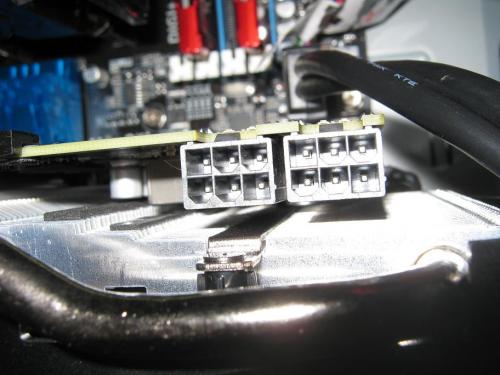
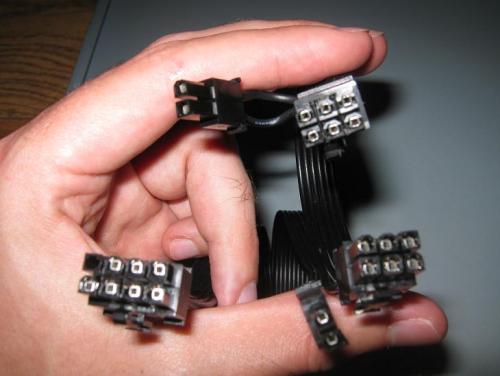












 Sign In
Sign In Create Account
Create Account

