Hi I am new here, so after reading through page after page for an answer to my problem, with no luck...I hope this is where I can post my question... I have 5 different older towers, 2 different Compaq's, a small form hp, a asus and a Acer aspire, all have the same problem...the towers work great after a fresh install of vista or windows7, but as soon as I do the driver updates or windows updates...Upon RESTART I lose the display, the tower powers up, fans run etc, but the curser will just sits and blinks for hours, or until I do a forced shut down, then when I restart the display will work...
I have changed hard drives, cables, even videos cards in theses systems, no luck with updating bios as well, I have even done a hard boot, nothing worked...as long as I shut down and use the power button to start them they work great...Its the restart, that stops display from coming on...can anyone tell me what am I doing wrong? thanks





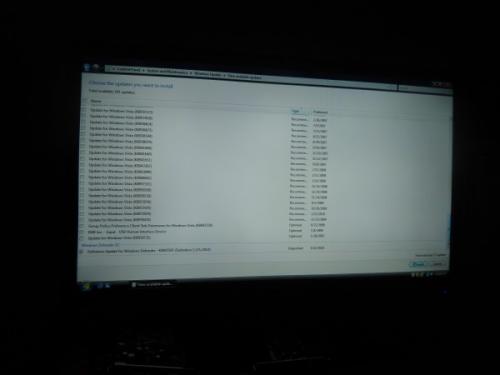
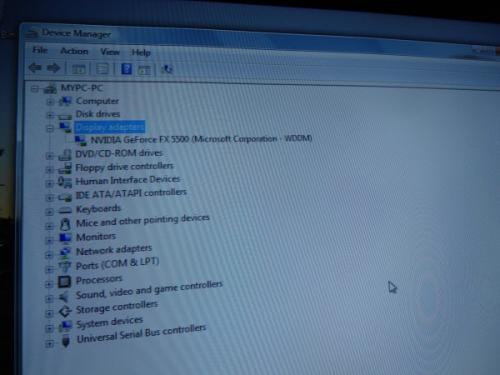

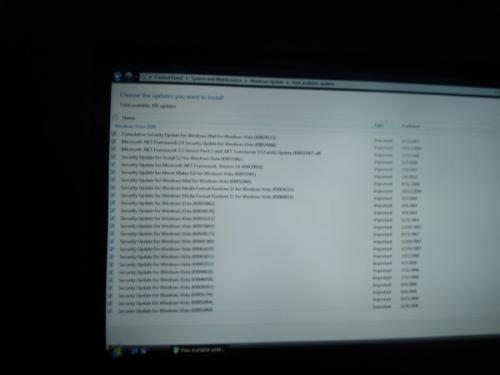

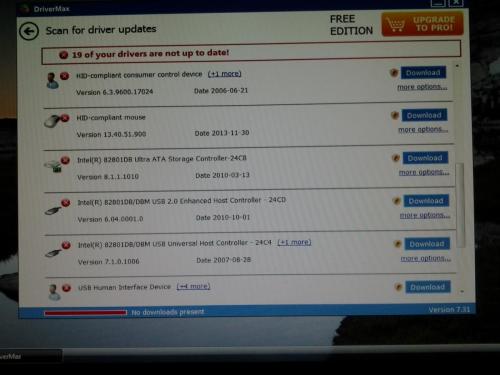
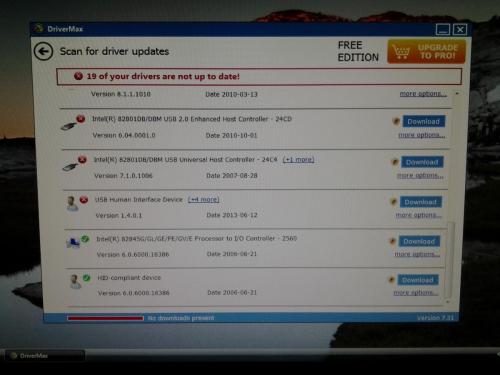











 Sign In
Sign In Create Account
Create Account

