Any solutions?

Windows xp install problem
#1

 Posted 01 June 2014 - 09:59 AM
Posted 01 June 2014 - 09:59 AM

Any solutions?
#2

 Posted 01 June 2014 - 01:08 PM
Posted 01 June 2014 - 01:08 PM

That is a serious error, it may be best to start over again with a full format and reinstall of Windows.
Before you do this make sure your back up strategy is 100% and covers everything you need.
You should download the drivers you need in advance of the reinstall.
You will need to check that your drivers and at least one copy of all your backups are kept safe offsite on removable media
Let us know how things go
regards
paws
#3

 Posted 01 June 2014 - 01:33 PM
Posted 01 June 2014 - 01:33 PM

#4

 Posted 01 June 2014 - 03:10 PM
Posted 01 June 2014 - 03:10 PM

That's good to hear
Well done
![]()
Regards
paws
#5

 Posted 02 June 2014 - 06:25 AM
Posted 02 June 2014 - 06:25 AM

#6

 Posted 02 June 2014 - 08:44 AM
Posted 02 June 2014 - 08:44 AM

Have you installed all the drivers you need? ( Win XP has some included but by no means all...)
Start with the chipset, and see if this does the trick ( after a reboot)
If not then you will need to install your network adapter card drivers (if not included in the chipset..)
next comes the video driver then audio and the rest follow if you need them.
Let us know things go
Regards
paws
#7

 Posted 02 June 2014 - 09:15 AM
Posted 02 June 2014 - 09:15 AM

#8

 Posted 02 June 2014 - 10:37 AM
Posted 02 June 2014 - 10:37 AM

If it's a purchased computer, not one you built, what is the manufacturers name and what is the full model number.
If it's home built, what is the full model number of the motherboard.
If any components are not on-board (not built into the motherboard) who is the manufacturer and what is the full model number.
Going to need that information to be able to help you find the right drivers.
#9

 Posted 02 June 2014 - 10:59 AM
Posted 02 June 2014 - 10:59 AM

System Manufacture:FUJITSU SIEMES
SSystem model :SCENIC P300
BIOS:4.06 Rev. 1.05.1521
Processor: Intel® Pentinum® 4 CPU 2.40 GHz
Memory: 1534 MB RAM
DirectX Version : DirectX 9.0c (4.09.0000.0904)
Video Card(added): NVIDIA GeForce FX 5200 (Microsoft Corporation)
Approx. Total Memory : 128.0 Mb
Curent Display Mode : 1024 x 768 (32 bit) (60Hz)
Chip Type: GeForce FX 5200
DAC Type : Integrated RAMDAC
Thanks for helping me.
#10

 Posted 02 June 2014 - 08:08 PM
Posted 02 June 2014 - 08:08 PM

#11

 Posted 02 June 2014 - 10:15 PM
Posted 02 June 2014 - 10:15 PM

#12

 Posted 03 June 2014 - 01:22 AM
Posted 03 June 2014 - 01:22 AM

#13

 Posted 03 June 2014 - 05:02 AM
Posted 03 June 2014 - 05:02 AM

#14

 Posted 04 June 2014 - 10:39 PM
Posted 04 June 2014 - 10:39 PM

#15

 Posted 08 June 2014 - 08:52 AM
Posted 08 June 2014 - 08:52 AM

Just to be sure you have all drivers please go to:
start/ right click My computer/ go to manage/ click on device manager.
Tell us if you have any ! or ? (items in error).
Similar Topics
0 user(s) are reading this topic
0 members, 0 guests, 0 anonymous users
As Featured On:











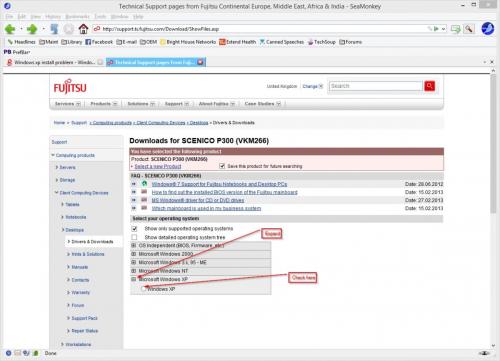





 Sign In
Sign In Create Account
Create Account

