My computer became infected recently when my AV (Symantec) recognized a virus. I do not remember the name of that virus, but the AV quarantined it immediately. As I was running an AV scan to look for additional trouble, a window popped up announcing some sort of 'exception' and the 60 second timer and the machine began rebooting, timing out on the timer, and rebooting again in a loop. Safe mode did not stop the timer. I found a DOS command that would stop the timer in safe mode ("cmd" 'enter') then ("shutdown -a" 'enter'). The timer iteration stopped at that point, but will reappear every time I reboot the PC.
I am running XP. I ran an AV scan that turned up nothing. I ran a 'FixBlast' removal tool on the hope that might fix the problem but it found nothing. I installed Malwarebytes and ran a scan and that found nothing. I tried AdwCleaner and that did not locate any known problems. I found some forums and ran the FRST and also the OTL scan tools. Then I read that I should not load additional programs or run tools more than once.
All the infection started on 5/21/14. Since that day, I have not connected to the internet when booting the PC. I have started the PC twice since then and run the scans previously mentioned.
Since I have done both FRST and OTL, I will attach the logs, not knowing which you may be interested in. Will greatly appreciate any assistance.


 This topic is locked
This topic is locked





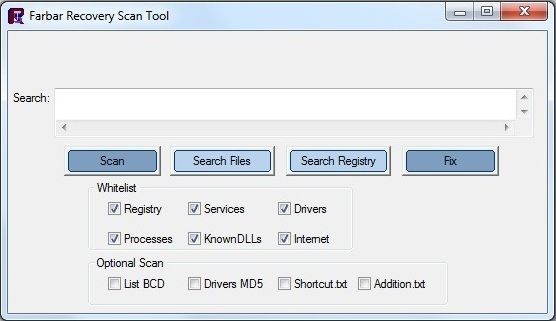















 Sign In
Sign In Create Account
Create Account

