literally in tears so frustrated, what ever possessed me to put this on my pc? linux cinnamon mint was supposed to be fairly easy well not for me taking me literally days to download and install one piece of software, now i cannot open or run it please someone give me an easy step by step tutorial to complete this task, thank you

software on linux
#1

 Posted 15 June 2014 - 02:03 PM
Posted 15 June 2014 - 02:03 PM

#2

 Posted 17 June 2014 - 06:46 AM
Posted 17 June 2014 - 06:46 AM

Hello carol ![]()
You can use the Linux Mint Software manager to download and install software. What software do you require?
#3

 Posted 24 June 2014 - 10:52 AM
Posted 24 June 2014 - 10:52 AM

I am assuming that you did install Linux Mint, and are having problems installing software
Click on all applications in the menu.
Scroll down and click to Open the Synaptic Package Manager.
It will require you to type in your password.
Wait a few seconds till it comes up.
In the search box near the top, type the name of the program you want to install, like xfburn or chromium.
In the central list, it will show the item if it's compatible and it exists. Click the empty box next to its name in the "S" column.
A dropdown menu will show. Click on "Mark for Installation"
Click on the APPLY icon.
It may announce that this requires a few other auxiliary files to install it. OK that.
The packege manager will install the program and tell you when it's done.
You can use the same technique to remove a program. Just choose Mark for Removal instead of Mark for Installation.
If the box in the "S" column is shaded green, the program is already installed.
When you exit, the program you installed will show in the menu.
You can add a desktop shortcut for any program by right clicking the icon and choosing Add to Desktop.
Hope this helps a bit.
(You will get used to it).
Similar Topics
0 user(s) are reading this topic
0 members, 0 guests, 0 anonymous users
As Featured On:









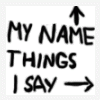





 Sign In
Sign In Create Account
Create Account

